https://github.com/lenguyenthanh/nt9-oh-my-zsh-theme
A clean, distraction free and git focused development theme for Oh-my-zsh
https://github.com/lenguyenthanh/nt9-oh-my-zsh-theme
oh-my-zsh oh-my-zsh-theme theme zsh-theme
Last synced: 7 months ago
JSON representation
A clean, distraction free and git focused development theme for Oh-my-zsh
- Host: GitHub
- URL: https://github.com/lenguyenthanh/nt9-oh-my-zsh-theme
- Owner: lenguyenthanh
- License: apache-2.0
- Created: 2016-04-21T12:38:23.000Z (over 9 years ago)
- Default Branch: master
- Last Pushed: 2023-03-15T17:22:16.000Z (over 2 years ago)
- Last Synced: 2025-04-10T05:59:09.735Z (7 months ago)
- Topics: oh-my-zsh, oh-my-zsh-theme, theme, zsh-theme
- Language: Shell
- Homepage:
- Size: 239 KB
- Stars: 31
- Watchers: 3
- Forks: 8
- Open Issues: 0
-
Metadata Files:
- Readme: README.md
- License: LICENSE
Awesome Lists containing this project
- awesome-zsh-plugins - nt9 - A clean, distraction free and `git` focused development theme. Shows path relative to `git` root (or `~` when outside `git` repo), time since last commit, current SHA, branch and branch state. (Themes / ZSH on Windows)
- fucking-awesome-zsh-plugins - nt9 - A clean, distraction free and `git` focused development theme. Shows path relative to `git` root (or `~` when outside `git` repo), time since last commit, current SHA, branch and branch state. (Themes / ZSH on Windows)
- awesome-zsh-plugins - nt9 - Clean, distraction free and `git` focused development theme. Shows path relative to `git` root (or ~ when outside `git` repo), time since last commit, current SHA, branch and branch state. (Themes / Zinit (née zplugin))
README
# Nt9 oh-my-zsh theme
A clean, distraction free and git focused development theme for [oh-my-zsh shell](https://github.com/robbyrussell/oh-my-zsh).
It currently shows:
* Show the location from git's root folder (when in a git repo) or show from home `~`
* Show current sha()
* Show current branch name
* Show current branch state (dirty, add, remove, delete...)
* Show time from last commit
## Preview
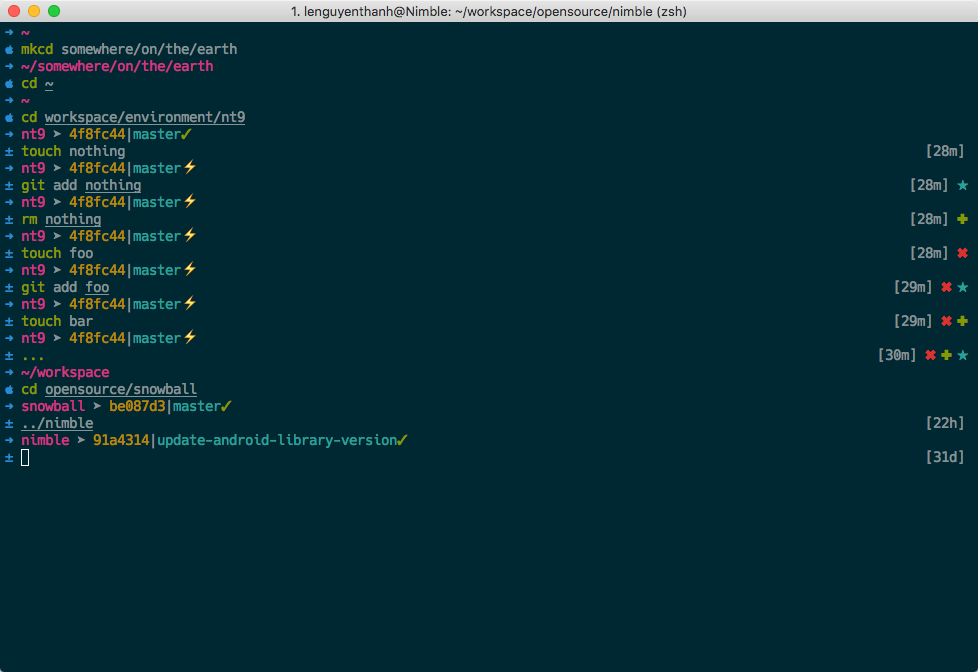
## Installing
1. Download the theme [here](https://raw.githubusercontent.com/lenguyenthanh/nt9-oh-my-zsh-theme/master/nt9.zsh-theme)
```bash
wget https://raw.githubusercontent.com/lenguyenthanh/nt9-oh-my-zsh-theme/master/nt9.zsh-theme
```
2. Put the file **nt9.zsh-theme** in **$ZSH_CUSTOM/themes/**
```bash
mv nt9.zsh-theme $ZSH_CUSTOM/themes/
```
3. Configure the theme in your **~/.zshrc** file:
```bash
ZSH_THEME="nt9"
```
## Credits
This theme is highly inspired by the following themes:
* [Gitster](https://github.com/shashankmehta/dotfiles/blob/master/thesetup/zsh/.oh-my-zsh/custom/themes/gitster.zsh-theme)
* [Smt](https://github.com/robbyrussell/oh-my-zsh/blob/master/themes/smt.zsh-theme)