https://github.com/lzhenn/easy-era5-trck
A super lightweight Lagrangian model for calculating millions of trajectories using ERA5 data
https://github.com/lzhenn/easy-era5-trck
era5 lagrangian multiprocessing python trajectory
Last synced: about 2 months ago
JSON representation
A super lightweight Lagrangian model for calculating millions of trajectories using ERA5 data
- Host: GitHub
- URL: https://github.com/lzhenn/easy-era5-trck
- Owner: lzhenn
- License: mit
- Created: 2020-10-28T08:04:54.000Z (over 4 years ago)
- Default Branch: master
- Last Pushed: 2022-06-24T12:23:55.000Z (about 3 years ago)
- Last Synced: 2025-05-02T16:02:16.245Z (about 2 months ago)
- Topics: era5, lagrangian, multiprocessing, python, trajectory
- Language: Python
- Homepage:
- Size: 35.3 MB
- Stars: 40
- Watchers: 2
- Forks: 13
- Open Issues: 0
-
Metadata Files:
- Readme: ReadMe.md
- License: LICENSE
Awesome Lists containing this project
- open-sustainable-technology - Easy-ERA5-Trck - A super lightweight Lagrangian model for calculating millions of trajectories using ERA5 data. (Emissions / Emission Observation and Modeling)
README
# Easy-ERA5-Trck
- [Easy-ERA5-Trck](#easy-era5-trck)
+ [Galleries](#galleries)
+ [Install](#install)
+ [Usage](#usage)
+ [Repository Structure](#repository-structure)
+ [Module Files](#module-files)
+ [Version iteration](#version-iteration)
Easy-ERA5-Trck is a super lightweight Lagrangian model for calculating thousands (even millions) of trajectories simultaneously and efficiently using ERA5 data sets.
It can implement super simplified equations of 3-D motion to accelerate integration, and use python multiprocessing to parallelize the integration tasks.
Due to its simplification and parallelization, Easy-ERA5-Trck performs great speed in tracing massive air parcels, which makes **areawide** tracing possible.
Another version using WRF output to drive the model can be found [here](https://github.com/Novarizark/easy-wrf-trck).
**Caution: Trajectory calculation is based on the nearest-neighbor interpolation and first-guess velocity for super efficiency. Accurate calculation algorithm can be found on http://journals.ametsoc.org/doi/abs/10.1175/BAMS-D-14-00110.1, or use a professional and complicated model e.g. [NOAA HYSPLIT](https://www.ready.noaa.gov/HYSPLIT.php) instead.**
**Any question, please contact Zhenning LI ([email protected])**
### Galleries
#### Tibetan Plateau Air Source Tracers
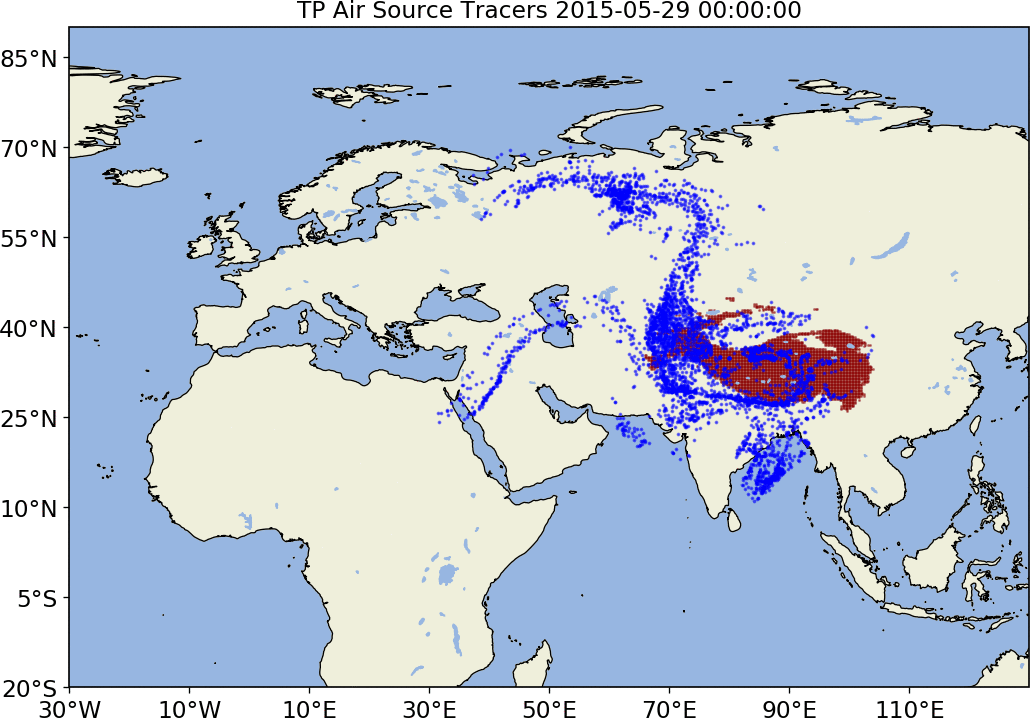
#### Tibetan Plateau Air Source Tracers (3D)

### Install
If you wish to run easy-era5-trck using `grib2` data, Please first install [ecCodes](https://confluence.ecmwf.int/display/ECC/ecCodes+Home).
Please install python3 using Anaconda3 distribution. [Anaconda3](https://www.anaconda.com/products/individual) with python3.8 has been fully tested, lower version of python3 may also work (without testing).
Now, we recommend to create a new environment in Anaconda and install the `requirements.txt`:
```bash
conda create -n test_era5trck python=3.8
conda activate test_era5trck
pip install -r requirements.txt
```
If everything goes smoothly, first `cd` to the repo root path, and run `config.py`:
```bash
python3 config.py
```
This will convey fundamental configure parameters to `./conf/config_sys.ini`.
### Usage
#### test case
When you install the package ready. You may first want to try the test case. `config.ini` has been set for testcase, which is a very simple run:
``` python
[INPUT]
input_era5_case = ./testcase/
input_parcel_file=./input/input.csv
[CORE]
# timestep in min
time_step = 30
precession = 1-order
# 1 for forward, -1 for backward
forward_option = -1
# for forward, this is the initial time; otherwise, terminating time
start_ymdh = 2015080212
# integration length in hours
integration_length = 24
# how many processors are willing to work for you
ntasks = 4
# not used yet
boundary_check = False
[OUTPUT]
# output format, nc/csv, nc recommended for large-scale tracing
out_fmt = nc
out_prefix = testcase
# output frequency in min
out_frq = 60
# when out_fmt=csv, how many parcel tracks will be organized in a csv file.
sep_num = 5000
```
When you type `python3 run.py`, Easy-ERA5-Trck will uptake the above configurations, by which the ERA5 UVW data in `./testcase` will be imported for driving the Lagrangian integration.
Now you will see your workers are dedicated to tracing the air parcels. After several seconds, if you see something like:
``` bash
2021-05-31 17:32:14,015 - INFO : All subprocesses done.
2021-05-31 17:32:14,015 - INFO : Output...
2021-05-31 17:32:14,307 - INFO : Easy ERA5 Track Completed Successfully!
```
Congratulations! The testcase works smoothly on your machine!
Now you could check the output file in `./output`, named as `testcase.I20150802120000.E20150801120000.nc|csv`, which indicates the initial time and endding time. For backward tracing, I > E, and vice versa.
You could choose output files as plain ascii csv format or netCDF format (Recommended). netCDF format output metadata looks like:
``` bash
{
dimensions:
time = 121 ;
parcel_id = 413 ;
variables:
double xlat(time, parcel_id) ;
xlat:_FillValue = NaN ;
double xlon(time, parcel_id) ;
xlon:_FillValue = NaN ;
double xh(time, parcel_id) ;
xh:_FillValue = NaN ;
int64 time(time) ;
time:units = "hours since 1998-06-10 00:00:00" ;
time:calendar = "proleptic_gregorian" ;
int64 parcel_id(parcel_id) ;
}
```
#### setup your case
Congratulation! After successfully run the toy case, of course, now you are eager to setup your own case.
First, build your own case directory, for example, in the repo root dir:
```bash
mkdir mycase
```
Now please make sure you have configured **[ECMWF CDS API](https://cds.climate.copernicus.eu/api-how-to)** correctly, both in your shell environment and python interface.
Next, set `[DOWNLOAD]` section in `config.ini` to fit your desired period, levels, and region for downloading.
```python
[DOWNLOAD]
store_path=./mycase/
start_ymd = 20151220
end_ymd = 20160101
pres=[700, 750, 800, 850, 900, 925, 950, 975, 1000]
# eara: [North, West, South, East]
area=[-10, 0, -90, 360]
# data frame frequency: recommend 1, 2, 3, 6.
# lower frequency will download faster but less accurate in tracing
freq_hr=3
```
Here we hope to download 1000-700 hPa data, from 20151220 to 20160101, 3-hr temporal frequency UVW data from ERA5 CDS.
`./utlis/getERA5-UVW.py` will help you to download the ERA5 reanalysis data for your case, in daily file with `freq_hr` temporal frequency.
```bash
cd utils
python3 getERA5-UVW.py
```
While the machine is downloading your data, you may want to determine the destinations or initial points of your targeted air parcels.
`./input/input.csv`: This file is the default file prescribing the air parcels for trajectory simulation. Alternatively, you can assign it by `input_parcel_file` in `config.ini`.
The format of this file:
```
airp_id, init_lat, init_lon, init_h0 (hPa)
```
For forward trajectory, the init_{lat|lon|h0} denote initial positions; while for backward trajectory, they indicate ending positions.
You can write it by yourself. Otherwise, there is also a utility `./utils/take_box_grid.py`, which will help you to take air parcels in a rectanguler domain.
plese also set other sections in `config.ini` accordingly, now these air parcels are waiting your command `python3 run.py` to travel the world!
Besides, `./utils/control_multi_run.py` will help you to run multiple seriels of the simulation. There are some postprocessing scripts for visualization in `post_process`, you may need to modify them to fit your visualization usage.
### Repository Structure
#### run.py
`./run.py`: Main script to run the Easy-ERA5-Trck.
#### conf
* `./conf/config.ini`: Configure file for the model. You may set ERA5 input file, input frequency, integration time steps, and other settings in this file.
* `./conf/config_sys.ini`: Configure file for the system, generate by run `config.py`.
* `./conf/logging_config.ini`: Configure file for logging module.
#### core
* `./core/lagrange.py`: Core module for calculating the air parcels Lagrangian trajectories.
#### lib
* `./lib/cfgparser.py`: Module file containing read/write method of the `config.ini`
* `./lib/air_parcel.py`: Module file containing definition of air parcel class and related methods such as march and output.
* `./lib/preprocess_era5inp.py`: Module file that defines the field_hdl class, which contains useful fields data (U, V, W...) and related method, including ERA5 grib file IO operations.
* `./lib/utils.py`: utility functions for the model.
#### post_process
Some visualization scripts.
#### utils
Utils for downloading, generating `input.csv`, etc.
### Version iteration
#### Oct 28, 2020
* Fundimental pipeline design, multiprocessing, and I/O.
* MVP v0.01
#### May 31, 2021
* Major Revision, logging module, and exception treatment
* test case
* Major documentation update
* Utility for data downloading
* Utility for taking grids in a box
* Basic functions done, v0.10
#### Jun 09, 2021
* The automatic detection of longitude range is added, allowing users to adopt two different ranges of longitude: [-180°, 180°] or [0°, 360°].
* Currently, if you want to use the [-180°, 180°] data version, you can only set ntasks = 1 in the config.ini file.
#### Oct 19, 2021
* Modify `requirements.txt` to fit updated version of libs.
#### Jun 24, 2022
* Add Administrative Grid and sparse matrix match utils: `./utils/assign_nodes_to_city.py` and `./utils/assign_sparse_nodes.py`.