https://github.com/mcbeet/beet
The Minecraft pack development kit.
https://github.com/mcbeet/beet
beet datapack mcfunction minecraft resourcepack
Last synced: 19 days ago
JSON representation
The Minecraft pack development kit.
- Host: GitHub
- URL: https://github.com/mcbeet/beet
- Owner: mcbeet
- License: mit
- Created: 2020-08-27T16:03:33.000Z (over 5 years ago)
- Default Branch: main
- Last Pushed: 2025-01-21T20:18:10.000Z (11 months ago)
- Last Synced: 2025-04-03T19:11:25.457Z (9 months ago)
- Topics: beet, datapack, mcfunction, minecraft, resourcepack
- Language: Python
- Homepage: https://mcbeet.dev
- Size: 4.47 MB
- Stars: 185
- Watchers: 3
- Forks: 18
- Open Issues: 18
-
Metadata Files:
- Readme: README.md
- Changelog: CHANGELOG.md
- Funding: .github/FUNDING.yml
- License: LICENSE
Awesome Lists containing this project
- awesome-mcje-vanilla-tech - mcbeet/beet - Toolchain for creating data pack and resource pack. (Softwares / Implementation)
- awesome-mcc - beet - the Minecraft pack development kit (Uncategorized / Uncategorized)
README
> [!IMPORTANT]
>
> We're updating to [Pydantic v2](https://docs.pydantic.dev/2.0/migration/)!
>
> If your project defines custom Pydantic models and validators, try switching to the [`beta`](https://github.com/mcbeet/beet/tree/beta) branch to be ready for Pydantic v2 when it's released on `main`.
---
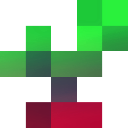
# Beet
[](https://github.com/mcbeet/beet/actions)
[](https://pypi.org/project/beet/)
[](https://pypi.org/project/beet/)
[](https://github.com/ambv/black)
[](https://discord.gg/98MdSGMm8j)
> The Minecraft pack development kit.
## Introduction
Minecraft [resource packs](https://minecraft.wiki/w/Resource_pack) and [data packs](https://minecraft.wiki/w/Data_pack) work well as _distribution_ formats but can be pretty limiting as _authoring_ formats. You can quickly end up having to manage hundreds of files, some of which might be buried within the bundled output of various generators.
The `beet` project is a development kit that tries to unify data pack and resource pack tooling into a single pipeline. The community is always coming up with pre-processors, frameworks, and generators of all kinds to make the developer experience more ergonomic. With `beet` you can seamlessly integrate all these tools in your project.
### Screencasts
- **Quick start** [https://youtu.be/JGrJTOhG3pY](https://youtu.be/JGrJTOhG3pY)
- **Command-line** [https://youtu.be/fQ9up0ELPNE](https://youtu.be/fQ9up0ELPNE)
- **Library overview** [https://youtu.be/LDvV4_l-PSc](https://youtu.be/LDvV4_l-PSc)
- **Plugins basics** [https://youtu.be/XTzKmvHqd1g](https://youtu.be/XTzKmvHqd1g)
- **Pipeline configuration** [https://youtu.be/QsnQncGxAAs](https://youtu.be/QsnQncGxAAs)
### Library
```python
from beet import ResourcePack, Texture
# Open a zipped resource pack and add a custom stone texture
with ResourcePack(path="stone.zip") as assets:
assets["minecraft:block/stone"] = Texture(source_path="custom.png")
```
The `beet` library provides carefully crafted primitives for working with Minecraft resource packs and data packs.
- Create, read, edit and merge resource packs and data packs
- Handle zipped and unzipped packs
- Fast and lazy by default, files are transparently loaded when needed
- Statically typed API enabling rich intellisense and autocompletion
- First-class [`pytest`](https://github.com/pytest-dev/pytest/) integration with detailed assertion explanations
### Toolchain
```python
from beet import Context, Function
def greet(ctx: Context):
"""Plugin that adds a function for greeting the player."""
ctx.data["greet:hello"] = Function(["say hello"], tags=["minecraft:load"])
```
The `beet` toolchain is designed to support a wide range of use-cases. The most basic pipeline will let you create configurable resource packs and data packs, but plugins make it easy to implement arbitrarily advanced workflows and tools like linters, asset generators and function pre-processors.
- Compose plugins that can inspect and edit the generated resource pack and data pack
- Configure powerful build systems for development and creating releases
- First-class template integration approachable without prior Python knowledge
- Link the generated resource pack and data pack to Minecraft
- Automatically rebuild the project on file changes with watch mode
- Batteries-included package that comes with a few handy plugins out of the box
- Rich ecosystem, extensible CLI, and powerful generator and worker API
## Installation
The package can be installed with `pip`.
```bash
$ pip install beet
```
To create and edit images programmatically you should install `beet` with the `image` extra or install `Pillow` separately.
```bash
$ pip install beet[image]
$ pip install beet Pillow
```
You can make sure that `beet` was successfully installed by trying to use the toolchain from the command-line.
```bash
$ beet --help
Usage: beet [OPTIONS] COMMAND [ARGS]...
The beet toolchain.
Options:
-p, --project PATH Select project.
-s, --set OPTION Set config option.
-l, --log LEVEL Configure output verbosity.
-v, --version Show the version and exit.
-h, --help Show this message and exit.
Commands:
build Build the current project.
cache Inspect or clear the cache.
link Link the generated resource pack and data pack to Minecraft.
watch Watch the project directory and build on file changes.
```
## Contributing
Contributions are welcome. Make sure to first open an issue discussing the problem or the new feature before creating a pull request. The project uses [`poetry`](https://python-poetry.org).
```bash
$ poetry install --extras image
```
You can run the tests with `poetry run pytest`. We use [`pytest-minecraft`](https://github.com/vberlier/pytest-minecraft) to run tests against actual Minecraft releases.
```bash
$ poetry run pytest
$ poetry run pytest --minecraft-latest
```
We also use [`pytest-insta`](https://github.com/vberlier/pytest-minecraft) for snapshot testing. Data pack and resource pack snapshots make it easy to monitor and review changes.
```bash
$ poetry run pytest --insta review
```
The project must type-check with [`pyright`](https://github.com/microsoft/pyright). If you're using VSCode the [`pylance`](https://marketplace.visualstudio.com/items?itemName=ms-python.vscode-pylance) extension should report diagnostics automatically. You can also install the type-checker locally with `npm install` and run it from the command-line.
```bash
$ npm run watch
$ npm run check
```
The code follows the [`black`](https://github.com/psf/black) code style. Import statements are sorted with [`isort`](https://pycqa.github.io/isort/).
```bash
$ poetry run isort beet tests
$ poetry run black beet tests
$ poetry run black --check beet tests
```
---
License - [MIT](https://github.com/mcbeet/beet/blob/main/LICENSE)