https://github.com/meltaxa/solariot
Leverage your IoT enabled Solar PV Inverter to stream your solar energy usage data to a real time dashboard.
https://github.com/meltaxa/solariot
dashboard dweet freeboard influxdb iot modbus-sungrow pvoutput solar-energy sungrow-inverter telemetry
Last synced: 6 months ago
JSON representation
Leverage your IoT enabled Solar PV Inverter to stream your solar energy usage data to a real time dashboard.
- Host: GitHub
- URL: https://github.com/meltaxa/solariot
- Owner: meltaxa
- License: mit
- Created: 2017-09-15T12:26:12.000Z (about 8 years ago)
- Default Branch: master
- Last Pushed: 2024-05-24T23:06:57.000Z (over 1 year ago)
- Last Synced: 2025-05-02T15:41:43.853Z (6 months ago)
- Topics: dashboard, dweet, freeboard, influxdb, iot, modbus-sungrow, pvoutput, solar-energy, sungrow-inverter, telemetry
- Language: Python
- Homepage: https://solariot.live
- Size: 5.17 MB
- Stars: 217
- Watchers: 18
- Forks: 74
- Open Issues: 16
-
Metadata Files:
- Readme: README.md
- Funding: .github/FUNDING.yml
- License: LICENSE
Awesome Lists containing this project
- open-sustainable-technology - solariot - Leverage your IoT enabled Solar PV Inverter to stream your solar energy usage data to a real time dashboard. (Renewable Energy / Photovoltaics and Solar Energy)
README
# Solariot
Leverage your IoT enabled Solar PV Inverter to stream your solar energy usage
data to a real time dashboard.
Solariot will connect directly to your Inverter using Modbus TCP.
Currently, Solariot is able to talk to a SMA Sunny Boy and Sungrow SH5K & SG5KD inverters.
Solariot is designed to allow any Modbus TCP enabled inverter to be queried using a Modbus register map.
Data is collected and can be streamed to destinations like dweet.io, MQTT, InfluxDB or PVOutput.
To visualise the telemetry, use a dashboard such as Grafana. For example, this is Meltaxa's Grafana dashboard on
solariot.live:
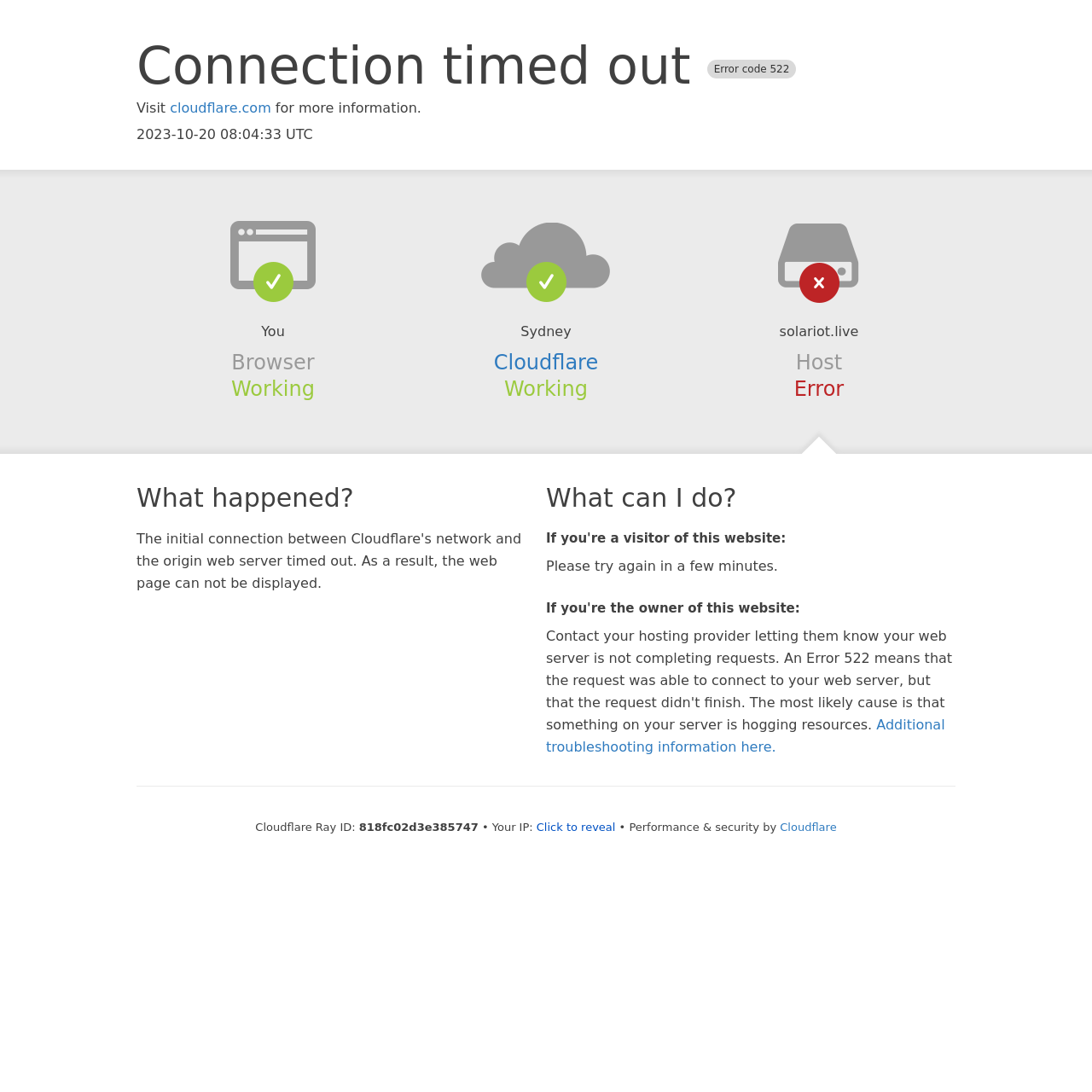
## Pre-requisites
* The Inverter must be accessible on the network using TCP.
* This Python script should work on most Inverters that talk Modbus TCP. You can
customise your own modbus register file.
* Run on Python 3.5+.
## Installation
1. Download or clone this repository to your local workstation.
```
git clone https://github.com/meltaxa/solariot.git
cd solariot
```
2. Install the required libraries.
```
pip install --upgrade -r requirements.txt
```
3. Update the config.py with your values, such as the Inverter's IP address,
port, inverter model (which corresponds to the modbus register file) and the
register addresses Solariot should scan from. Enable optional support for MQTT,
PVOutput, InfluxDB and more.
4. Run the solariot.py script.
```
./solariot.py
```
* Command line options:
```
-c Python module to load as our config. Default is config.py.
-v Level of verbosity 0=ERROR 1=INFO 2=DEBUG.
--one-shot Run Solariot just once then exit.
```
## Docker
1. Create a directory for the config file [config.py].
2. Create a config.py (see config-example.py) and place it in the config directory.
3. Run the Docker image with the volume switch to mount your config directory as /config in the image
* `docker run -v :/config meltaxa/solariot`
Note that the container runs as UID/GID 2000, so mounted config files will need to be readable. E.G.
```bash
chgrp 2000 $FILE # Set group of file to 2000
chown g+r $FILE # Allow group 2000 to read file
```
## Next Steps
Now that you are collecting the inverter's data, you'll want to ultimately
display it in a dashboard as seen above.
There are many methods to stream the data. Here are a few options, which
can be enabled in Solariot.
### Dweet.io and Freeboard
This is the quickest method and is a good place to start.
Metrics are streamed to dweet.io a free IoT messaging service. No sign up is
required. All you need to do is create a unique identifier by updating the
dweepy_uuid value in the config.py file.
Data can then be visualised using a ~~free~~ low-cost dashboard service from
[Freeboard](https://freeboard.io/). You'll need to create your own dashboard,
using dweet.io as your data source.
### MQTT Support
This is a good way to push data to MQTT topics that you might subscribe various tools
such as Node-Red or Home Assistant to. Running your own MQTT server will mean you can
also retrieve these values when your internet is offline.
All you need to do is to set the `mqtt_server`, `mqtt_port`, `mqtt_username`,
`mqtt_password` and `mqtt_topic` values in `config.py` file and you'll be up
and running.
### InfluxDB and Grafana
Use a time series database such as
[InfluxDB](https://github.com/influxdata/influxdb) to store the inverter data as
it streams in. You'll need to install this on your own server.
To display the data in real time dashboard, you can use
[Grafana](https://grafana.com/get) to pull the metrics from InfluxDB. You can
either install your own Grafana server or use their free
[Grafana hosted solution](https://grafana.com/cloud/grafana).
A json export of solarspy.live Grafana dashboard is available under the grafana folder.
The file will require editing to match your InfluxDb settings.
### Prometheus and Grafana
[Prometheus](https://prometheus.io/) can be enabled in config.py by setting `prometheus` to true. the data will then be exported on the port specified by `prometheus_port` (defaults to 8000).
you can configure [Prometheus](https://prometheus.io/) to scrape this by adding a rule like this to your prometheus.yml
```
scrape_configs:
- job_name: 'solariot'
scrape_interval: 30s
static_configs:
- targets: ['localhost:8000']
```
alternatively if your using [Kubernetes](https://kubernetes.io/) you can use this [helm chart](https://github.com/slackerlinux85/HelmCharts/tree/master/helm-chart-sources/solariot)
### PVOutput.org
We offer direct integration to publishing metrics to the 'Add Status' [API endpoint](https://pvoutput.org/help.html#api-addstatus) of PVOutput.
Supported values are `v1` through to `v6` and an assumption that `v1` and `v3` are values are incremental and reset every day.
All you need to do is set the `pvoutput_api`, `pvoutput_sid` and `pvoutput_rate_limit` values in `config.py` file and
you'll be publishing in no time!
## Integration with PVOutput.org and Grafana
If you are using Grafana as your dashboard, a neat little trick is to then
incorporate your Grafana panels with your PVOutput as system photos. From your
[PV Ladder page](https://pvoutput.org/ladder.jsp?f=1&pf=4102&pt=4102&sf=5130&st=5130&country=1&in=Sungrow&pn=Infinity&io=1&oc=0), click on your photos to view the real time Grafana images:

1. Obtain your Grafana panel direct link, see their documentation: .
2. In your PVOutput "Edit System" page, add your Grafana panel link in the
"Image Link" field. Append "&png" to the link. Note, if the URL is longer than
100 characters, use a URL shortener service instead (such as ).
Don't forget to append the "&png" string to your URL.
3. Now go to your system in the PV Ladder page and click on the photos.
:bulb: Tip: You can add any URL image, such as the latest weather radar image
:wink:
## Contributions
If you have created a modbus register map for an inverter, please submit your
file as a pull request for Solariot inclusion.
## Acknowledgements
* [michael-robbins](https://github.com/michael-robbins) for Docker support, modbus contrib and other improvements.
* [rpvelloso](https://github.com/rpvelloso) for the SungrowModbusTcpClient class that enables decryption of comms.
* [shannonpasto](https://github.com/shannonpasto) for the Sungrow SG3KD modbus map.
* [ShogunQld](https://github.com/ShogunQld) for the SMA Sunnuyboy modbus map.
* [zyrorl](https://github.com/zyrorl) for MQTT support contrib.