https://github.com/mikeroyal/Metal-Guide
Metal Guide
https://github.com/mikeroyal/Metal-Guide
List: Metal-Guide
3d-graphics 3d-models arkit arkit3 awesome awesome-list awesome-metal game-development games gpgpu gpgpu-computing gpu graphics graphics-library graphics-programming ios lists macos metal metalkit
Last synced: 6 months ago
JSON representation
Metal Guide
- Host: GitHub
- URL: https://github.com/mikeroyal/Metal-Guide
- Owner: mikeroyal
- Created: 2021-08-16T19:57:29.000Z (almost 4 years ago)
- Default Branch: main
- Last Pushed: 2023-09-23T20:47:55.000Z (over 1 year ago)
- Last Synced: 2024-05-22T11:11:52.255Z (about 1 year ago)
- Topics: 3d-graphics, 3d-models, arkit, arkit3, awesome, awesome-list, awesome-metal, game-development, games, gpgpu, gpgpu-computing, gpu, graphics, graphics-library, graphics-programming, ios, lists, macos, metal, metalkit
- Language: Swift
- Homepage:
- Size: 78.1 KB
- Stars: 57
- Watchers: 3
- Forks: 6
- Open Issues: 0
-
Metadata Files:
- Readme: README.md
Awesome Lists containing this project
- ultimate-awesome - Metal-Guide - Metal Guide. (Other Lists / Julia Lists)
README

Metal Guide
#### A guide covering Metal including the applications, libraries and tools that will make you a better and more efficient Metal development.
**Note: You can easily convert this markdown file to a PDF in [VSCode](https://code.visualstudio.com/) using this handy extension [Markdown PDF](https://marketplace.visualstudio.com/items?itemName=yzane.markdown-pdf).**

# Table of Contents
1. [Metal Learning Resources](https://github.com/mikeroyal/Metal-Guide#Metal-learning-resources)
2. [Metal Tools, Libraries, and Frameworks](https://github.com/mikeroyal/Metal-Guide#Metal-tools-libraries-and-frameworks)
3. [Apple Silicon](https://github.com/mikeroyal/Metal-Guide#apple-silicon)
4. [Game Development](https://github.com/mikeroyal/Metal-Guide#game-development)
5. [Swift Development](https://github.com/mikeroyal/Metal-Guide#swift-development)
6. [Objective-C Development](https://github.com/mikeroyal/Metal-Guide#objective-c-development)
7. [C/C++ Development](https://github.com/mikeroyal/Metal-Guide#cc-development)
# Metal Learning Resources
[Back to the Top](https://github.com/mikeroyal/Metal-Guide#table-of-contents)
[Metal](https://developer.apple.com/metal/) is a low-level API that provides a platform-optimized, low-overhead API for developing the latest 3D pro applications and amazing games using a rich shading language with tighter integration between graphics and compute programs. To help you do more while managing ever more complex shader code, Metal adds an unparalleled suite of advanced GPU debugging tools to help you realize the full potential of your graphics code.
[Apple Developer Documentation](https://developer.apple.com/documentation)
[MetalKit](https://developer.apple.com/documentation/metalkit/)
[Metal Shading Language Specification](https://developer.apple.com/metal/Metal-Shading-Language-Specification.pdf)
[Using Metal Feature Set Tables](https://developer.apple.com/documentation/metal/gpu_features/using_metal_feature_set_tables/)
[Metal Performance Shaders](https://developer.apple.com/documentation/metalperformanceshaders/)
[Optimizing Performance with the GPU Counters Instrument](https://developer.apple.com/documentation/metal/optimizing_performance_with_the_gpu_counters_instrument?language=objc)
[Enabling Frame Capture](https://developer.apple.com/documentation/metal/frame_capture_debugging_tools/enabling_frame_capture?language=objc)
[Reducing the Memory Footprint of Metal Apps](https://developer.apple.com/documentation/metal/reducing_the_memory_footprint_of_metal_apps)
[Metal Developer Tools for Windows](https://developer.apple.com/download/release/)
[Metal Sample code](https://developer.apple.com/metal/sample-code/)
[Metal plugin for TensorFlow](https://developer.apple.com/metal/tensorflow-plugin/)
[Metal Developer discussions](https://developer.apple.com/forums/tags/metal/)
# Metal Tools, Libraries, and Frameworks
[Back to the Top](https://github.com/mikeroyal/Metal-Guide#table-of-contents)
[Apple Foundation Framework](https://developer.apple.com/documentation/foundation) is a framework provides a base layer of functionality for apps and frameworks, including data storage and persistence, text processing, date and time calculations, sorting and filtering, and networking. The classes, protocols, and data types defined by Foundation are used throughout the macOS, iOS, and tvOS SDKs.
[Apple Core Animation Framework](https://developer.apple.com/documentation/quartzcore) is a graphics rendering and animation infrastructure that provides high frame rates and smooth animations without burdening the CPU and slowing down your app.
[Apple Core Graphics Framework](https://developer.apple.com/documentation/coregraphics)is a framework based on the Quartz advanced drawing engine. It provides low-level, lightweight 2D rendering with unmatched output fidelity.
[Paravirtualized Graphics Framework](https://developer.apple.com/documentation/paravirtualizedgraphics) is a framework that implements hardware-accelerated graphics for macOS running in a virtual machine, hereafter known as the guest. The macOS operating system provides a graphics driver that runs inside the guest, communicating with the framework in the host operating system to take advantage of Metal-accelerated graphics.
[Xcode](https://developer.apple.com/xcode/) includes everything developers need to create great applications for Mac, iPhone, iPad, Apple TV, and Apple Watch. Xcode provides developers a unified workflow for user interface design, coding, testing, and debugging. Xcode 12 is built as an Universal app that runs 100% natively on Intel-based CPUs and Apple Silicon. It includes a unified macOS SDK that features all the frameworks, compilers, debuggers, and other tools you need to build apps that run natively on Apple Silicon and the Intel x86_64 CPU.
[SwiftUI](https://developer.apple.com/documentation/swiftui) is a user interface toolkit that provides views, controls, and layout structures for declaring your app's user interface. The SwiftUI framework provides event handlers for delivering taps, gestures, and other types of input to your application.
[UIKit](https://developer.apple.com/documentation/uikit) is a framework provides the required infrastructure for your iOS or tvOS apps. It provides the window and view architecture for implementing your interface, the event handling infrastructure for delivering Multi-Touch and other types of input to your app, and the main run loop needed to manage interactions among the user, the system, and your app.
[AppKit](https://developer.apple.com/documentation/appkit) is a graphical user interface toolkit that contains all the objects you need to implement the user interface for a macOS app such as windows, panels, buttons, menus, scrollers, and text fields, and it handles all the details for you as it efficiently draws on the screen, communicates with hardware devices and screen buffers, clears areas of the screen before drawing, and clips views.
[ARKit](https://developer.apple.com/augmented-reality/arkit/) is a set set of software development tools to enable developers to build augmented-reality apps for iOS developed by Apple. The latest version ARKit 3.5 takes advantage of the new LiDAR Scanner and depth sensing system on iPad Pro(2020) to support a new generation of AR apps that use Scene Geometry for enhanced scene understanding and object occlusion.
[RealityKit](https://developer.apple.com/documentation/realitykit) is a framework to implement high-performance 3D simulation and rendering with information provided by the ARKit framework to seamlessly integrate virtual objects into the real world.
[SceneKit](https://developer.apple.com/scenekit/) is a high-level 3D graphics framework that helps you create 3D animated scenes and effects in your iOS apps.
[Instruments](https://help.apple.com/instruments/mac/current/#/dev7b09c84f5) is a powerful and flexible performance-analysis and testing tool that’s part of the Xcode tool set. It’s designed to help you profile your iOS, watchOS, tvOS, and macOS apps, processes, and devices in order to better understand and optimize their behavior and performance.
[Cocoapods](https://cocoapods.org/) is a dependency manager for Swift and Objective-C used in Xcode projects by specifying the dependencies for your project in a simple text file. CocoaPods then recursively resolves dependencies between libraries, fetches source code for all dependencies, and creates and maintains an Xcode workspace to build your project.
[AppCode](https://www.jetbrains.com/objc/) is constantly monitoring the quality of your code. It warns you of errors and smells and suggests quick-fixes to resolve them automatically. AppCode provides lots of code inspections for Objective-C, Swift, C/C++, and a number of code inspections for other supported languages.
[MoltenVK](https://moltengl.com/moltenvk) is an implementation of Vulkan running on iOS and macOS using Apple's [Metal](https://developer.apple.com/metal/) graphics framework.
# Apple Silicon
[Back to the Top](https://github.com/mikeroyal/Metal-Guide#table-of-contents)

[Does it ARM? Apps that are reported to support Apple Silicon](https://doesitarm.com)
[Apple Hypervisor](https://developer.apple.com/documentation/hypervisor) is a frameowrk that builds virtualization solutions on top of a lightweight hypervisor, without third-party kernel extensions. Hypervisor provides C APIs so you can interact with virtualization technologies in user space, without writing kernel extensions (KEXTs). As a result, the apps you create using this framework are suitable for distribution on the [Mac App Store](https://www.appstore.com/).
[Apple A-series](https://www.apple.com/) is Apple's 64-bit ARM-based system on a chip (SoC) used in their iPhones and iPads. Though, at WWDC 2020 it was announced that [Apple Silicon](https://developer.apple.com/documentation/apple_silicon) would [transition into Mac laptops](https://www.apple.com/newsroom/2020/06/apple-announces-mac-transition-to-apple-silicon/).
[Apple M1 Chip](https://www.apple.com/mac/m1/) is Apple's first SoC chip designed specifically for their ARM Mac products, it delivers incredible performance(8-core CPU and 8-core GPU), custom technologies, and great power efficiency. The M1 Chip is now availble for [Macbook Pro 13 with M1](https://www.apple.com/macbook-pro-13/), [Macbook Air 13 with M1](https://www.apple.com/macbook-air/), and [Mac Mini with M1](https://www.apple.com/mac-mini/).
[Xcode 12](https://developer.apple.com/xcode/) is built as an Universal app that runs 100% natively on Intel-based CPUs and Apple Silicon. It includes a unified macOS SDK that features all the frameworks, compilers, debuggers, and other tools you need to build apps that run natively on Apple Silicon and the Intel x86_64 CPU.
[Tensorflow_macOS](https://github.com/apple/tensorflow_macos) is a Mac-optimized version of TensorFlow and TensorFlow Addons for macOS 11.0+ accelerated using Apple's ML Compute framework.
[Universal App Quick Start Program](https://developer.apple.com/programs/universal/)
[Writing ARM64 Code for Apple Platforms](https://developer.apple.com/documentation/xcode/writing_arm64_code_for_apple_platforms)
[Porting Your macOS Apps to Apple Silicon](https://developer.apple.com/documentation/xcode/porting_your_macos_apps_to_apple_silicon)
[Building a Universal macOS Binary](https://developer.apple.com/documentation/xcode/building_a_universal_macos_binary)
[Addressing Architectural Differences in Your macOS Code](https://developer.apple.com/documentation/apple_silicon/addressing_architectural_differences_in_your_macos_code)
[Porting Just-In-Time(JIT) Compilers to Apple Silicon](https://developer.apple.com/documentation/apple_silicon/porting_just-in-time_compilers_to_apple_silicon)
[Porting Your Audio Code to Apple Silicon](https://developer.apple.com/documentation/audiounit/porting_your_audio_code_to_apple_silicon)
[Porting Your Metal Code to Apple Silicon](https://developer.apple.com/documentation/metal/porting_your_metal_code_to_apple_silicon)
[Tuning Your Code’s Performance for Apple Silicon](https://developer.apple.com/documentation/os/workgroups/tuning_your_code_s_performance_for_apple_silicon)
[Learn how Rosetta translates executables and what Rosetta can’t translate](https://developer.apple.com/documentation/apple_silicon/about_the_rosetta_translation_environment)
[Running Your iOS Apps on macOS](https://developer.apple.com/documentation/apple_silicon/running_your_ios_apps_on_macos)
[Adapting iOS Code to Run in the macOS Environment](https://developer.apple.com/documentation/apple_silicon/adapting_ios_code_to_run_in_the_macos_environment)
[Implementing Drivers, System Extensions, and Kexts](https://developer.apple.com/documentation/apple_silicon/implementing_drivers_system_extensions_and_kexts)
[Installing a Custom Kernel Extension](https://developer.apple.com/documentation/apple_silicon/installing_a_custom_kernel_extension)
[Debugging a Custom Kernel Extension](https://developer.apple.com/documentation/apple_silicon/debugging_a_custom_kernel_extension)
# Game Development
[Back to the Top](https://github.com/mikeroyal/Metal-Guide#table-of-contents)


## Game Engines
**[Checkout the Unity Engine](https://unity.com/)**
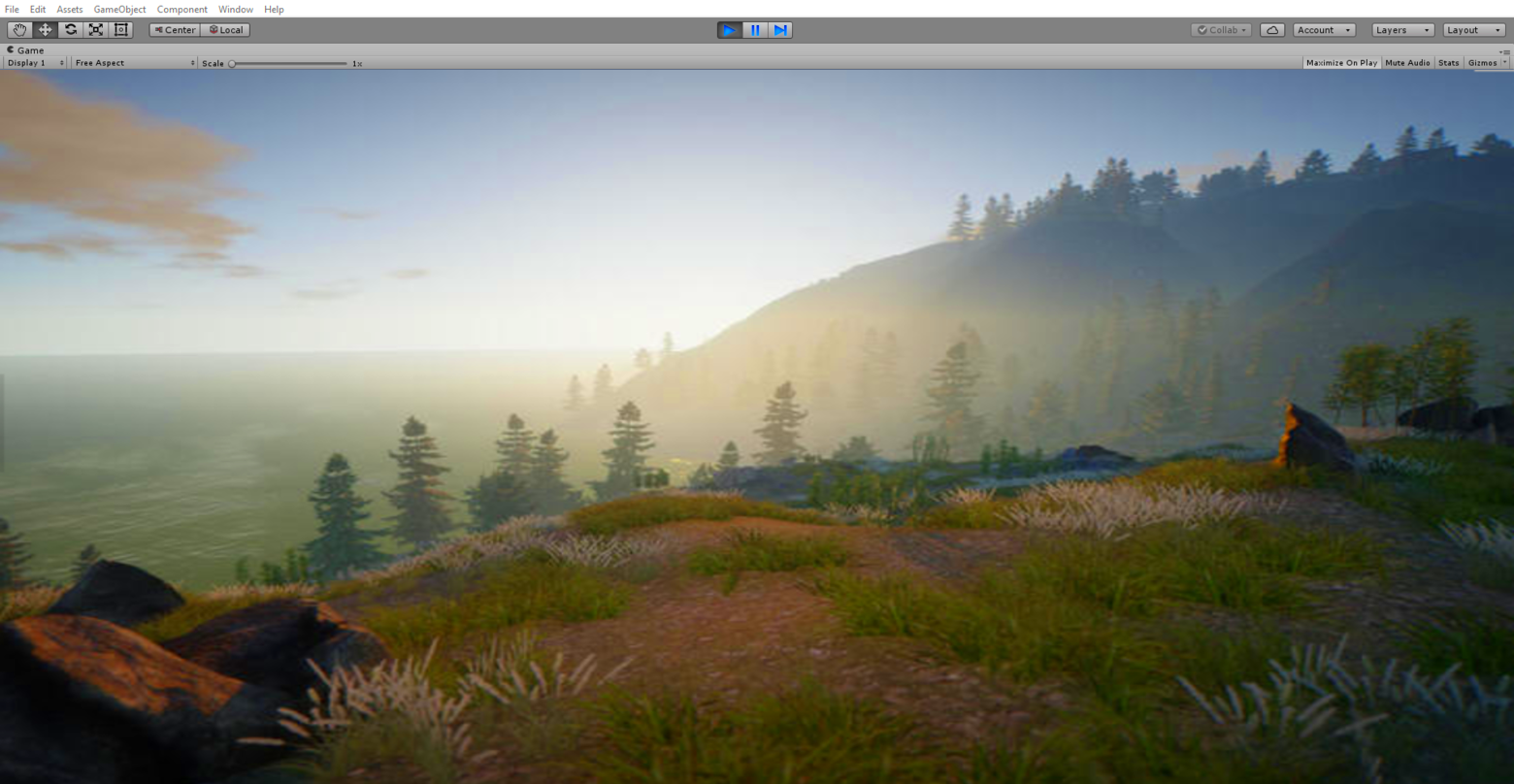
**[Checkout the Unreal Engine 4](https://www.unrealengine.com/)**

**[Checkout the CryEngine](https://www.cryengine.com/)**

**[Checkout the Godot Engine](https://godotengine.org/)**
[If you would like to Donate to the Godot Project](https://www.patreon.com/godotengine)

**[Checkout Blender](https://www.blender.org/)**
[If you would like to Donate to the Blender Project](https://fund.blender.org/)

**[Checkout AWS Lumberyard(based on CryEngine)](https://aws.amazon.com/lumberyard/)**

**[Checkout Game Maker Studio 2](https://www.yoyogames.com/gamemaker)**
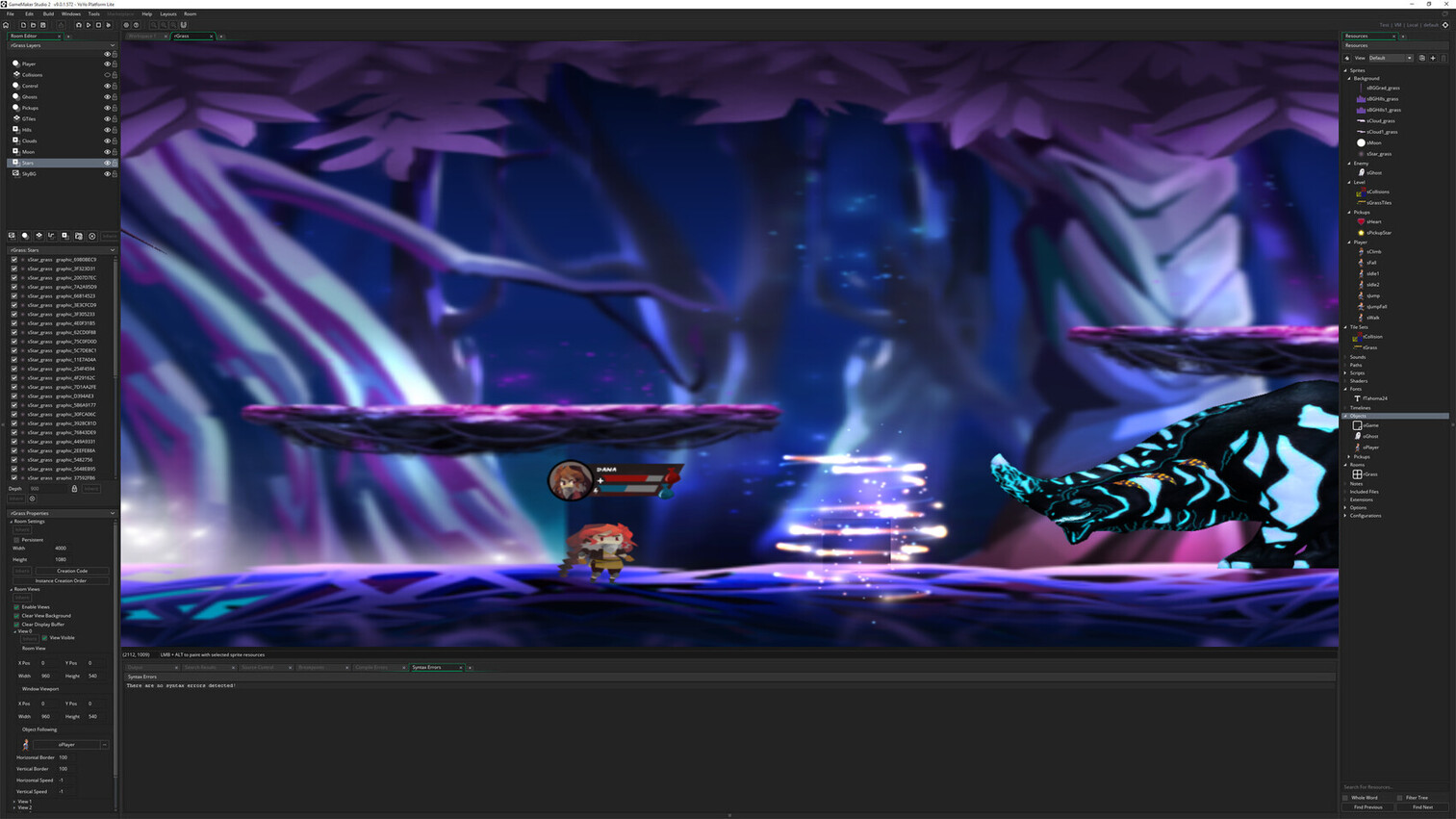
## Game Development Learning Resources
[Unreal Online Learning](https://www.unrealengine.com/en-US/onlinelearning-courses) is a free learning platform that offers hands-on video courses and guided learning paths.
[Unreal Engine Authorized Training Program](https://www.unrealengine.com/en-US/training-partners)
[Unreal Engine for education](https://www.unrealengine.com/en-US/education/)
[Unreal Engine Training & Simulation](https://www.unrealengine.com/en-US/industry/training-simulation)
[Unity Certifications](https://unity.com/products/unity-certifications)
[Autodesk for Games](https://www.autodesk.com/campaigns/autodesk-for-games)
[Getting Started with DirectX 12 Ultimate](https://devblogs.microsoft.com/directx/directx-12-ultimate-getting-started-guide/)
[Getting Started with Vulkan](https://www.khronos.org/vulkan/)
[Getting Started with Apple Metal](https://developer.apple.com/metal/)
[Game Design Online Courses from Udemy](https://www.udemy.com/courses/Design/Game-Design/)
[Game Design Online Courses from Skillshare](https://www.skillshare.com/browse/game-design)
[Learn Game Design with Online Courses and Classes from edX](https://www.edx.org/learn/game-design)
[Game Design Courses from Coursera](https://www.coursera.org/courses?query=game%20design)
[Game Design and Development Specialization Course from Coursera](https://www.coursera.org/specializations/game-development)
## Game Development Tools
[Unreal Engine](https://www.unrealengine.com) is a game engine developed by Epic Games with the world's most open and advanced real-time 3D creation tool. Continuously evolving to serve not only its original purpose as a state-of-the-art game engine, today it gives creators across industries the freedom and control to deliver cutting-edge content, interactive experiences, and immersive virtual worlds.
[Unity](https://unity.com) is a cross-platform game development platform. Use Unity to build high-quality 3D and 2D games, deploy them across mobile, desktop, VR/AR, consoles or the Web, and connect with loyal and enthusiastic players and customers.
[Unigine](https://unigine.com) is a cross-platform game engine designed for development teams (C++/C# programmers, 3D artists) working on interactive 3D apps.
[Panda3D](https://www.panda3d.org/) is a game engine, a framework for 3D rendering and game development for Python and C++ programs, developed by Disney and CMU. Panda3D is open-source and free for any purpose, including commercial ventures.
[Source 2](https://developer.valvesoftware.com/wiki/Source_2) is a 3D video game engine in development by Valve as a successor to Source. It is used in Dota 2, Artifact, Dota Underlords, parts of The Lab, SteamVR Home, and Half-Life: Alyx.
[Havok](https://www.havok.com/) is a middleware software suite that provides a realistic physics engine component and related functions to video games. It is supported and optimized across all major platforms, including Nintendo Switch, PlayStation®, Stadia, and Xbox. Along with integrations for Unity and Unreal Engine and are used in countless proprietary game engines.
[AutoDesk 3ds Max](https://www.autodesk.com/products/3ds-max/overview) is a professional software program for 3D modeling, animation, rendering, and visualization. 3ds Max allows you to create stunning game environments, design visualizations, and virtual reality experiences.
[Houdini](https://www.sidefx.com/) is a 3D procedural software for modeling, rigging, animation, VFX, look development, lighting and rendering in film, TV, advertising and video game pipelines.
[A-Frame](https://aframe.io) is a web framework for building virtual reality experiences in WebVR with HTML and Entity-Component. A-Frame works on Vive, Rift, desktop, mobile platforms.
[AppGameKit](https://www.appgamekit.com) is a powerful game development engine, ideal for Hobbyist and Indie developers. Where you can start coding in the easy to learn AppGameKit BASIC or use the libraries in C++ & XCode.
[Amazon Lumberyard](https://aws.amazon.com/lumberyard/) is an open source, AAA game engine(based on CryEngine) that gives you the tools you need to create high quality games. Deeply integrated with AWS and Twitch, Amazon Lumberyard includes full source code, allowing you to customize your project at any level.
[Blender](https://www.blender.org) is the free and open source 3D creation suite. It supports the entirety of the 3D pipeline—modeling, rigging, animation, simulation, rendering, compositing and motion tracking, video editing and 2D animation pipeline.
[CryEngine](https://www.cryengine.com) is a powerful real-time game development platform created by Crytek.
[GameMaker Studio 2](https://www.yoyogames.com/gamemaker) is the latest and greatest incarnation of GameMaker. It has everything you need to take your idea from concept to finished game. With no barriers to entry and powerful functionality, GameMaker Studio 2 is the ultimate 2D development environment.
[Godot](https://godotengine.org) is a feature-packed, cross-platform game engine to create 2D and 3D games from a unified interface. It provides a comprehensive set of common tools, so that users can focus on making games without having to reinvent the wheel. Games can be exported in one click to a number of platforms, including the major desktop platforms (Linux, Mac OSX, Windows) as well as mobile (Android, iOS) and web-based (HTML5) platforms.
[Open Graphics Library(OpenGL)](https://www.opengl.org/) is an API used acrossed mulitple programming languages and platforms for hardware-accelerated rendering of 2D/3D vector graphics currently developed by the [Khronos Group](https://www.khronos.org/).
[Open Computing Language (OpenCL)](https://www.khronos.org/opencl/) is an open standard for [parallel programming](https://www.coursera.org/lecture/parprog1/introduction-to-parallel-computing-zNrIS) of heterogeneous platforms consisting of CPUs, GPUs, and other hardware accelerators found in supercomputers, cloud servers, personal computers, mobile devices and embedded platforms.
[OpenGL Shading Language(GLSL)](https://www.khronos.org/opengl/wiki/Core_Language_(GLSL)) is a High Level Shading Language based on the C-style language, so it covers most of the features a user would expect with such a language. Such as control structures (for-loops, if-else statements, etc) exist in GLSL, including the switch statement.
[High Level Shading Language(HLSL)](https://docs.microsoft.com/en-us/windows/win32/direct3dhlsl/dx-graphics-hlsl) is the High Level Shading Language for DirectX. Using HLSL, the user can create C-like programmable shaders for the Direct3D pipeline. HLSL was first created with DirectX 9 to set up the programmable 3D pipeline.
[DirectX 12 Ultimate](https://github.com/Microsoft/DirectX-Graphics-Samples) is an API(for high performance 2D & 3D graphics) from Microsoft. DirectX 12 Ultimate brings support for ray tracing, mesh shaders, variable rate shading, and sampler feedback. Available in Windows 2004 version(May 2020 Update).
[Vulkan](https://www.khronos.org/vulkan/) is a modern cross-platform graphics and compute API that provides high-efficiency, cross-platform access to modern GPUs used in a wide variety of devices from PCs and consoles to mobile phones and embedded platforms. Vulkan is currently in development by the Khronos consortium.
[Metal](https://developer.apple.com/metal/) is a low-level GPU programming framework used for rendering 2D and 3D graphics on Apple platforms such as iOS, iPadOS, macOS, watchOS and tvOS.
[MoltenVK](https://moltengl.com/moltenvk) is an implementation of Vulkan running on iOS and macOS using Apple's [Metal](https://developer.apple.com/metal/) graphics framework.
[MoltenGL](https://moltengl.com) is an implementation of the OpenGL ES 2.0 API that runs on Apple's [Metal](https://developer.apple.com/metal/) graphics framework.
[Mesa 3D Graphics Library](https://docs.mesa3d.org/index.html) is a project began as an open-source implementation of the OpenGL specification. A system for rendering interactive 3D graphics. Mesa ties into several other open-source projects: the [Direct Rendering Infrastructure](https://dri.freedesktop.org/), [X.org](https://x.org/), and [Wayland](https://wayland.freedesktop.org/) to provide OpenGL support on Linux, FreeBSD, and other operating systems.
[OpenGL ES](https://www.khronos.org/opengles/) is the mobile subset of OpenGL. It's supported on all major mobile platforms, and is also the base for WebGL.
[OpenCL](https://www.khronos.org/opencl/) is a framework for writing programs that execute across heterogeneous platforms consisting of CPUs, GPUs, DSPs, FPGAs and other processors or hardware accelerators.
[EGL](https://www.khronos.org/egl/) is an interface between Khronos rendering APIs such as OpenGL or OpenVG and the underlying native platform window system.
[VDPAU](https://www.freedesktop.org/wiki/Software/VDPAU/) is the Video Decode and Presentation API for UNIX. It provides an interface to video decode acceleration and presentation hardware present in modern GPUs.
[VA API](https://freedesktop.org/wiki/Software/vaapi/) is an open-source library and API specification, which provides access to graphics hardware acceleration capabilities for video processing.
[XvMC](https://en.wikipedia.org/wiki/X-Video_Motion_Compensation) is an extension of the X video extension (Xv) for the X Window System. The XvMC API allows video programs to offload portions of the video decoding process to the GPU hardware.
[AMD Radeon ProRender](https://www.amd.com/en/technologies/radeon-prorender) is a powerful physically-based rendering engine that enables creative professionals to produce stunningly photorealistic images on virtually any GPU, any CPU, and any OS in over a dozen leading digital content creation and CAD applications.
[NVIDIA Omniverse](https://developer.nvidia.com/nvidia-omniverse-platform) is a powerful, multi-GPU, real-time simulation and collaboration platform for 3D production pipelines based on Pixar's Universal Scene Description and NVIDIA RTX.
[LibGDX](https://github.com/libgdx/libgdx) is a cross-platform Java game development framework based on OpenGL (ES) that works on Windows, Linux, Mac OS X, Android, your WebGL enabled browser and iOS.
[cocos2d-x](https://github.com/cocos2d/cocos2d-x) is a multi-platform framework for building 2d games, interactive books, demos and other graphical applications. It is based on cocos2d-iphone, but instead of using Objective-C, it uses C++. It works on iOS, Android, macOS, Windows and Linux.
[MonoGame](https://github.com/MonoGame/MonoGame) is a framework for creating powerful cross-platform games. The spiritual successor to XNA with thousands of titles shipped across desktop, mobile, and console platforms. MonoGame is a fully managed .NET open source game framework without any black boxes.
[Three.js](https://threejs.org) is a cross-browser JavaScript library and application programming interface used to create and display animated 3D computer graphics in a web browser using WebGL.
[Superpowers](http://superpowers-html5.com/) is a downloadable HTML5 app for real-time collaborative projects . You can use it solo like a regular offline game maker, or setup a password and let friends join in on your project through their Web browser.
[URHO3D](https://urho3d.github.io/) is a free lightweight, cross-platform 2D and 3D game engine implemented in C++ and released under the MIT license. Greatly inspired by OGRE and Horde3D.
[Vivox](https://www.vivox.com/) is a voice & text chat platform that's trusted by the world's biggest gaming brands and titles such as Fortnite, PUBG, League of Legends, and Rainbow Six Siege.
[HGIG](https://www.hgig.org/) is a volunteer group of companies from the game and TV display industries that meet to specify and make available for the public guidelines to improve consumer gaming experiences in HDR.
[GameBlocks](https://www.gameblocks.com/) is a Server Side Anti-Cheat & Middleware software.
## Augmented Reality (AR) & Virtual Reality (VR)
[ARKit](https://developer.apple.com/augmented-reality/arkit/) is a set set of software development tools to enable developers to build augmented-reality apps for iOS developed by Apple. The latest version ARKit 3.5 takes advantage of the new LiDAR Scanner and depth sensing system on iPad Pro(2020) to support a new generation of AR apps that use Scene Geometry for enhanced scene understanding and object occlusion.
[RealityKit](https://developer.apple.com/documentation/realitykit) is a framework to implement high-performance 3D simulation and rendering with information provided by the ARKit framework to seamlessly integrate virtual objects into the real world.
[SceneKit](https://developer.apple.com/scenekit/) is a high-level 3D graphics framework that helps you create 3D animated scenes and effects in your iOS apps.
[ARCore](https://developers.google.com/ar/) is a software development kit developed by Google that allows for augmented reality applications in the real world. These tools include environmental understanding, which allows devices to detect horizontal and vertical surfaces and planes. It also includes motion tracking, which lets phones understand and track their positions relative to the world. Also ARCore’s Light Estimation API lets your digital objects appear realistically as if they’re actually part of the physical world.

Microsoft HoloLens Headset. Source: [Microsoft](https://www.microsoft.com/en-us/hololens/buy)

PlayStation VR Headset. Source: [PlayStation](https://www.playstation.com/en-us/ps-vr/)
[SteamVR](https://store.steampowered.com/steamvr) is the ultimate tool for experiencing VR content on the hardware of your choice. SteamVR supports the Valve Index, HTC Vive, Oculus Rift, Windows Mixed Reality headsets, and others.

SteamVR Home

Valve Index VR Headset. Source: [Steam](https://store.steampowered.com/valveindex)
[OpenVR](https://github.com/ValveSoftware/openvr) is an API and runtime that allows access to VR hardware(Steam Index, HTC Vive, and Oculus Rift) from multiple vendors without requiring that applications have specific knowledge of the hardware they are targeting.
[OpenVR Benchmark on Steam](https://store.steampowered.com/app/955610/OpenVR_Benchmark/) is the first benchmark tool for reproducibly testing your real VR performance, rendering inside of your VR headset.
[OpenHMD](http://www.openhmd.net/) is open source API and drivers that supports a wide range of HMD(head-mounted display) devices such as Oculus Rift, HTC Vive, Sony PSVR, and others.
[openXR](https://www.khronos.org/OpenXR/) is a free, open standard that provides high-performance access to Augmented Reality (AR) and Virtual Reality (VR) collectively known as XR—platforms and devices.
[Monado](https://monado.dev/) is the first OpenXR™ runtime for GNU/Linux. Monado aims to jump-start development of an open source XR ecosystem and provide the fundamental building blocks for device vendors to target the GNU/Linux platform.
[Libsurvive](https://github.com/cntools/libsurvive) is a set of tools and libraries that enable 6 dof tracking on lighthouse and vive based systems that is completely open source and can run on any device. It currently supports both SteamVR 1.0 and SteamVR 2.0 generation of devices and should support any tracked object commercially available.
[Simula](https://github.com/SimulaVR/Simula) is a VR window manager for Linux that runs on top of Godot. It takes less than 1 minute to install. Simula is officially compatible with SteamVR headsets equipped with Linux drivers (e.g. HTC Vive, HTC Vive Pro, & Valve Index). We have also added experimental support to OpenXR headsets that have Monado drivers (e.g. North Star, OSVR HDK, and PSVR). Some people have gotten the Oculus Rift S to run Simula via OpenHMD ([see here](https://github.com/OpenHMD/OpenHMD/issues/225#issuecomment-638454156)).
# Swift Development
[Back to the Top](https://github.com/mikeroyal/Metal-Guide#table-of-contents)


Developing with SwiftUI in Xcode 12
## Swift Learning Resources
[Swift](https://developer.apple.com/swift/) is Apple's main programming language for iOS, macOS, watchOS, and tvOS app development. Though, many parts of Swift will be familiar to developers from their experience of developing in C and Objective-C.
[Swift Evolution](https://github.com/apple/swift-evolution) maintains proposals for changes and user-visible enhancements to the Swift Programming Language.
[Xcode + Swift](https://developer.apple.com/swift/resources/) makes developing applications for MacOS and iOS fast and fun.
[Swift 5.3 Basics](https://docs.swift.org/swift-book/LanguageGuide/TheBasics.html)
[Start Developing iOS Apps with Swift](https://developer.apple.com/library/archive/referencelibrary/GettingStarted/DevelopiOSAppsSwift/)
[Apple Developer Documentation](https://developer.apple.com/documentation)
[Apple Foundation Framework](https://developer.apple.com/documentation/foundation)
[Apple Core Animation Framework](https://developer.apple.com/documentation/quartzcore)
[Apple Core Graphics Framework](https://developer.apple.com/documentation/coregraphics)
[Virtualization Framework](https://developer.apple.com/documentation/virtualization)
[Paravirtualized Graphics Framework](https://developer.apple.com/documentation/paravirtualizedgraphics)
[Getting Started with LLDB](https://developer.apple.com/library/archive/documentation/IDEs/Conceptual/gdb_to_lldb_transition_guide/document/lldb-basics.html)
[Mac Catalyst - iOS - Human Interface Guidelines](https://developer.apple.com/design/human-interface-guidelines/ios/overview/mac-catalyst/)
[Amazon EC2 Mac Instances](https://aws.amazon.com/ec2/instance-types/mac/)
[Swift GitHub](https://github.com/apple/swift)
[Apple Developer Forums](https://developer.apple.com/forums/)
[Swift Forums](https://forums.swift.org/)
[Google's Swift Style Guide](https://google.github.io/swift/)
[Swift Courses Online from Coursera](https://www.coursera.org/courses?query=swift)
[Swift Courses Online from Udemy](https://www.udemy.com/topic/swift/)
[Learning Swift course from Codecademy](https://www.codecademy.com/learn/learn-swift)
## Swift Tools, Libraries, and Frameworks
[Xcode](https://developer.apple.com/xcode/) includes everything developers need to create great applications for Mac, iPhone, iPad, Apple TV, and Apple Watch. Xcode provides developers a unified workflow for user interface design, coding, testing, and debugging. Xcode 12 is built as an Universal app that runs 100% natively on Intel-based CPUs and Apple Silicon. It includes a unified macOS SDK that features all the frameworks, compilers, debuggers, and other tools you need to build apps that run natively on Apple Silicon and the Intel x86_64 CPU.
[SwiftUI](https://developer.apple.com/documentation/swiftui) is a user interface toolkit that provides views, controls, and layout structures for declaring your app's user interface. The SwiftUI framework provides event handlers for delivering taps, gestures, and other types of input to your application.
[UIKit](https://developer.apple.com/documentation/uikit) is a framework provides the required infrastructure for your iOS or tvOS apps. It provides the window and view architecture for implementing your interface, the event handling infrastructure for delivering Multi-Touch and other types of input to your app, and the main run loop needed to manage interactions among the user, the system, and your app.
[AppKit](https://developer.apple.com/documentation/appkit) is a graphical user interface toolkit that contains all the objects you need to implement the user interface for a macOS app such as windows, panels, buttons, menus, scrollers, and text fields, and it handles all the details for you as it efficiently draws on the screen, communicates with hardware devices and screen buffers, clears areas of the screen before drawing, and clips views.
[ARKit](https://developer.apple.com/augmented-reality/arkit/) is a set set of software development tools to enable developers to build augmented-reality apps for iOS developed by Apple. The latest version ARKit 3.5 takes advantage of the new LiDAR Scanner and depth sensing system on iPad Pro(2020) to support a new generation of AR apps that use Scene Geometry for enhanced scene understanding and object occlusion.
[RealityKit](https://developer.apple.com/documentation/realitykit) is a framework to implement high-performance 3D simulation and rendering with information provided by the ARKit framework to seamlessly integrate virtual objects into the real world.
[SceneKit](https://developer.apple.com/scenekit/) is a high-level 3D graphics framework that helps you create 3D animated scenes and effects in your iOS apps.
[Mac Catalyst](https://developer.apple.com/mac-catalyst/) is a set of Apple APIs that developers can use to rapidly port their iOS apps to [Apple Silicon M1 Chip](https://www.apple.com/mac/m1/) and take full advantage of the new capabilities on the new Apple hardware.
[Instruments](https://help.apple.com/instruments/mac/current/#/dev7b09c84f5) is a powerful and flexible performance-analysis and testing tool that’s part of the Xcode tool set. It’s designed to help you profile your iOS, watchOS, tvOS, and macOS apps, processes, and devices in order to better understand and optimize their behavior and performance.
[Cocoapods](https://cocoapods.org/) is a dependency manager for Swift and Objective-C used in Xcode projects by specifying the dependencies for your project in a simple text file. CocoaPods then recursively resolves dependencies between libraries, fetches source code for all dependencies, and creates and maintains an Xcode workspace to build your project.
[AppCode](https://www.jetbrains.com/objc/) is constantly monitoring the quality of your code. It warns you of errors and smells and suggests quick-fixes to resolve them automatically. AppCode provides lots of code inspections for Objective-C, Swift, C/C++, and a number of code inspections for other supported languages.
[Vapor](https://github.com/vapor/vapor) is a web framework for Swift. It provides a beautifully expressive and easy to use foundation for your next website, API, or cloud project.
[Hero](https://github.com/HeroTransitions/Hero) is a library for building iOS view controller transitions. It provides a declarative layer on top of the UIKit's cumbersome transition APIs—making custom transitions an easy task for developers.
[Kingfisher](https://github.com/onevcat/Kingfisher) is a powerful, pure-Swift library for downloading and caching images from the web. It provides you a chance to use a pure-Swift way to work with remote images in your next app.
[Realm](https://github.com/realm/realm-cocoa) is a mobile database that runs directly inside phones, tablets or wearables. This repository holds the source code for the iOS, macOS, tvOS & watchOS versions of Realm Swift & Realm Objective-C.
[Perfect](https://github.com/PerfectlySoft/Perfect) is a complete and powerful toolbox, framework, and application server for Linux, iOS, and macOS (OS X). It provides everything a Swift engineer needs for developing lightweight, maintainable, and scalable apps and other REST services entirely in the Swift programming language for both client-facing and server-side applications.
[Alamofire](https://github.com/Alamofire/Alamofire) is an HTTP networking library written in Swift.
[Eureka](https://github.com/xmartlabs/Eureka) is an elegant iOS form builder in Swift
[Carthage](https://github.com/Carthage/Carthage) is intended to be the simplest way to add frameworks to your Cocoa application. Carthage builds your dependencies and provides you with binary frameworks, but you retain full control over your project structure and setup. Carthage does not automatically modify your project files or your build settings.
[ReactiveCocoa](https://github.com/ReactiveCocoa/ReactiveCocoa) is reactive extensions to Cocoa frameworks, built on top of ReactiveSwift.
# Objective-C Development
[Back to the Top](https://github.com/mikeroyal/Metal-Guide#table-of-contents)

## Objective-C Learning Resources
[Objective-C](https://developer.apple.com/library/archive/documentation/Cocoa/Conceptual/ProgrammingWithObjectiveC/Introduction/Introduction.html) was the primary programming language used for writing software for macOS and iOS until [Swift](https://developer.apple.com/swift/) was introduced in 2014. It is a superset of the C programming language and provides object-oriented capabilities and a dynamic runtime.
[Apple Developer Forums](https://developer.apple.com/forums/)
[Google's Objective-C Style Guide](https://google.github.io/styleguide/objcguide.html)
[Objective C Courses on Coursera](https://www.coursera.org/courses?query=objective%20c)
[Objective-C online course on Udemy](https://www.udemy.com/topic/objective-c/)
[Objective-C for Swift Developers course by David Nutter](https://www.pluralsight.com/courses/objective-c-swift-developers)
[Objective-C Essential Training on LinkedIn Learning](https://www.linkedin.com/learning/objective-c-essential-training/)
[Objective-C for Swift Developers on Udacity](https://www.udacity.com/course/objective-c-for-swift-developers--ud1009)
## Objective-C Tools, Libraries, and Frameworks
[Xcode](https://developer.apple.com/xcode/) includes everything developers need to create great applications for Mac, iPhone, iPad, Apple TV, and Apple Watch. Xcode provides developers a unified workflow for user interface design, coding, testing, and debugging.
[AppKit](https://developer.apple.com/documentation/appkit) is a graphical user interface toolkit that contains all the objects you need to implement the user interface for a macOS app such as windows, panels, buttons, menus, scrollers, and text fields, and it handles all the details for you as it efficiently draws on the screen, communicates with hardware devices and screen buffers, clears areas of the screen before drawing, and clips views.
[Instruments](https://help.apple.com/instruments/mac/current/#/dev7b09c84f5) is a powerful and flexible performance-analysis and testing tool that’s part of the Xcode tool set. It’s designed to help you profile your iOS, watchOS, tvOS, and macOS apps, processes, and devices in order to better understand and optimize their behavior and performance.
[Cocoapods](https://cocoapods.org/) is a dependency manager for Swift and Objective-C in your Xcode projects by specifying the dependencies for your project in a simple text file. CocoaPods then recursively resolves dependencies between libraries, fetches source code for all dependencies, and creates and maintains an Xcode workspace to build your project.
[AppCode](https://www.jetbrains.com/objc/) is constantly monitoring the quality of your code. It warns you of errors and smells and suggests quick-fixes to resolve them automatically. AppCode provides lots of code inspections for Objective-C, Swift, C/C++, and a number of code inspections for other supported languages.
[Realm](https://github.com/realm/realm-cocoa) is a mobile database(replaces Core Data & SQLite) that runs directly inside phones, tablets or wearables.
[Infer](https://github.com/facebook/infer) is a static analysis tool for Java, C++, Objective-C, and C.
[Mantle](https://github.com/Mantle/Mantle) is a model framework that makes it easy to write a simple model layer for your Cocoa or Cocoa Touch application.
[Quick](https://github.com/Quick/Quick) is a behavior-driven development framework for Swift and Objective-C.
[Aspects](https://github.com/steipete/Aspects) is a simple library for aspect oriented programming in Objective-C and Swift.
[Hammerspoon](https://github.com/Hammerspoon/hammerspoon) is a tool for powerful automation for macOS that acts as a bridge between the operating system and a Lua scripting engine.
[Nimbus](https://github.com/jverkoey/nimbus) is an iOS framework whose feature set grows only as fast as its documentation.
# C/C++ Development
[Back to the Top](https://github.com/mikeroyal/Metal-Guide#table-of-contents)

## C/C++ Learning Resources
[C++](https://www.cplusplus.com/doc/tutorial/) is a cross-platform language that can be used to build high-performance applications developed by Bjarne Stroustrup, as an extension to the C language.
[C](https://www.iso.org/standard/74528.html) is a general-purpose, high-level language that was originally developed by Dennis M. Ritchie to develop the UNIX operating system at Bell Labs. It supports structured programming, lexical variable scope, and recursion, with a static type system. C also provides constructs that map efficiently to typical machine instructions, which makes it one was of the most widely used programming languages today.
[Embedded C](https://en.wikipedia.org/wiki/Embedded_C) is a set of language extensions for the C programming language by the [C Standards Committee](https://isocpp.org/std/the-committee) to address issues that exist between C extensions for different [embedded systems](https://en.wikipedia.org/wiki/Embedded_system). The extensions hep enhance microprocessor features such as fixed-point arithmetic, multiple distinct memory banks, and basic I/O operations. This makes Embedded C the most popular embedded software language in the world.
[C & C++ Developer Tools from JetBrains](https://www.jetbrains.com/cpp/)
[Open source C++ libraries on cppreference.com](https://en.cppreference.com/w/cpp/links/libs)
[C++ Graphics libraries](https://cpp.libhunt.com/libs/graphics)
[C++ Libraries in MATLAB](https://www.mathworks.com/help/matlab/call-cpp-library-functions.html)
[C++ Tools and Libraries Articles](https://www.cplusplus.com/articles/tools/)
[Google C++ Style Guide](https://google.github.io/styleguide/cppguide.html)
[Introduction C++ Education course on Google Developers](https://developers.google.com/edu/c++/)
[C++ style guide for Fuchsia](https://fuchsia.dev/fuchsia-src/development/languages/c-cpp/cpp-style)
[C and C++ Coding Style Guide by OpenTitan](https://docs.opentitan.org/doc/rm/c_cpp_coding_style/)
[Chromium C++ Style Guide](https://chromium.googlesource.com/chromium/src/+/master/styleguide/c++/c++.md)
[C++ Core Guidelines](https://github.com/isocpp/CppCoreGuidelines/blob/master/CppCoreGuidelines.md)
[C++ Style Guide for ROS](http://wiki.ros.org/CppStyleGuide)
[Learn C++](https://www.learncpp.com/)
[Learn C : An Interactive C Tutorial](https://www.learn-c.org/)
[C++ Institute](https://cppinstitute.org/free-c-and-c-courses)
[C++ Online Training Courses on LinkedIn Learning](https://www.linkedin.com/learning/topics/c-plus-plus)
[C++ Tutorials on W3Schools](https://www.w3schools.com/cpp/default.asp)
[Learn C Programming Online Courses on edX](https://www.edx.org/learn/c-programming)
[Learn C++ with Online Courses on edX](https://www.edx.org/learn/c-plus-plus)
[Learn C++ on Codecademy](https://www.codecademy.com/learn/learn-c-plus-plus)
[Coding for Everyone: C and C++ course on Coursera](https://www.coursera.org/specializations/coding-for-everyone)
[C++ For C Programmers on Coursera](https://www.coursera.org/learn/c-plus-plus-a)
[Top C Courses on Coursera](https://www.coursera.org/courses?query=c%20programming)
[C++ Online Courses on Udemy](https://www.udemy.com/topic/c-plus-plus/)
[Top C Courses on Udemy](https://www.udemy.com/topic/c-programming/)
[Basics of Embedded C Programming for Beginners on Udemy](https://www.udemy.com/course/embedded-c-programming-for-embedded-systems/)
[C++ For Programmers Course on Udacity](https://www.udacity.com/course/c-for-programmers--ud210)
[C++ Fundamentals Course on Pluralsight](https://www.pluralsight.com/courses/learn-program-cplusplus)
[Introduction to C++ on MIT Free Online Course Materials](https://ocw.mit.edu/courses/electrical-engineering-and-computer-science/6-096-introduction-to-c-january-iap-2011/)
[Introduction to C++ for Programmers | Harvard ](https://online-learning.harvard.edu/course/introduction-c-programmers)
[Online C Courses | Harvard University](https://online-learning.harvard.edu/subject/c)
## C/C++ Tools and Frameworks
[Visual Studio](https://visualstudio.microsoft.com/) is an integrated development environment (IDE) from Microsoft; which is a feature-rich application that can be used for many aspects of software development. Visual Studio makes it easy to edit, debug, build, and publish your app. By using Microsoft software development platforms such as Windows API, Windows Forms, Windows Presentation Foundation, and Windows Store.
[Visual Studio Code](https://code.visualstudio.com/) is a code editor redefined and optimized for building and debugging modern web and cloud applications.
[Vcpkg](https://github.com/microsoft/vcpkg) is a C++ Library Manager for Windows, Linux, and MacOS.
[ReSharper C++](https://www.jetbrains.com/resharper-cpp/features/) is a Visual Studio Extension for C++ developers developed by JetBrains.
[AppCode](https://www.jetbrains.com/objc/) is constantly monitoring the quality of your code. It warns you of errors and smells and suggests quick-fixes to resolve them automatically. AppCode provides lots of code inspections for Objective-C, Swift, C/C++, and a number of code inspections for other supported languages. All code inspections are run on the fly.
[CLion](https://www.jetbrains.com/clion/features/) is a cross-platform IDE for C and C++ developers developed by JetBrains.
[Code::Blocks](https://www.codeblocks.org/) is a free C/C++ and Fortran IDE built to meet the most demanding needs of its users. It is designed to be very extensible and fully configurable. Built around a plugin framework, Code::Blocks can be extended with plugins.
[CppSharp](https://github.com/mono/CppSharp) is a tool and set of libraries which facilitates the usage of native C/C++ code with the .NET ecosystem. It consumes C/C++ header and library files and generates the necessary glue code to surface the native API as a managed API. Such an API can be used to consume an existing native library in your managed code or add managed scripting support to a native codebase.
[Conan](https://conan.io/) is an Open Source Package Manager for C++ development and dependency management into the 21st century and on par with the other development ecosystems.
[High Performance Computing (HPC) SDK](https://developer.nvidia.com/hpc) is a comprehensive toolbox for GPU accelerating HPC modeling and simulation applications. It includes the C, C++, and Fortran compilers, libraries, and analysis tools necessary for developing HPC applications on the NVIDIA platform.
[Thrust](https://github.com/NVIDIA/thrust) is a C++ parallel programming library which resembles the C++ Standard Library. Thrust's high-level interface greatly enhances programmer productivity while enabling performance portability between GPUs and multicore CPUs. Interoperability with established technologies such as CUDA, TBB, and OpenMP integrates with existing software.
[Boost](https://www.boost.org/) is an educational opportunity focused on cutting-edge C++. Boost has been a participant in the annual Google Summer of Code since 2007, in which students develop their skills by working on Boost Library development.
[Automake](https://www.gnu.org/software/automake/) is a tool for automatically generating Makefile.in files compliant with the GNU Coding Standards. Automake requires the use of GNU Autoconf.
[Cmake](https://cmake.org/) is an open-source, cross-platform family of tools designed to build, test and package software. CMake is used to control the software compilation process using simple platform and compiler independent configuration files, and generate native makefiles and workspaces that can be used in the compiler environment of your choice.
[GDB](http://www.gnu.org/software/gdb/) is a debugger, that allows you to see what is going on `inside' another program while it executes or what another program was doing at the moment it crashed.
[GCC](https://gcc.gnu.org/) is a compiler Collection that includes front ends for C, C++, Objective-C, Fortran, Ada, Go, and D, as well as libraries for these languages.
[GSL](https://www.gnu.org/software/gsl/) is a numerical library for C and C++ programmers. It is free software under the GNU General Public License. The library provides a wide range of mathematical routines such as random number generators, special functions and least-squares fitting. There are over 1000 functions in total with an extensive test suite.
[OpenGL Extension Wrangler Library (GLEW)](https://www.opengl.org/sdk/libs/GLEW/) is a cross-platform open-source C/C++ extension loading library. GLEW provides efficient run-time mechanisms for determining which OpenGL extensions are supported on the target platform.
[Libtool](https://www.gnu.org/software/libtool/) is a generic library support script that hides the complexity of using shared libraries behind a consistent, portable interface. To use Libtool, add the new generic library building commands to your Makefile, Makefile.in, or Makefile.am.
[Maven](https://maven.apache.org/) is a software project management and comprehension tool. Based on the concept of a project object model (POM), Maven can manage a project's build, reporting and documentation from a central piece of information.
[TAU (Tuning And Analysis Utilities)](http://www.cs.uoregon.edu/research/tau/home.php) is capable of gathering performance information through instrumentation of functions, methods, basic blocks, and statements as well as event-based sampling. All C++ language features are supported including templates and namespaces.
[Clang](https://clang.llvm.org/) is a production quality C, Objective-C, C++ and Objective-C++ compiler when targeting X86-32, X86-64, and ARM (other targets may have caveats, but are usually easy to fix). Clang is used in production to build performance-critical software like Google Chrome or Firefox.
[OpenCV](https://opencv.org/) is a highly optimized library with focus on real-time applications. Cross-Platform C++, Python and Java interfaces support Linux, MacOS, Windows, iOS, and Android.
[Libcu++](https://nvidia.github.io/libcudacxx) is the NVIDIA C++ Standard Library for your entire system. It provides a heterogeneous implementation of the C++ Standard Library that can be used in and between CPU and GPU code.
[ANTLR (ANother Tool for Language Recognition)](https://www.antlr.org/) is a powerful parser generator for reading, processing, executing, or translating structured text or binary files. It's widely used to build languages, tools, and frameworks. From a grammar, ANTLR generates a parser that can build parse trees and also generates a listener interface that makes it easy to respond to the recognition of phrases of interest.
[Oat++](https://oatpp.io/) is a light and powerful C++ web framework for highly scalable and resource-efficient web application. It's zero-dependency and easy-portable.
[JavaCPP](https://github.com/bytedeco/javacpp) is a program that provides efficient access to native C++ inside Java, not unlike the way some C/C++ compilers interact with assembly language.
[Cython](https://cython.org/) is a language that makes writing C extensions for Python as easy as Python itself. Cython is based on Pyrex, but supports more cutting edge functionality and optimizations such as calling C functions and declaring C types on variables and class attributes.
[Spdlog](https://github.com/gabime/spdlog) is a very fast, header-only/compiled, C++ logging library.
[Infer](https://fbinfer.com/) is a static analysis tool for Java, C++, Objective-C, and C. Infer is written in [OCaml](https://ocaml.org/).
## Contribute
- [x] If would you like to contribute to this guide simply make a [Pull Request](https://github.com/mikeroyal/Metal-Guide/pulls).
## License
[Back to the Top](https://github.com/mikeroyal/Metal-Guide#table-of-contents)
Distributed under the [Creative Commons Attribution 4.0 International (CC BY 4.0) Public License](https://creativecommons.org/licenses/by/4.0/).