https://github.com/mikeroyal/Retro-Gaming-Guide
Retro Gaming Guide.
https://github.com/mikeroyal/Retro-Gaming-Guide
List: Retro-Gaming-Guide
awesome awesome-list emulators gameboy-emulator games gamestreaming gaming lutris nintendo playstation raspberrypi retro retrocomputing retrogaming retropie snes snes-emulator steamdeck xbox
Last synced: 7 months ago
JSON representation
Retro Gaming Guide.
- Host: GitHub
- URL: https://github.com/mikeroyal/Retro-Gaming-Guide
- Owner: mikeroyal
- Created: 2022-02-08T22:37:18.000Z (over 3 years ago)
- Default Branch: main
- Last Pushed: 2022-02-28T08:56:59.000Z (over 3 years ago)
- Last Synced: 2024-05-23T09:22:33.063Z (about 1 year ago)
- Topics: awesome, awesome-list, emulators, gameboy-emulator, games, gamestreaming, gaming, lutris, nintendo, playstation, raspberrypi, retro, retrocomputing, retrogaming, retropie, snes, snes-emulator, steamdeck, xbox
- Language: Shell
- Homepage:
- Size: 125 KB
- Stars: 32
- Watchers: 4
- Forks: 6
- Open Issues: 0
-
Metadata Files:
- Readme: README.md
Awesome Lists containing this project
- ultimate-awesome - Retro-Gaming-Guide - Retro Gaming Guide. (Other Lists / Julia Lists)
README

Retro Gaming Guide

#### A guide covering Retro Gaming including the applications and tools that will make you a better and more efficient with your Retro Gaming device.
**Note: You can easily convert this markdown file to a PDF in [VSCode](https://code.visualstudio.com/) using this handy extension [Markdown PDF](https://marketplace.visualstudio.com/items?itemName=yzane.markdown-pdf).**
# Table of Contents
1. [Getting Started with Retro Gaming](https://github.com/mikeroyal/Retro-Gaming-Guide#getting-started-with-retro-gaming)
- [Game Emulators](https://github.com/mikeroyal/Retro-Gaming-Guide#game-emulators)
- [Steam](https://github.com/mikeroyal/Retro-Gaming-Guide#steam)
- [ProtonDB](https://github.com/mikeroyal/Retro-Gaming-Guide#protondb)
- [Lutris](https://github.com/mikeroyal/Retro-Gaming-Guide#lutris)
- [GameHub](https://github.com/mikeroyal/Retro-Gaming-Guide#gamehub)
- [Epic Games Store](https://github.com/mikeroyal/Retro-Gaming-Guide#epic-games-store)
- [Game Streaming](https://github.com/mikeroyal/Retro-Gaming-Guide#game-streaming)
2. [Steam Deck](https://github.com/mikeroyal/Retro-Gaming-Guide#steam-deck)
- [Steam Deck Development](https://github.com/mikeroyal/Retro-Gaming-Guide#steam-deck-development)
- [Other Linux Operating Systems for the Steam Deck](https://github.com/mikeroyal/Retro-Gaming-Guide#Other-Linux-Operating-Systems-for-the-Steam-Deck)
- [Getting Windows 10 or 11 on the Steam Deck](https://github.com/mikeroyal/Retro-Gaming-Guide#Getting-Windows-10-or-11-on-the-Steam-Deck)
3. [Raspberry Pi](https://github.com/mikeroyal/Retro-Gaming-Guide#Raspberry-Pi)
- [Models of Raspberry Pi boards](https://github.com/mikeroyal/Retro-Gaming-Guide#models-of-raspberry-pi-boards)
- [Raspberry Pi Tools](https://github.com/mikeroyal/Retro-Gaming-Guide#raspberry-pi-tools)
- [Raspberry Pi Upgrades](https://github.com/mikeroyal/Retro-Gaming-Guide#raspberry-pi-upgrades)
4. [Vulkan Development](https://github.com/mikeroyal/Retro-Gaming-Guide#vulkan-development)
5. [DirectX Development](https://github.com/mikeroyal/Retro-Gaming-Guide#directx-development)
6. [OpenGL Development](https://github.com/mikeroyal/Retro-Gaming-Guide#opengl-development)
7. [Docker](https://github.com/mikeroyal/Retro-Gaming-Guide#docker)
8. [Kubernetes](https://github.com/mikeroyal/Retro-Gaming-Guide#kubernetes)
9. [Anisble](https://github.com/mikeroyal/Retro-Gaming-Guide#Ansible)
10. [Networking](https://github.com/mikeroyal/Retro-Gaming-Guide#networking)
# Getting Started with Retro Gaming
[Back to the Top](https://github.com/mikeroyal/Retro-Gaming-Guide#table-of-contents)
## Game Emulators
[RetroPie](https://retropie.org.uk/) is a frontend for emulators that allows you to turn your Raspberry Pi, ODroid C1/C2, or PC into a retro-gaming machine. It builds upon Raspbian, [EmulationStation](https://github.com/Aloshi/EmulationStation), RetroArch and many other projects to enable you to play your favourite Arcade, home-console, and classic PC games with the minimum set-up.

[RetroArch](https://www.retroarch.com/) is a frontend for emulators, game engines and media players. It enables you to run classic games on a wide range of computers and consoles through its slick graphical interface. Settings are also unified so configuration is done once and for all.
[Dolphin](https://dolphin-emu.org) is an emulator for two recent Nintendo video game consoles: the GameCube and the Wii. It allows PC gamers to enjoy games for these two consoles in full HD (1080p) with several enhancements: compatibility with all PC controllers, turbo speed, networked multiplayer, and even more.
[Citra](https://citra-emu.org/) is an open-source emulator for the Nintendo 3DS capable of playing many of your favorite games.
[yuzu](https://yuzu-emu.org) is an experimental open-source emulator for the Nintendo Switch from the creators of Citra.
[m64p](https://m64p.github.io/) is a Nintendo 64 Emulator. It uses mupen64plus-gui, a brand new mupen64plus frontend written in Qt5. It supports all of the things you’d expect from a frontend (savestate management, pausing, screenshots, etc.).
[DeSmuME](https://desmume.org/) is a Nintendo DS emulator.
[Snes9x](https://www.snes9x.com/) is a portable, freeware Super Nintendo Entertainment System (SNES) emulator.
[bsnes](https://github.com/bsnes-emu/bsnes) is a Super Nintendo (SNES) emulator focused on performance, features, and ease of use.
[mGBA](https://mgba.io/) is a new emulator for running Game Boy Advance games. It aims to be faster and more accurate than many existing Game Boy Advance emulators, as well as adding features that other emulators lack.
[DOSBox](https://www.dosbox.com/) is an open-source DOS emulator which primarily focuses on running DOS Games.
[DOSBox Staging](https://github.com/dosbox-staging/dosbox-staging) is a full x86 CPU emulator (independent of host architecture), capable of running DOS programs that require real or protected mode.
[Flycast](https://github.com/flyinghead/flycast) is a multi-platform Sega Dreamcast, Naomi and Atomiswave emulator derived from reicast.
[PCSX2](https://pcsx2.net/) is a Playstation 2 'emulator', a free program that tries to replicate the Playstation 2 console to enable you to play PS2 games on your PC.
[RPCS3](https://rpcs3.net/) is an experimental open-source Sony PlayStation 3 emulator and debugger written in C++ for Windows and Linux. RPCS3 started development in May of 2011 by its founders DH and Hykem. The emulator is currently capable of running over 1800 commercial titles powered by Vulkan and OpenGL.
[PCXS4](https://ps4emulator.org/) is a PlayStation 4 emulator for playing PS4 games.
[MAME](https://www.mamedev.org/) is a Arcade Machine Emulator.
[xemu](https://xemu.app/) is an original Xbox emulator.
[Xenia](https://github.com/xenia-project/xenia) is an Xbox 360 Emulator.
## Steam
[Back to the Top](https://github.com/mikeroyal/Retro-Gaming-Guide#table-of-contents)
[Steam](https://store.steampowered.com/about/)

[Steam Link app](https://store.steampowered.com/steamlink/about) is available free of charge, streaming your Steam PC games to phones, tablets, and TV.

[Proton](https://github.com/ValveSoftware/Proton/) is a tool for use with the Steam client which allows games which are exclusive to Windows to run on the Linux operating system. It uses Wine to facilitate this.
### Enable Proton in Steam
- Click on “Steam” then “Settings” to open the Settings window at the far-left corner.
- On the “Settings” window, click on “Steam Play.” Ensure you check the “Enable Steam Play for supported files” and “Enable Steam Play for all other titles” checkboxes. Lastly, select the Proton version you wish to use from the drop-down menu.

## ProtonDB
[Back to the Top](https://github.com/mikeroyal/Retro-Gaming-Guide#table-of-contents)
[ProtonDB](https://www.protondb.com) is a collection of over 100,000 gaming reports from other gamers as they test games with Proton on Linux and provide aggregate scores of how well games perform. A growing pool of suggestions provides tweaks that you can try to get games working while Proton continues development. In addition to this, you may explore the Steam game catalog on this site to browse and discover a wide range of titles that were previously unavailable for use on Linux.


## Lutris
[Back to the Top](https://github.com/mikeroyal/Retro-Gaming-Guide#table-of-contents)
[Lutris](https://lutris.net) is a gaming client for Linux. It gives you access to all your video games with the exception of the current console generation. Also, integrates nicely with other stores like GOG, Steam, Battle.net, Origin, Uplay and many other sources that allow you to import your existing game library and community maintained install scripts give you a completely automated setup.
[Add Epic Games Store](https://lutris.net/games/epic-games-store/)

## GameHub
[Back to the Top](https://github.com/mikeroyal/Retro-Gaming-Guide#table-of-contents)
[GameHub](https://github.com/tkashkin/GameHub) is a unified library for all your games. It allows you to store your games from different platforms into one program to make it easier for you to manage your games.

**GameHub supports:**
- native games for Linux
- **multiple compatibility layers:**
- Wine
- Proton
- [DOSBox](https://www.dosbox.com/)
- [RetroArch](https://store.steampowered.com/app/1118310/RetroArch/)
- [ScummVM](https://www.scummvm.org/)
- [WineWrap](https://www.gog.com/forum/general/adamhms_linux_wine_wrappers_news_faq_discussion/post1) — a set of preconfigured wrappers for [supported games](https://www.gog.com/forum/general/adamhms_linux_wine_wrappers_news_faq_discussion/post3);
- custom emulators
- **multiple game platforms:**
- [Steam](https://store.steampowered.com/)
- [GOG](https://www.gog.com/)
- [Humble Bundle (including Humble Trove)](https://www.humblebundle.com/)
- [itch.io](https://itch.io/)
## Epic Games Store
[Back to the Top](https://github.com/mikeroyal/Retro-Gaming-Guide#table-of-contents)
[Heroic](https://heroicgameslauncher.com/) is an Open Source Game Launcher for Linux, Windows and MacOS (for both Native and Windows Games using Crossover). It supports launching games from the Epic Games Store using Legendary, a CLI alternative to the Epic Games Launcher.
[Epic Games Store](https://www.epicgames.com/store/) is a digital video game storefront for Microsoft Windows and macOS, operated by Epic Games.

## Game Streaming
[Back to the Top](https://github.com/mikeroyal/Retro-Gaming-Guide#table-of-contents)
[Geforce NOW](https://www.nvidia.com/en-us/geforce-now/download/) is NVIDIA's Cloud Gaming Service.

[Moonlight Game Streaming](https://moonlight-stream.org/) is a program that let you stream from your PC games over the Internet with no configuration required. Stream from almost any device, whether you're in another room or miles away from your gaming rig.

[Chiaki](https://git.sr.ht/~thestr4ng3r/chiaki) is a Free and Open Source Software Client for PlayStation 4 and PlayStation 5 Remote Play for Linux, FreeBSD, OpenBSD, Android, macOS, Windows, Nintendo Switch and potentially even more platforms.
[Xbox Project xCloud](https://www.xbox.com/en-US/xbox-game-streaming/project-xcloud) is Microsoft's cloud-based Xbox game-streaming technology **(currently in Beta)**. **Play games like Forza Horizon 4, Halo 5: Guardians, Gears of War 4, Sea of Thieves, Cuphead, Red Dead Redemption 2, and 100+ other games on your mobile device or Chrome web browser**. Microsoft's Xbox Project xCloud does require an [Xbox Game Pass Ultimate](https://www.xbox.com/en-US/xbox-game-pass/cloud-gaming) subscription.

[Amazon Luna](https://www.amazon.com/luna/landing-page) is Amazon's Cloud Gaming Service. Amazon Luna is Compatible/Supported on a vartiey of [Devices and Browsers](https://www.amazon.com/gp/help/customer/display.html?nodeId=GUFHUSX8X324T4XE).

# Steam Deck
[Back to the Top](https://github.com/mikeroyal/Retro-Gaming-Guide#table-of-contents)

[Steam Deck](https://www.steamdeck.com/) is a handheld gaming computer developed by [Valve Corporation](https://valvesoftware.com/) in cooperation with [Advanced Micro Devices (AMD)](https://www.amd.com/). It allows users to play their entire Steam game library but can be modified by the user to run other gaming storefronts or applications. The Steam Deck will start shipping February 2022.
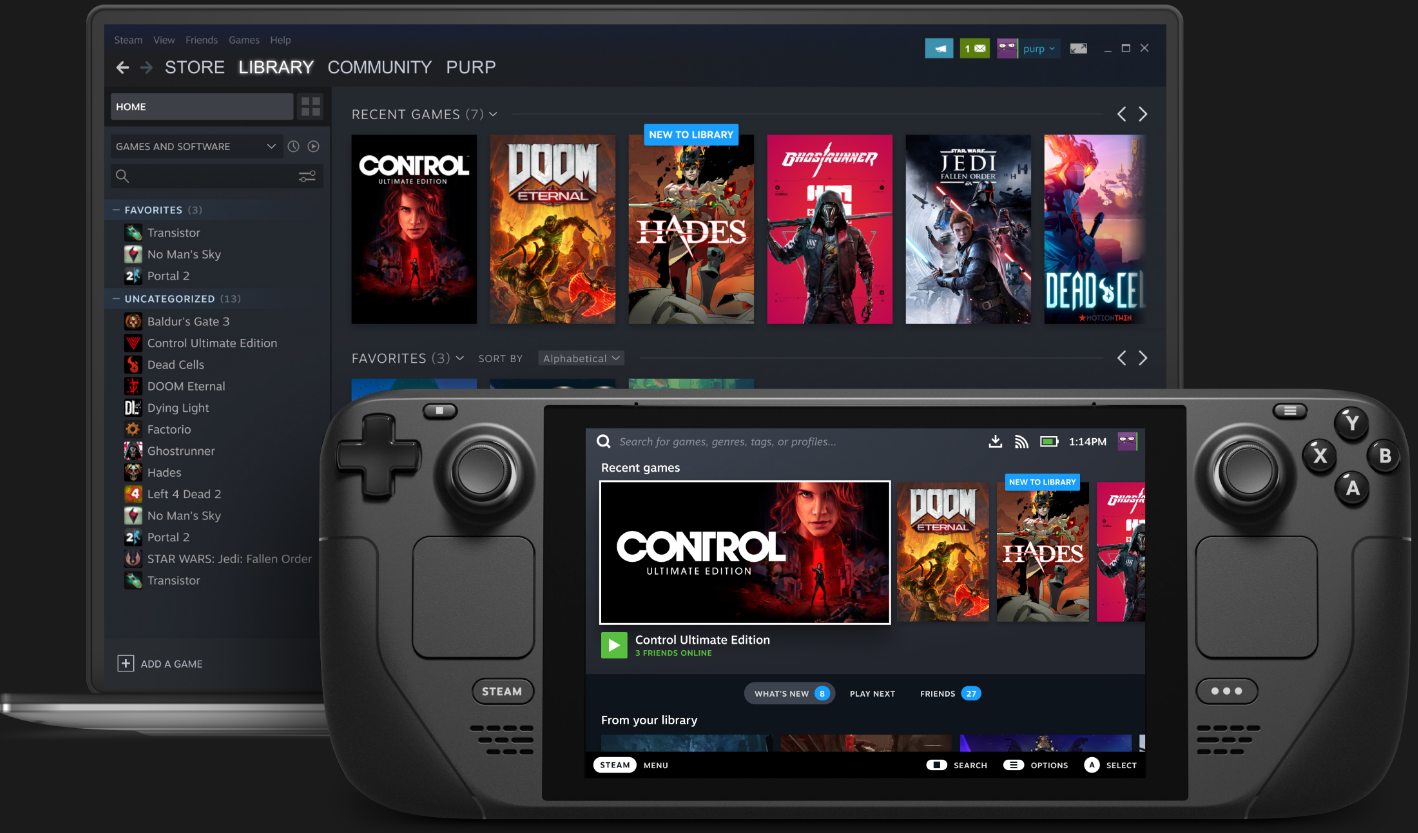
Steam Deck device. Source: [Steam Deck](https://www.steamdeck.com/)
[Steam OS 3.0](https://store.steampowered.com/steamdeck) is an [immutable](https://en.wikipedia.org/wiki/Immutable_object) Operating System(OS) using the [KDE Plasma](https://kde.org/plasma-desktop) desktop. This allows you to install applications in containers using [Flatpak](https://flatpak.org/), rather than onto the root filesystem. This means not only that the installation of applications is isolated from the core filesystem, but also that the ability for malicious applications to compromise/break your system is significantly reduced.

SteamOS 3.0 with KDE Plasma Deskop
**Steam Deck Specs:**
Operating system: [SteamOS](https://en.wikipedia.org/wiki/SteamOS) 3.0 based on [ArchLinux](https://archlinux.org/).
System on a chip (SoC): AMD custom APU.
CPU: Zen 2, 4-core, 8-threads, variable frequency @ 2.4–3.5 GHz.
Memory: 16 GB LPDDR5 @ 5500 MT/s.
Storage Options:
- Base model: 64 GB eMMC for $399(US).
- Mid model: 256 GB NVMe SSD for $529(US).
- Top model: 512 GB NVMe SSD for $649(US).
**All models use M.2 2230 interface.**
Removable Storage: **microSD** supports up to 2TB of additional storage for games.
Display: 7-inch, 1280 × 800 LCD, native 720p @ 60Hz.
Docked: Up to 8K @ 60Hz or 4K @ 120Hz.
Graphics: RDNA 2 with 8 CUs, variable frequency @ 1.0–1.6 GHz.
## Steam Deck Development
[Back to the Top](https://github.com/mikeroyal/Retro-Gaming-Guide#table-of-contents)
[Steamworks](https://partner.steamgames.com/doc/home) is a free suite of tools available to any developer to use in their game or software on Steam and the Steam Deck.
[Dynamic Cloud Sync](https://steamcommunity.com/groups/steamworks/announcements/detail/3142949576401813670) is a tool that Steam will use to automatically upload all modified save game data to the cloud prior to the device entering sleep mode. Users can then resume their game on any PC, laptop or other device. Steam will also automatically download any save game changes when users return to their Steam Deck and wake up the device.
[Steam Cloud](https://partner.steamgames.com/doc/features/cloud) is a tool that provides an easy and transparent remote file storage system for your game. Files specified in the Auto-Cloud configuration or written to disk (created, modified, deleted, etc.) using the Cloud API will automatically be replicated to the Steam servers after the game exits. If the user changes computers, the files are automatically downloaded to the new computer prior to the game launching. The game can then access the files by reading them through the Cloud API or reading them directly from disk as usual. Avoid machine specific configurations such as video settings.
[Getting your game ready for Steam Deck](https://partner.steamgames.com/doc/steamdeck/recommendations)
[Developing for Steam Deck without a Dev-Kit](https://partner.steamgames.com/doc/steamdeck/testing)
[Steam Deck Developer Kits](https://partner.steamgames.com/doc/steamdeck/devkits)
[Steam Deck and Proton](https://partner.steamgames.com/doc/steamdeck/proton)
[Steam Deck Developer Forums](https://steamcommunity.com/groups/steamworks/discussions/27/)
[Deck Verified](https://www.steamdeck.com/en/verified) is a program that reviews games in Steam's catalog verifying their compatibility with the Steam Deck. So when you visit your Library on Steam Deck, you’ll find a compatibility badge on each title, reflecting the kind of experience you can expect when playing each game on Steam Deck.
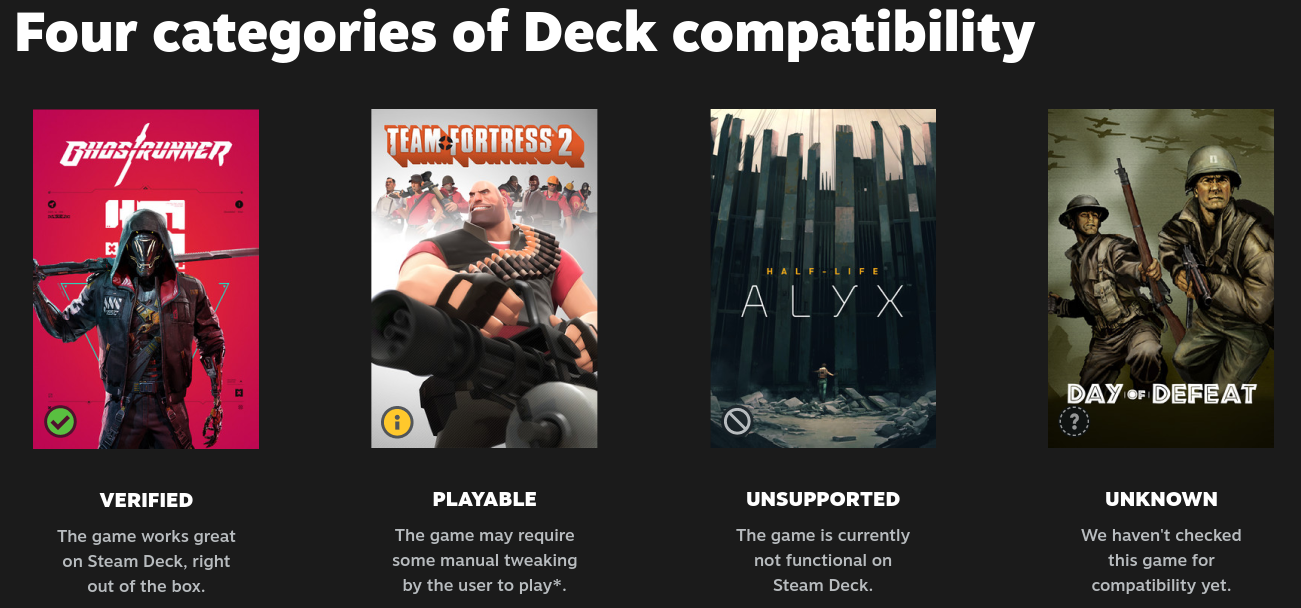
Deck Verified Program Categories. Source: [Steam Deck](https://www.steamdeck.com/en/verified)

Steam Library Compatibility Badges for Games. Source: [Steam Deck](https://www.steamdeck.com/en/verified)
## Other Linux Operating Systems for the Steam Deck.
[Back to the Top](https://github.com/mikeroyal/Retro-Gaming-Guide#table-of-contents)
**[Manjaro Linux](https://manjaro.org/)**

Manjaro Linux Desktop with KDE
**[EndeavourOS](https://endeavouros.com/)**

EndeavourOS Desktop
**[Gauruda Linux](https://garudalinux.org/)**

Gauruda Linux Desktop
**[ArcoLinux](https://arcolinux.com/)**

ArcoLinux Desktop
**[ArchTitus](https://github.com/ChrisTitusTech/ArchTitus) created by [ChrisTitusTech](https://www.youtube.com/channel/UCg6gPGh8HU2U01vaFCAsvmQ)**

ArchTitus Desktop
**[Fedora 35](https://getfedora.org/)**

Fedora Desktop
**[Pop!_OS](https://pop.system76.com)** created by [System76](https://system76.com).

Pop!_OS Desktop
## Getting Windows 10 or 11 on the Steam Deck
[Back to the Top](https://github.com/mikeroyal/Retro-Gaming-Guide#table-of-contents)
**[Windows 11](https://www.microsoft.com/en-us/software-download/windows11)**

Windows 11 Desktop
**[Windows 10](https://www.microsoft.com/en-us/software-download/windows10ISO)**

Windows 10 Desktop
# Raspberry Pi
[Back to the Top](https://github.com/mikeroyal/Retro-Gaming-Guide#table-of-contents)

## Models of Raspberry Pi boards
[Back to the Top](https://github.com/mikeroyal/Retro-Gaming-Guide#table-of-contents)
**Raspberry Pi 4 Model B**

[Check out the Raspberry Pi 4](https://www.raspberrypi.org/products/raspberry-pi-4-model-b/)
**Raspberry Pi 4 Model B Hardware Specifications**
- Broadcom BCM2711, Quad core Cortex-A72 (ARM v8) 64-bit SoC @ 1.5GHz
- 2GB, 4GB or 8GB LPDDR4-3200 SDRAM (depending on model)
- 2.4 GHz and 5.0 GHz IEEE 802.11ac wireless
- Bluetooth 5.0, BLE
- Gigabit Ethernet
- 2 USB 3.0 ports; 2 USB 2.0 ports.
- Raspberry Pi standard 40 pin GPIO header (fully backwards compatible with previous Pi boards)
- 2 × micro-HDMI ports (up to 4kp60 supported)
- OpenGL ES 3.0 graphics
**Raspberry Pi 400 Personal Computer Kit**

[Check out the Raspberry Pi 400 Personal Computer Kit](https://www.raspberrypi.org/products/raspberry-pi-400/)
**Raspberry Pi 400 Hardware Specifications**
- Broadcom BCM2711, Quad core Cortex-A72 (ARM v8) 64-bit SoC @ 1.8GHz
- 4GB LPDDR4-3200 SDRAM
- 2.4 GHz and 5.0 GHz IEEE 802.11ac wireless
- Bluetooth 5.0, BLE
- Gigabit Ethernet
- 2 USB 3.0 ports; 2 USB 2.0 ports.
- Raspberry Pi standard 40 pin GPIO header
- 2 × micro-HDMI ports (up to 4kp60 supported)
- OpenGL ES 3.0 graphics
**Raspberry Pi OS. The default Operating System for every Raspberry Pi device**
[Check out Raspberry Pi OS](https://www.raspberrypi.org/software/operating-systems/)

## Raspberry Pi Tools
[Back to the Top](https://github.com/mikeroyal/Retro-Gaming-Guide#table-of-contents)
[Raspberry Pi Imager](https://www.raspberrypi.org/software/) is the quick and easy way to install Raspberry Pi OS and other operating systems to a microSD card, ready to use with your Raspberry Pi.
[Etcher](https://www.balena.io/etcher/) is an open source, cross-platform software that makes it easy to flash operating system images to a microSD card or USB device.
[Home Assistant](https://www.home-assistant.io/) is an open source home automation that puts local control and privacy first. Home Assistant is powered by a worldwide community of tinkerers and DIY enthusiasts that runs great on Raspberry Pi.
[Gladys Assistant](https://github.com/gladysassistant/gladys) is a privacy-first, open-source home assistant and runs great on Raspberry Pi.
[Kodi for Raspberry Pi](https://kodi.tv/download/853) is a free and open source media player application developed by the XBMC/Kodi Foundation.
[Pi-hole](https://pi-hole.net/) is a [DNS sinkhole](https://en.wikipedia.org/wiki/DNS_Sinkhole) that protects your devices from unwanted content, without installing any client-side software, intended for use on a private network. It is designed for use on embedded devices with network capability, such as the Raspberry Pi, but it can be used on other machines running Linux and cloud implementations.
[PiKVM](https://github.com/pikvm/pikvm) is a very simple and fully functional Raspberry Pi-based KVM over IP.
[PiShrink](https://github.com/Drewsif/PiShrink) is a bash script that automatically shrink a pi image that will then resize to the max size of the SD card on boot.
[RPiPlay](https://github.com/FD-/RPiPlay) is an open-source implementation of an AirPlay mirroring server for the Raspberry Pi that supports iOS 9 and later.
[Gpiozero](https://github.com/gpiozero/gpiozero) is a simple interface to GPIO(General-Purpose Input/Output) devices with the Raspberry Pi.
[Balena Sound](https://sound.balenalabs.io/) is a single or multi-room streamer for an existing audio device using a Raspberry Pi! It supports Bluetooth, Airplay and Spotify Connect.
[OpenBalena](https://balena.io/open) is a platform to deploy and manage connected devices.
## Raspberry Pi Upgrades
[Back to the Top](https://github.com/mikeroyal/Retro-Gaming-Guide#table-of-contents)
[Raspberry Pi Cases from Pi-Shop US](https://www.pishop.us/product-category/raspberry-pi/pi-cases/)

[Raspberry Pi Cases from The Pi Hut](https://thepihut.com/collections/raspberry-pi-cases)
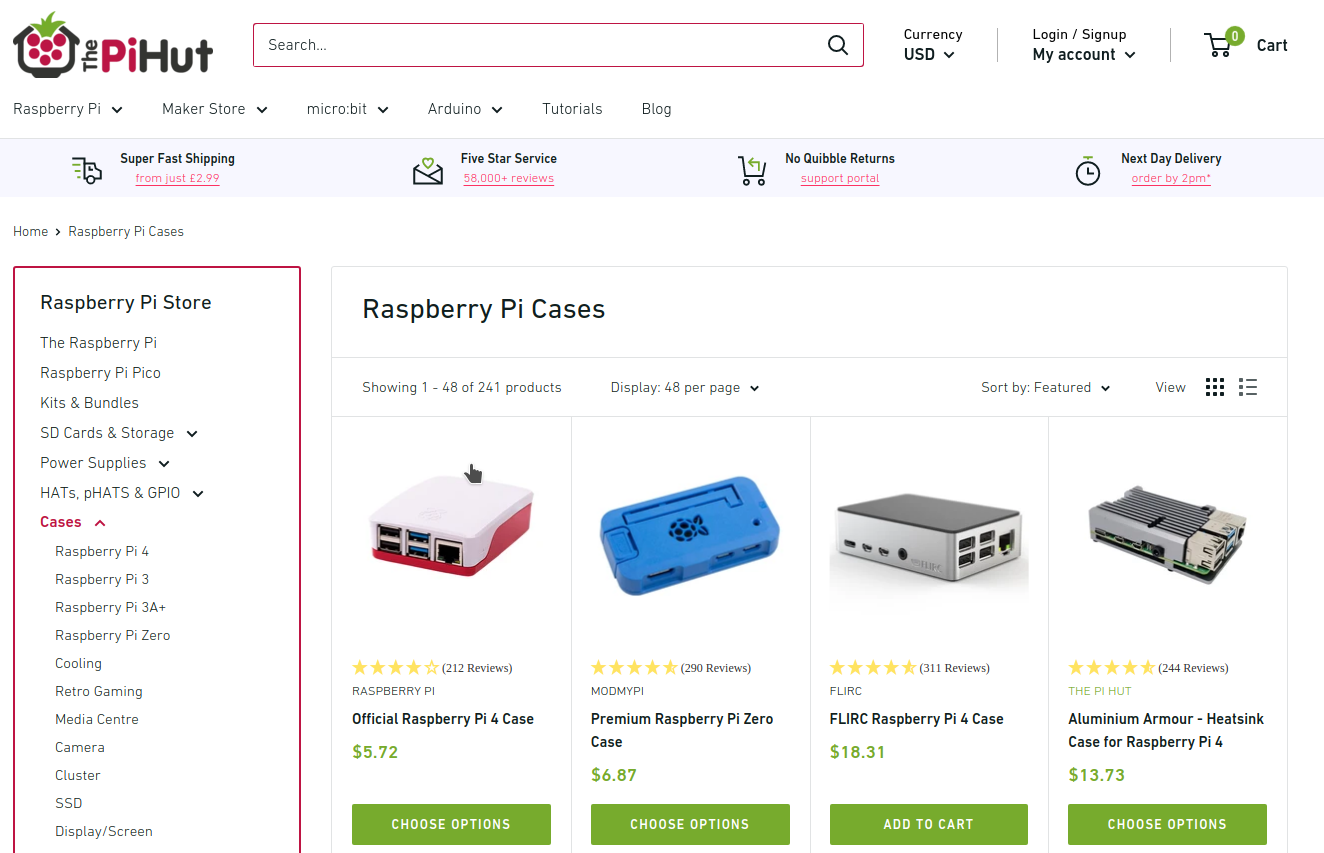
[X825 expansion board](https://www.amazon.com/Geekworm-Raspberry-Storage-Expansion-Compatible/dp/B07VXF2HJG) provides a complete storage solution for newest Raspberry Pi 4 Model B, it supports up to 4TB 2.5-inch SATA hard disk drives (HDD) / solid-state drive (SSD).
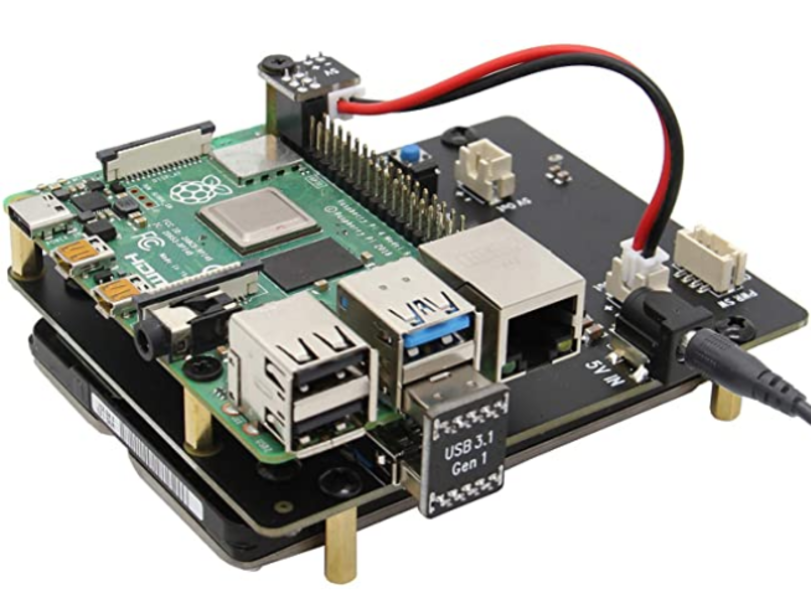
[Sabrent M.2 SSD [NGFF] to USB 3.0 / SATA III 2.5-Inch Aluminum Enclosure Adapter](https://www.amazon.com/Sabrent-2-5-Inch-Aluminum-Enclosure-EC-M2CU/dp/B07924J5NT/ref=sr_1_10?crid=28O2JRHO9DE4G&dchild=1&keywords=m.2+to+usb+3.0+adapter&qid=1616632834&sprefix=m.2+to+usb,aps,236&sr=8-10)

[Samsung 970 EVO 250GB - NVMe PCIe M.2 2280 SSD](https://www.amazon.com/dp/B07BN5FJZQ/ref=twister_B08KGF1DPF?_encoding=UTF8&psc=1)

[Western Digital 1TB WD Blue SN550 NVMe Internal SSD](https://www.amazon.com/dp/B07YFF8879/ref=twister_B082KVPKQ5?_encoding=UTF8&psc=1)

[SAMSUNG T5 Portable SSD](https://www.amazon.com/Samsung-500GB-Portable-Solid-State/dp/B074WZJ4MF/ref=sr_1_4?crid=343DRDX8SJJV6&dchild=1&keywords=samsung+t5+portable+ssd&qid=1616632092&sprefix=samsung+t5+portable,aps,374&sr=8-4)

[Samsung SSD 860 EVO 250GB mSATA Internal SSD](https://www.amazon.com/Samsung-250GB-mSATA-Internal-MZ-M6E250BW/dp/B07864YNTZ/ref=sr_1_8?crid=2KRBSPRQYUIOH&dchild=1&keywords=samsung+850+evo+msata&qid=1616632277&sprefix=samsung+850+evo+m,aps,233&sr=8-8)

[Samsung 850 EVO 120GB SSD mSATA](https://www.amazon.com/Samsung-850-120GB-mSATA-MZ-M5E120BW/dp/B00TGIVQ4G/ref=sr_1_9?crid=2KRBSPRQYUIOH&dchild=1&keywords=samsung+850+evo+msata&qid=1616632277&sprefix=samsung+850+evo+m,aps,233&sr=8-9)

# Vulkan Development
[Back to the Top](https://github.com/mikeroyal/Retro-Gaming-Guide#table-of-contents)

## Vulkan Learning Resources
[Vulkan®](https://www.khronos.org/vulkan/) is a modern cross-platform graphics and compute API that provides high-efficiency, cross-platform access to modern GPUs used in a wide variety of devices from PCs and consoles to mobile phones and embedded platforms. Vulkan is currently in development by the Khronos consortium.
[Khronos Group GitHub](https://github.com/KhronosGroup)
[Vulkan Documentation](https://github.com/KhronosGroup/Vulkan-Docs)
[HLSL to SPIR-V Feature Mapping Manual](https://github.com/microsoft/DirectXShaderCompiler/blob/master/docs/SPIR-V.rst)
[Vulkan GLSL Ray Tracing Emulator Tutorial](https://www.gsn-lib.org/docs/nodes/raytracing.php)
[Getting Started with Vulkan](https://vulkan-tutorial.com/)
[Vulkan Samples](https://github.com/KhronosGroup/Vulkan-Samples)
[Khronos Community Forums](https://community.khronos.org/)
## Vulkan Tools, Libraries, and Frameworks
[Vulkan SDK](https://vulkan.lunarg.com) is a set of tools that enables Vulkan developers to develop Vulkan applications.
[SPIR-V](https://www.khronos.org/spir/) is a set of tools that enables high-level language front-ends to emit programs in a standardized intermediate form to be ingested by Vulkan, OpenGL or OpenCL drivers. It eliminates the need for high-level language front-end compilers in device drivers, significantly reducing driver complexity, enables a broad range of language and framework front-ends to run on diverse hardware architectures and encourages a vibrant ecosystem of open source analysis, porting, debug and optimization tools.
[SPIRV-Reflect](https://github.com/KhronosGroup/SPIRV-Reflect) is a lightweight library that provides a C/C++ reflection API for SPIR-V shader bytecode in Vulkan applications.
[Vulkan® Tools](https://github.com/KhronosGroup/Vulkan-Tools) is a project that provides Khronos official Vulkan Tools and Utilities for Windows, Linux, Android, and macOS.
[Vulkan-Hpp](https://github.com/KhronosGroup/Vulkan-Hpp) is a API that provides a header only C++ bindings for the Vulkan C API to improve the developers Vulkan experience without introducing CPU runtime cost. It adds features like type safety for enums and bitfields, STL container support, exceptions and simple enumerations.
[Vulkan® Memory Allocator (VMA)](https://gpuopen.com/vulkan-memory-allocator/) is a library that provides a simple and easy to integrate API to help you allocate memory for Vulkan® buffer and image storage.
[AMD Open Source Driver for Vulkan®](https://gpuopen.com/amd-open-source-driver-for-vulkan/) is an open-source Vulkan driver for AMD Radeon™ graphics adapters on Linux®.
[NVIDIA® Nsight™ Visual Studio Edition](https://developer.nvidia.com/nsight-visual-studio-edition) is an application development environment for heterogeneous platforms which brings GPU computing into Microsoft Visual Studio. NVIDIA Nsight™ VSE allows you to build and debug integrated GPU kernels and native CPU code as well as inspect the state of the GPU and memory.
[Radeon™ GPU Profiler](https://gpuopen.com/rgp/) is a performance tool that can be used by developers to optimize DirectX®12, Vulkan® and OpenCL™ applications for AMD RDNA™ and GCN hardware.
[Radeon™ GPU Analyzer](https://gpuopen.com/rga/) is a compiler and code analysis tool for Vulkan®, DirectX®, OpenGL® and OpenCL™.
[Radeon™ Memory Visualizer (RMV)](https://gpuopen.com/rmv/) is a tool provided by AMD for use by game engine developers. It allows engineers to examine, diagnose, and understand the GPU memory management within their projects.
[DXVK](https://github.com/doitsujin/dxvk) is a Vulkan-based translation layer for Direct3D 9/10/11 which allows running 3D applications on Linux using Wine.
[MoltenVK](https://moltengl.com/moltenvk) is an implementation of Vulkan running on iOS and macOS using Apple's [Metal](https://developer.apple.com/metal/) graphics framework.
[RenderDoc](https://renderdoc.org) is a stand-alone graphics debugger that allows quick and easy single-frame capture and detailed introspection of any application using Vulkan, D3D11, OpenGL & OpenGL ES or D3D12 across Windows, Linux, Android, Stadia, or Nintendo Switch™.
[PerfDoc](https://github.com/ARM-software/perfdoc) is a cross-platform Vulkan layer which checks Vulkan applications for [best practices on Arm Mali](https://developer.arm.com/graphics/developer-guides/mali-gpu-best-practices) devices.
[GLFW](https://www.glfw.org/) is an Open Source, multi-platform library for OpenGL, OpenGL ES and Vulkan application development. It provides a simple, platform-independent API for creating windows, contexts and surfaces, reading input, handling events, etc. GLFW natively supports Windows, macOS and Linux and other Unix-like systems. On Linux both X11 and Wayland are supported.
[VulkanSharp](https://github.com/mono/VulkanSharp) is a project provides a .NET binding for the Vulkan API.
[Vortice.Vulkan](https://github.com/amerkoleci/Vortice.Vulkan) is a .NET Standard 2.0 and .NET5 low-level bindings for Vulkan API.
[VKD3D-Proton](https://github.com/HansKristian-Work/vkd3d-proton) is a fork of VKD3D, which aims to implement the full Direct3D 12 API on top of Vulkan.
[ImGui](https://github.com/ocornut/imgui) is a bloat-free graphical user interface library for C++. It outputs optimized vertex buffers that you can render anytime in your 3D-pipeline enabled application. It is fast, portable, renderer agnostic and self-contained (no external dependencies).
[Ash](https://github.com/MaikKlein/ash) is a very lightweight wrapper around Vulkan.
[gfx-rs](https://github.com/gfx-rs/gfx) is a low-level, cross-platform graphics and compute abstraction library in Rust.
[Vulkan.jl](https://github.com/JuliaGPU/Vulkan.jl) is a lightweight wrapper around the Vulkan graphics and compute library. It exposes abstractions over the underlying C interface, primarily geared towards developers looking for a more natural way to work with Vulkan with minimal overhead.
# DirectX Development
[Back to the Top](https://github.com/mikeroyal/Retro-Gaming-Guide#table-of-contents)

## DirectX Learning Resources
[Microsoft DirectX®](https://support.microsoft.com/en-us/topic/how-to-install-the-latest-version-of-directx-d1f5ffa5-dae2-246c-91b1-ee1e973ed8c2) is a low-level API that handles tasks related to multimedia for game programming and video on Microsoft platforms(Windows & Xbox).
[Getting Started with DirectX 12 Ultimate](https://devblogs.microsoft.com/directx/directx-12-ultimate-getting-started-guide/)
[Getting Started with the DirectX 12 Agility SDK](https://devblogs.microsoft.com/directx/gettingstarted-dx12agility/)
[DirectX 12 and Graphics Education | YouTube](https://www.youtube.com/channel/UCiaX2B8XiXR70jaN7NK-FpA)
[DirectX— Feature Level 12_2](https://devblogs.microsoft.com/directx/new-in-directx-feature-level-12_2/)
[DirectX 12 Technology | NVIDIA](https://www.nvidia.com/en-us/geforce/technologies/dx12/)
[AMD DirectX® 12 (DX12) Technology | AMD](https://www.amd.com/en/technologies/directx12)
[Top Microsoft DirectX Courses Online | Udemy](https://www.udemy.com/topic/microsoft-directx/)
[DirectX - Learn Microsoft DirectX from Scratch Course | Udemy](https://www.udemy.com/course/directx-learn-microsoft-directx-from-scratch/)
[DirectX 11 Programming Course | Udemy](https://www.udemy.com/course/directx11/)
## DirectX Tools, Libraries, and Frameworks
[Visual Studio](https://visualstudio.microsoft.com/) is an integrated development environment (IDE) from Microsoft; which is a feature-rich application that can be used for many aspects of software development. Visual Studio makes it easy to edit, debug, build, and publish your app. By using Microsoft software development platforms such as Windows API, Windows Forms, Windows Presentation Foundation, and Windows Store.
[Visual Studio Code](https://code.visualstudio.com/) is a code editor redefined and optimized for building and debugging modern web and cloud applications.
[DirectX-Graphics-Samples](https://github.com/Microsoft/DirectX-Graphics-Samples) is a project that contains the DirectX 12 Graphics samples that demonstrate how to build graphics intensive applications for Windows 10.
[PIX on Windows](https://devblogs.microsoft.com/pix/documentation/) is a performance tuning and debugging tool for DirectX 12 games on Windows.
[DirectStorage API](https://devblogs.microsoft.com/directx/directstorage-is-coming-to-pc/) is an API in the DirectX family originally designed for the [Velocity Architecture](https://news.xbox.com/en-us/2020/07/14/a-closer-look-at-xbox-velocity-architecture/) to Windows. The DirectX API is architected in a way that takes all this into account and maximizes performance throughout the entire pipeline from NVMe drive all the way to the GPU. It does this in several ways: by reducing per-request NVMe overhead, enabling batched many-at-a-time parallel IO requests which can be efficiently fed to the GPU, and giving games finer grain control over when they get notified of IO request completion instead of having to react to every tiny IO completion. The DirectStorage API will be available on [Windows 11](https://www.microsoft.com/en-us/windows/windows-11) PCs with NVMe SSDs, but will also be support in [Windows 10](https://www.microsoft.com/software-download/windows10) version 1909 and newer.
[NVIDIA® Nsight™ Visual Studio Edition](https://developer.nvidia.com/nsight-visual-studio-edition) is an application development environment for heterogeneous platforms which brings GPU computing into Microsoft Visual Studio. NVIDIA Nsight™ VSE allows you to build and debug integrated GPU kernels and native CPU code as well as inspect the state of the GPU and memory.
[NVRHI (NVIDIA Rendering Hardware Interface)](https://github.com/NVIDIAGameWorks/nvrhi) is a library that implements a common abstraction layer over multiple graphics APIs (GAPIs): Direct3D 11, Direct3D 12, and Vulkan 1.2. It works on Windows (x64 only) and Linux (x64 and ARM64).
[RTXMU - RTX Memory Utility SDK](https://github.com/NVIDIAGameWorks/RTXMU) is an SDK tool that batchs up all of the acceleration structure build inputs and pass them to RTXMU which in turn will perform all the suballocation memory requests and build details including compaction. Then post build info is abstracted away by the SDK in order to do compaction under the hood. RTXMU returns acceleration structure handle ids that are used to reference the underlying memory buffers. These handle ids are passed into RTXMU to create compaction copy workloads, deallocate unused build resources or remove all memory associated with an acceleration structure.
[Radeon™ GPU Profiler](https://gpuopen.com/rgp/) is a performance tool that can be used by developers to optimize DirectX®12, Vulkan® and OpenCL™ applications for AMD RDNA™ and GCN hardware.
[Radeon™ GPU Analyzer](https://gpuopen.com/rga/) is a compiler and code analysis tool for Vulkan®, DirectX®, OpenGL® and OpenCL™.
[Radeon™ Memory Visualizer (RMV)](https://gpuopen.com/rmv/) is a tool provided by AMD for use by game engine developers. It allows engineers to examine, diagnose, and understand the GPU memory management within their projects.
[FNA](https://fna-xna.github.io/) is an XNA4 reimplementation that focuses solely on developing a fully accurate XNA4 runtime for the desktop.
[FAudio](https://fna-xna.github.io/) is an XAudio reimplementation that focuses solely on developing fully accurate DirectX Audio runtime libraries for the FNA project, including [XAudio2](https://docs.microsoft.com/en-us/windows/win32/xaudio2/xaudio2-introduction), [X3DAudio](https://docs.microsoft.com/en-us/windows/win32/xaudio2/x3daudio-overview), [XAPO](https://docs.microsoft.com/en-us/windows/win32/xaudio2/xapo-overview), and [XACT3](https://en.wikipedia.org/wiki/Cross-platform_Audio_Creation_Tool).
[Simple DirectMedia Layer](https://www.libsdl.org/) is a cross-platform development library designed to provide low level access to audio, keyboard, mouse, joystick, and graphics hardware via OpenGL and Direct3D. It is used by video playback software, emulators, and popular games including Valve's award winning catalog.
[DXVK](https://github.com/doitsujin/dxvk) is a Vulkan-based translation layer for Direct3D 9/10/11 which allows running 3D applications on Linux using Wine.
[VKD3D-Proton](https://github.com/HansKristian-Work/vkd3d-proton) is a fork of VKD3D, which aims to implement the full Direct3D 12 API on top of Vulkan.
[RenderDoc](https://renderdoc.org) is a stand-alone graphics debugger that allows quick and easy single-frame capture and detailed introspection of any application using Vulkan, D3D11, OpenGL & OpenGL ES or D3D12 across Windows, Linux, Android, Stadia, or Nintendo Switch™.
# OpenGL Development
[Back to the Top](https://github.com/mikeroyal/Retro-Gaming-Guide#table-of-contents)

## OpenGL Learning Resources
[Open Graphics Library(OpenGL)™](https://www.opengl.org/) is an API used acrossed mulitple programming languages and platforms for hardware-accelerated rendering of 2D/3D vector graphics currently developed by the [Khronos Group](https://www.khronos.org/).
[OpenGL ES™](https://www.khronos.org/opengles/) is the mobile subset of OpenGL for Embedded Systems(ES). It's supported on all major mobile platforms, and is also the base for WebGL.
[WebGL™](https://www.khronos.org/webgl/) is a cross-platform, royalty-free web standard for a low-level 3D graphics API based on OpenGL ES, exposed to JavaScript via the HTML5 Canvas element.
[Khronos Group | GitHub](https://github.com/KhronosGroup/)
[Khronos Technology Courses and Training](https://www.khronos.org/developers/training/)
[Top OpenGL Courses Online | Coursera](https://www.coursera.org/courses?query=opengl&page=1)
[Top OpenGL Courses Online | Udemy](https://www.udemy.com/topic/opengl/)
[OpenGL Online Training Courses | LinkedIn Learning](https://www.linkedin.com/learning/topics/opengl)
[Getting Started with OpenGL](https://www.khronos.org/opengl/wiki/Getting_Started)
[OpenGL Reference Cards](https://www.khronos.org/developers/reference-cards/)
[Getting Started with OpenGL ES](https://www.khronos.org/opengles/)
[OpenGL ES Reference Cards](https://www.khronos.org/developers/reference-cards/)
[Getting Started with WebGL](https://www.khronos.org/webgl/)
[WebGL 2.0 Specification](https://www.khronos.org/registry/webgl/specs/latest/2.0/)
[WebGL Public Wiki](https://www.khronos.org/webgl/wiki)
[WebGL Reference Cards](https://www.khronos.org/developers/reference-cards/)
## OpenGL Tools, Libraries, and Frameworks
[BuGLe](https://www.opengl.org/sdk/tools/BuGLe/) is a debugger for Linux and other UNIX-like OSes. BuGLe combines a graphical OpenGL debugger with a selection of filters on the OpenGL command stream. The debugger allows viewing of state, textures, framebuffers and shaders, while the filters allow for logging, error checking, video capture and more.
[gDEBugger](https://www.opengl.org/sdk/tools/gDEBugger/) is a full-featured and free debugger and profiler representing the state-of-the-art in OpenGL and OpenGL ES debugging and profiling on Windows and Linux.
[KTX](http://www.khronos.org/opengles/sdk/tools/KTX/) is a lightweight file format for delivering textures to OpenGL family APIs.
[RenderDoc](https://renderdoc.org) is a stand-alone graphics debugger that allows quick and easy single-frame capture and detailed introspection of any application using Vulkan, D3D11, OpenGL & OpenGL ES or D3D12 across Windows, Linux, Android, Stadia, or Nintendo Switch™.
[NVIDIA® Nsight™ Visual Studio Edition](https://developer.nvidia.com/nsight-visual-studio-edition) is an application development environment for heterogeneous platforms which brings GPU computing into Microsoft Visual Studio. NVIDIA Nsight™ VSE allows you to build and debug integrated GPU kernels and native CPU code as well as inspect the state of the GPU and memory.
[Radeon™ GPU Profiler](https://gpuopen.com/rgp/) is a performance tool that can be used by developers to optimize DirectX®12, Vulkan® and OpenCL™ applications for AMD RDNA™ and GCN hardware.
[Radeon™ GPU Analyzer](https://gpuopen.com/rga/) is a compiler and code analysis tool for Vulkan®, DirectX®, OpenGL® and OpenCL™.
[AMD Radeon ProRender](https://www.amd.com/en/technologies/radeon-prorender) is a powerful physically-based rendering engine that enables creative professionals to produce stunningly photorealistic images on virtually any GPU, any CPU, and any OS in over a dozen leading digital content creation and CAD applications.
[NVIDIA Omniverse](https://developer.nvidia.com/nvidia-omniverse-platform) is a powerful, multi-GPU, real-time simulation and collaboration platform for 3D production pipelines based on Pixar's Universal Scene Description and NVIDIA RTX.
[MoltenGL](https://moltengl.com) is an implementation of the OpenGL ES 2.0 API that runs on Apple's [Metal](https://developer.apple.com/metal/) graphics framework.
[EGL](https://www.khronos.org/egl/) is an interface between Khronos rendering APIs such as OpenGL or OpenVG and the underlying native platform window system.
[Equalizer](https://www.opengl.org/sdk/libs/Equalizer/) is an open source programming interface and resource management system for scalable OpenGL applications. An Equalizer application can be deployed on any visualization system, from a singlepipe workstation to large scale graphics clusters.
[GLee](https://www.opengl.org/sdk/libs/GLee/) is a free cross-platform extension loading library that takes the burden off your application. GLee makes it easy to check for OpenGL extension and core version availability, automatically setting up the entry points with no effort on your part.
[GLEW](https://www.opengl.org/sdk/libs/GLEW/) is an open-source cross-platform extension loading library with thread-safe support for multiple rendering contexts and automatic code generation capability. GLEW provides easy-to-use and efficient methods for checking OpenGL extensions and core functionality.
[GLUS](https://www.opengl.org/sdk/libs/GLUS) is an open-source C library, which provides a hardware and operating system abstraction plus many functions usually needed for graphics programming using OpenGL, OpenGL ES or OpenVG.
[OpenGL Mathematics (GLM)](http://glm.g-truc.net/) is a C++ mathematics library for 3D software based on the OpenGL Shading Language (GLSL) specification.
[libktx](http://www.khronos.org/opengles/sdk/tools/KTX/index.php#libktx) is a library of functions(part of the [KTX tool set](http://www.khronos.org/opengles/sdk/tools/KTX)) for writing [KTX format files](http://www.khronos.org/opengles/sdk/tools/KTX/file_format_spec/) and instantiating GL textures from them.
[OpenSceneGraph](https://www.opengl.org/sdk/libs/OpenSceneGraph/) is a high-level 3D graphics toolkit exposing OpenGL's capabilities while providing many capabilities of its own. OpenSceneGraph boasts a large user community and has been employed for visual simulation, games, virtual reality, scientific visualization, and modeling.
[Mesa 3D Graphics Library](https://docs.mesa3d.org/index.html) is a project that began as an open-source implementation of the OpenGL specification. A system for rendering interactive 3D graphics. Mesa ties into several other open-source projects: the [Direct Rendering Infrastructure](https://dri.freedesktop.org/), [X.org](https://x.org/), and [Wayland](https://wayland.freedesktop.org/) to provide OpenGL support on Linux, FreeBSD, and other operating systems.
# Docker
[Back to the Top](https://github.com/mikeroyal/Retro-Gaming-Guide#table-of-contents)
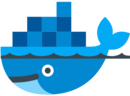

**Container Architecture. Source: [Containerd.io](https://containerd.io)**
## Docker Tools
[Docker](https://www.docker.com/) is an open platform for developing, shipping, and running applications. Docker enables you to separate your applications from your infrastructure so you can deliver software quickly working in collaboration with cloud, Linux, and Windows vendors, including Microsoft.
[Docker Enterprise](https://www.mirantis.com/software/docker/docker-enterprise/) is a subscription including software, supported and certified container platform for CentOS, Red Hat Enterprise Linux (RHEL), Ubuntu, SUSE Linux Enterprise Server (SLES), Oracle Linux, and Windows Server 2016, as well as for cloud providers AWS and Azure. In [November 2019 Docker's Enterprise Platform business was acquired by Mirantis](https://www.mirantis.com/company/press-center/company-news/mirantis-acquires-docker-enterprise/).
[Docker Desktop](https://www.docker.com/products/docker-desktop) is an application for MacOS and Windows machines for the building and sharing of containerized applications and microservices. Docker Desktop delivers the speed, choice and security you need for designing and delivering containerized applications on your desktop. Docker Desktop includes Docker App, developer tools, Kubernetes and version synchronization to production Docker Engines.
[Docker Hub](https://hub.docker.com/) is the world's largest library and community for container images Browse over 100,000 container images from software vendors, open-source projects, and the community.
[Docker Compose](https://docs.docker.com/compose/) is a tool that was developed to help define and share multi-container applications. With Docker Compose, you can create a YAML file to define the services and with a single command, can spin everything up or tear it all down.
[Docker Swarm](https://docs.docker.com/engine/swarm/) is a Docker-native clustering system swarm is a simple tool which controls a cluster of Docker hosts and exposes it as a single "virtual" host.
[Dockerfile](https://docs.docker.com/engine/reference/builder/) is a text document that contains all the commands a user could call on the command line to assemble an image. Using docker build users can create an automated build that executes several command-line instructions in succession.
[Docker Containers](https://www.docker.com/resources/what-container) is a standard unit of software that packages up code and all its dependencies so the application runs quickly and reliably from one computing environment to another.
[Docker Engine](https://www.docker.com/products/container-runtime) is a container runtime that runs on various Linux (CentOS, Debian, Fedora, Oracle Linux, RHEL, SUSE, and Ubuntu) and Windows Server operating systems. Docker creates simple tooling and a universal packaging approach that bundles up all application dependencies inside a container which is then run on Docker Engine.
[Docker Images](https://docs.docker.com/engine/reference/commandline/images/) is a lightweight, standalone, executable package of software that includes everything needed to run an application: code, runtime, system tools, system libraries and settings. Images have intermediate layers that increase reusability, decrease disk usage, and speed up docker build by allowing each step to be cached. These intermediate layers are not shown by default. The SIZE is the cumulative space taken up by the image and all its parent images.
[Docker Network](https://docs.docker.com/engine/reference/commandline/network/) is a that displays detailed information on one or more networks.
[Docker Daemon](https://docs.docker.com/config/daemon/) is a service started by a system utility, not manually by a user. This makes it easier to automatically start Docker when the machine reboots. The command to start Docker depends on your operating system. Currently, it only runs on Linux because it depends on a number of Linux kernel features, but there are a few ways to run Docker on MacOS and Windows as well by configuring the operating system utilities.
[Docker Storage](https://docs.docker.com/storage/storagedriver/select-storage-driver/) is a driver controls how images and containers are stored and managed on your Docker host.
[Kitematic](https://kitematic.com/) is a simple application for managing Docker containers on Mac, Linux and Windows letting you control your app containers from a graphical user interface (GUI).
[Open Container Initiative](https://opencontainers.org/about/overview/) is an open governance structure for the express purpose of creating open industry standards around container formats and runtimes.
[Buildah](https://buildah.io/) is a command line tool to build Open Container Initiative (OCI) images. It can be used with Docker, Podman, Kubernetes.
[Podman](https://podman.io/) is a daemonless, open source, Linux native tool designed to make it easy to find, run, build, share and deploy applications using Open Containers Initiative (OCI) Containers and Container Images. Podman provides a command line interface (CLI) familiar to anyone who has used the Docker Container Engine.
[Containerd](https://containerd.io) is a daemon that manages the complete container lifecycle of its host system, from image transfer and storage to container execution and supervision to low-level storage to network attachments and beyond. It is available for Linux and Windows.
# Kubernetes
[Back to the Top](https://github.com/mikeroyal/Retro-Gaming-Guide#table-of-contents)

## Kubernetes Tools, Frameworks, and Projects
[Kubernetes (K8s)](https://kubernetes.io/) is an open-source system for automating deployment, scaling, and management of containerized applications.
[Open Container Initiative](https://opencontainers.org/about/overview/) is an open governance structure for the express purpose of creating open industry standards around container formats and runtimes.
[Buildah](https://buildah.io/) is a command line tool to build Open Container Initiative (OCI) images. It can be used with Docker, Podman, Kubernetes.
[Podman](https://podman.io/) is a daemonless, open source, Linux native tool designed to make it easy to find, run, build, share and deploy applications using Open Containers Initiative (OCI) Containers and Container Images. Podman provides a command line interface (CLI) familiar to anyone who has used the Docker Container Engine.
[Containerd](https://containerd.io) is a daemon that manages the complete container lifecycle of its host system, from image transfer and storage to container execution and supervision to low-level storage to network attachments and beyond. It is available for Linux and Windows.
[Google Kubernetes Engine (GKE)](https://cloud.google.com/kubernetes-engine/) is a managed, production-ready environment for running containerized applications.
[Azure Kubernetes Service (AKS)](https://azure.microsoft.com/en-us/services/kubernetes-service/) is serverless Kubernetes, with a integrated continuous integration and continuous delivery (CI/CD) experience, and enterprise-grade security and governance. Unite your development and operations teams on a single platform to rapidly build, deliver, and scale applications with confidence.
[Amazon EKS](https://docs.aws.amazon.com/eks/latest/userguide/what-is-eks.html) is a tool that runs Kubernetes control plane instances across multiple Availability Zones to ensure high availability.
[AWS Controllers for Kubernetes (ACK)](https://aws.amazon.com/blogs/containers/aws-controllers-for-kubernetes-ack/) is a new tool that lets you directly manage AWS services from Kubernetes. ACK makes it simple to build scalable and highly-available Kubernetes applications that utilize AWS services.
[Container Engine for Kubernetes (OKE)](https://www.oracle.com/cloud-native/container-engine-kubernetes/) is an Oracle-managed container orchestration service that can reduce the time and cost to build modern cloud native applications. Unlike most other vendors, Oracle Cloud Infrastructure provides Container Engine for Kubernetes as a free service that runs on higher-performance, lower-cost compute.
[Anthos](https://cloud.google.com/anthos/docs/concepts/overview) is a modern application management platform that provides a consistent development and operations experience for cloud and on-premises environments.
[Red Hat Openshift](https://www.openshift.com/) is a fully managed Kubernetes platform that provides a foundation for on-premises, hybrid, and multicloud deployments.
[OKD](https://okd.io/) is a community distribution of Kubernetes optimized for continuous application development and multi-tenant deployment. OKD adds developer and operations-centric tools on top of Kubernetes to enable rapid application development, easy deployment and scaling, and long-term lifecycle maintenance for small and large teams.
[Odo](https://odo.dev/) is a fast, iterative, and straightforward CLI tool for developers who write, build, and deploy applications on Kubernetes and OpenShift.
[Kata Operator](https://github.com/openshift/kata-operator) is an operator to perform lifecycle management (install/upgrade/uninstall) of [Kata Runtime](https://katacontainers.io/) on Openshift as well as Kubernetes cluster.
[Thanos](https://thanos.io/) is a set of components that can be composed into a highly available metric system with unlimited storage capacity, which can be added seamlessly on top of existing Prometheus deployments.
[OpenShift Hive](https://github.com/openshift/hive) is an operator which runs as a service on top of Kubernetes/OpenShift. The Hive service can be used to provision and perform initial configuration of OpenShift 4 clusters.
[Rook](https://rook.io/) is a tool that turns distributed storage systems into self-managing, self-scaling, self-healing storage services. It automates the tasks of a storage administrator: deployment, bootstrapping, configuration, provisioning, scaling, upgrading, migration, disaster recovery, monitoring, and resource management.
[VMware Tanzu](https://tanzu.vmware.com/tanzu) is a centralized management platform for consistently operating and securing your Kubernetes infrastructure and modern applications across multiple teams and private/public clouds.
[Kubespray](https://kubespray.io/) is a tool that combines Kubernetes and Ansible to easily install Kubernetes clusters that can be deployed on [AWS](https://github.com/kubernetes-sigs/kubespray/blob/master/docs/aws.md), GCE, [Azure](https://github.com/kubernetes-sigs/kubespray/blob/master/docs/azure.md), [OpenStack](https://github.com/kubernetes-sigs/kubespray/blob/master/docs/openstack.md), [vSphere](https://github.com/kubernetes-sigs/kubespray/blob/master/docs/vsphere.md), [Packet](https://github.com/kubernetes-sigs/kubespray/blob/master/docs/packet.md) (bare metal), Oracle Cloud Infrastructure (Experimental), or Baremetal.
[KubeInit](https://github.com/kubeinit/kubeinit) provides Ansible playbooks and roles for the deployment and configuration of multiple Kubernetes distributions.
[Rancher](https://rancher.com/) is a complete software stack for teams adopting containers. It addresses the operational and security challenges of managing multiple Kubernetes clusters, while providing DevOps teams with integrated tools for running containerized workloads.
[K3s](https://github.com/rancher/k3s) is a highly available, certified Kubernetes distribution designed for production workloads in unattended, resource-constrained, remote locations or inside IoT appliances.
[Helm](https://helm.sh/) is a Kubernetes Package Manager tool that makes it easier to install and manage Kubernetes applications.
[Knative](https://knative.dev/) is a Kubernetes-based platform to build, deploy, and manage modern serverless workloads. Knative takes care of the operational overhead details of networking, autoscaling (even to zero), and revision tracking.
[KubeFlow](https://www.kubeflow.org/) is a tool dedicated to making deployments of machine learning (ML) workflows on Kubernetes simple, portable and scalable.
[Etcd](https://etcd.io/) is a distributed key-value store that provides a reliable way to store data that needs to be accessed by a distributed system or cluster of machines. Etcd is used as the backend for service discovery and stores cluster state and configuration for Kubernetes.
[OpenEBS](https://openebs.io/) is a Kubernetes-based tool to create stateful applications using Container Attached Storage.
[Container Storage Interface (CSI)](https://www.architecting.it/blog/container-storage-interface/) is an API that lets container orchestration platforms like Kubernetes seamlessly communicate with stored data via a plug-in.
[MicroK8s](https://microk8s.io/) is a tool that delivers the full Kubernetes experience. In a Fully containerized deployment with compressed over-the-air updates for ultra-reliable operations. It is supported on Linux, Windows, and MacOS.
[Charmed Kubernetes](https://ubuntu.com/kubernetes/features) is a well integrated, turn-key, conformant Kubernetes platform, optimized for your multi-cloud environments developed by Canonical.
[Grafana Kubernetes App](https://grafana.com/grafana/plugins/grafana-kubernetes-app) is a toll that allows you to monitor your Kubernetes cluster's performance. It includes 4 dashboards, Cluster, Node, Pod/Container and Deployment. It allows for the automatic deployment of the required Prometheus exporters and a default scrape config to use with your in cluster Prometheus deployment.
[KubeEdge](https://kubeedge.io/en/) is an open source system for extending native containerized application orchestration capabilities to hosts at Edge.It is built upon kubernetes and provides fundamental infrastructure support for network, app. deployment and metadata synchronization between cloud and edge.
[Lens](https://k8slens.dev/) is the most powerful IDE for people who need to deal with Kubernetes clusters on a daily basis. It has support for MacOS, Windows and Linux operating systems.
[Flux CD](https://fluxcd.io/) is a tool that automatically ensures that the state of your Kubernetes cluster matches the configuration you've supplied in Git. It uses an operator in the cluster to trigger deployments inside Kubernetes, which means that you don't need a separate continuous delivery tool.
# Ansible
[Back to the Top](https://github.com/mikeroyal/Retro-Gaming-Guide#table-of-contents)

## Ansible Learning Resources
[Ansible](https://www.ansible.com/) is a simple IT automation engine that automates cloud provisioning, configuration management, application deployment, intra-service orchestration, and many other IT needs. It uses a very simple language (YAML, in the form of Ansible Playbooks) that allows you to describe your automation jobs in a way that approaches plain English. Anisble works on Linux (Red Hat EnterPrise Linux(RHEL) and Ubuntu) and Microsoft Windows.
[Ansible Documentation](https://docs.ansible.com/ansible/latest/index.html)
[Ansible Galaxy User Guide](https://docs.ansible.com/ansible/latest/galaxy/user_guide.html)
[Ansible Use Cases](https://www.ansible.com/use-cases?hsLang=en-us)
[Ansible Integrations](https://www.ansible.com/integrations?hsLang=en-us)
[Ansible Collections Overview](https://github.com/ansible-collections/overview/blob/main/README.rst)
[Working with playbooks](https://docs.ansible.com/ansible/latest/user_guide/playbooks.html)
[Ansible for DevOps Examples by Jeff Geerling](https://github.com/geerlingguy/ansible-for-devops)
[Getting Started: Writing Your First Playbook - Ansible](https://www.ansible.com/blog/getting-started-writing-your-first-playbook)
[Working With Modules in Ansible](https://docs.ansible.com/ansible/latest/user_guide/modules.html)
[Ansible Best Practices: Roles & Modules](https://www.ansible.com/resources/webinars-training/ansible-best-practices-roles-modules)
[Working with command line tools for Ansible](https://docs.ansible.com/ansible/latest/user_guide/command_line_tools.html)
[Encrypting content with Ansible Vault](https://docs.ansible.com/ansible/latest/user_guide/vault.html)
[Using vault in playbooks with Ansible](https://docs.ansible.com/ansible/latest/user_guide/playbooks_vault.html)
[Using Ansible With Azure](https://docs.microsoft.com/en-us/azure/developer/ansible/overview)
[Configuring Ansible on an Azure VM](https://docs.microsoft.com/en-us/azure/developer/ansible/install-on-linux-vm)
[How to Use Ansible: An Ansible Cheat Sheet Guide from DigitalOcean](https://www.digitalocean.com/community/cheatsheets/how-to-use-ansible-cheat-sheet-guide)
[Intro to Ansible on Linode | Spatial Labs](https://spatial-labs.dev/posts/202101072328-intro-to-ansible-on-linode/)
## Ansible DevOps Tools Integration
[Ansible Automation Hub](https://www.ansible.com/products/automation-hub) is the official location to discover and download supported [collections](https://docs.ansible.com/ansible/latest/user_guide/collections_using.html#collections), included as part of an Ansible Automation Platform subscription. These content collections contain modules, plugins, roles, and playbooks in a downloadable package.
[Collections](https://docs.ansible.com/ansible/latest/user_guide/collections_using.html#collections) are a distribution format for Ansible content that can include playbooks, roles, modules, and plugins. As modules move from the core Ansible repository into collections, the module documentation will move to the [collections pages](https://docs.ansible.com/ansible/latest/collections/index.html#list-of-collections).
[Ansible Lint](https://ansible-lint.readthedocs.io/en/latest/) is a command-line tool for linting playbooks, roles and collections aimed towards any Ansible users. Its main goal is to promote proven practices, patterns and behaviors while avoiding common pitfalls that can easily lead to bugs or make code harder to maintain.
[Ansible cmdb](https://github.com/fboender/ansible-cmdb) is a tool that takes the output of Ansible’s fact gathering and converts it into a static HTML overview page containing system configuration information.
[Ansible Inventory Grapher](https://github.com/willthames/ansible-inventory-grapher) visually displays inventory inheritance hierarchies and at what level a variable is defined in inventory.
[Ansible Playbook Grapher](https://github.com/haidaraM/ansible-playbook-grapher) is a command line tool to create a graph representing your Ansible playbook tasks and roles.
[Ansible Shell](https://github.com/dominis/ansible-shell) is an interactive shell for Ansible with built-in tab completion for all the modules.
[Ansible Silo](https://github.com/groupon/ansible-silo) is a self-contained Ansible environment by [Docker](https://www.docker.com/).
[Ansigenome](https://github.com/nickjj/ansigenome) is a command line tool designed to help you manage your Ansible roles.
[ARA](https://github.com/openstack/ara) is a records Ansible playbook runs and makes the recorded data available and intuitive for users and systems by integrating with Ansible as a callback plugin.
[Capistrano](https://capistranorb.com/documentation/overview/what-is-capistrano/) is a remote server automation tool. It supports the scripting and execution of arbitrary tasks, and includes a set of sane-default deployment workflows.
[Fabric](https://www.fabfile.org) is a high level Python (2.7, 3.4+) library designed to execute shell commands remotely over SSH, yielding useful Python objects in return. It builds on top of [Invoke](https://www.pyinvoke.org) (subprocess command execution and command-line features) and [Paramiko](https://paramiko.org/) (SSH protocol implementation), extending their APIs to complement one another and provide additional functionality.
[ansible-role-wireguard](https://galaxy.ansible.com/githubixx/ansible_role_wireguard) is an Ansible role for installing WireGuard VPN. Supports Ubuntu, Debian, Archlinx, Fedora and CentOS Stream.
[wireguard_cloud_gateway](https://galaxy.ansible.com/consensus/wireguard_cloud_gateway) is an Ansible role for setting up Wireguard as a gateway VPN server for cloud networks.
[Red Hat OpenShift](https://www.openshift.com/) is focused on security at every level of the container stack and throughout the application lifecycle. It includes long-term, enterprise support from one of the leading Kubernetes contributors and open source software companies.
[OpenShift Hive](https://github.com/openshift/hive) is an operator which runs as a service on top of Kubernetes/OpenShift. The Hive service can be used to provision and perform initial configuration of OpenShift 4 clusters.
# Networking
[Back to the Top](https://github.com/mikeroyal/Retro-Gaming-Guide#table-of-contents)

## Networking Tools & Concepts
[cURL](https://curl.se/) is a computer software project providing a library and command-line tool for transferring data using various network protocols(HTTP, HTTPS, FTP, FTPS, SCP, SFTP, TFTP, DICT, TELNET, LDAP LDAPS, MQTT, POP3, POP3S, RTMP, RTMPS, RTSP, SCP, SFTP, SMB, SMBS, SMTP or SMTPS). cURL is also used in cars, television sets, routers, printers, audio equipment, mobile phones, tablets, settop boxes, media players and is the Internet transfer engine for thousands of software applications in over ten billion installations.
[cURL Fuzzer](https://github.com/curl/curl-fuzzer) is a quality assurance testing for the curl project.
[DoH](https://github.com/curl/doh) is a stand-alone application for DoH (DNS-over-HTTPS) name resolves and lookups.
[Authelia](https://www.authelia.com/) is an open-source highly-available authentication server providing single sign-on capability and two-factor authentication to applications running behind [NGINX](https://nginx.org/en/).
[nginx(engine x)](https://nginx.org/en/) is an HTTP and reverse proxy server, a mail proxy server, and a generic TCP/UDP proxy server, originally written by Igor Sysoev.
[Proxmox Virtual Environment(VE)](https://www.proxmox.com/en/) is a complete open-source platform for enterprise virtualization. It inlcudes a built-in web interface that you can easily manage VMs and containers, software-defined storage and networking, high-availability clustering, and multiple out-of-the-box tools on a single solution.
[Wireshark](https://www.wireshark.org/) is a very popular network protocol analyzer that is commonly used for network troubleshooting, analysis, and communications protocol development. Learn more about the other useful [Wireshark Tools](https://wiki.wireshark.org/Tools) available.
[HTTPie](https://github.com/httpie/httpie) is a command-line HTTP client. Its goal is to make CLI interaction with web services as human-friendly as possible. HTTPie is designed for testing, debugging, and generally interacting with APIs & HTTP servers.
[HTTPStat](https://github.com/reorx/httpstat) is a tool that visualizes curl statistics in a simple layout.
[Wuzz](https://github.com/asciimoo/wuzz) is an interactive cli tool for HTTP inspection. It can be used to inspect/modify requests copied from the browser's network inspector with the "copy as cURL" feature.
[Websocat](https://github.com/vi/websocat) is a ommand-line client for WebSockets, like netcat (or curl) for ws:// with advanced socat-like functions.
• Connection: In networking, a connection refers to pieces of related information that are transferred through a network. This generally infers that a connection is built before the data transfer (by following the procedures laid out in a protocol) and then is deconstructed at the at the end of the data transfer.
• Packet: A packet is, generally speaking, the most basic unit that is transferred over a network. When communicating over a network, packets are the envelopes that carry your data (in pieces) from one end point to the other.
Packets have a header portion that contains information about the packet including the source and destination, timestamps, network hops. The main portion of a packet contains the actual data being transferred. It is sometimes called the body or the payload.
• Network Interface: A network interface can refer to any kind of software interface to networking hardware. For instance, if you have two network cards in your computer, you can control and configure each network interface associated with them individually.
A network interface may be associated with a physical device, or it may be a representation of a virtual interface. The "loop-back" device, which is a virtual interface to the local machine, is an example of this.
• LAN: LAN stands for "local area network". It refers to a network or a portion of a network that is not publicly accessible to the greater internet. A home or office network is an example of a LAN.
• WAN: WAN stands for "wide area network". It means a network that is much more extensive than a LAN. While WAN is the relevant term to use to describe large, dispersed networks in general, it is usually meant to mean the internet, as a whole.
If an interface is connected to the WAN, it is generally assumed that it is reachable through the internet.
• Protocol: A protocol is a set of rules and standards that basically define a language that devices can use to communicate. There are a great number of protocols in use extensively in networking, and they are often implemented in different layers.
Some low level protocols are TCP, UDP, IP, and ICMP. Some familiar examples of application layer protocols, built on these lower protocols, are HTTP (for accessing web content), SSH, TLS/SSL, and FTP.
• Port: A port is an address on a single machine that can be tied to a specific piece of software. It is not a physical interface or location, but it allows your server to be able to communicate using more than one application.
• Firewall: A firewall is a program that decides whether traffic coming into a server or going out should be allowed. A firewall usually works by creating rules for which type of traffic is acceptable on which ports. Generally, firewalls block ports that are not used by a specific application on a server.
• NAT: Network address translation is a way to translate requests that are incoming into a routing server to the relevant devices or servers that it knows about in the LAN. This is usually implemented in physical LANs as a way to route requests through one IP address to the necessary backend servers.
• VPN: Virtual private network is a means of connecting separate LANs through the internet, while maintaining privacy. This is used as a means of connecting remote systems as if they were on a local network, often for security reasons.
## Network Layers
While networking is often discussed in terms of topology in a horizontal way, between hosts, its implementation is layered in a vertical fashion throughout a computer or network. This means is that there are multiple technologies and protocols that are built on top of each other in order for communication to function more easily. Each successive, higher layer abstracts the raw data a little bit more, and makes it simpler to use for applications and users. It also allows you to leverage lower layers in new ways without having to invest the time and energy to develop the protocols and applications that handle those types of traffic.
As data is sent out of one machine, it begins at the top of the stack and filters downwards. At the lowest level, actual transmission to another machine takes place. At this point, the data travels back up through the layers of the other computer. Each layer has the ability to add its own "wrapper" around the data that it receives from the adjacent layer, which will help the layers that come after decide what to do with the data when it is passed off.
One method of talking about the different layers of network communication is the OSI model. OSI stands for Open Systems Interconnect.This model defines seven separate layers. The layers in this model are:
• Application: The application layer is the layer that the users and user-applications most often interact with. Network communication is discussed in terms of availability of resources, partners to communicate with, and data synchronization.
• Presentation: The presentation layer is responsible for mapping resources and creating context. It is used to translate lower level networking data into data that applications expect to see.
• Session: The session layer is a connection handler. It creates, maintains, and destroys connections between nodes in a persistent way.
• Transport: The transport layer is responsible for handing the layers above it a reliable connection. In this context, reliable refers to the ability to verify that a piece of data was received intact at the other end of the connection. This layer can resend information that has been dropped or corrupted and can acknowledge the receipt of data to remote computers.
• Network: The network layer is used to route data between different nodes on the network. It uses addresses to be able to tell which computer to send information to. This layer can also break apart larger messages into smaller chunks to be reassembled on the opposite end.
• Data Link: This layer is implemented as a method of establishing and maintaining reliable links between different nodes or devices on a network using existing physical connections.
• Physical: The physical layer is responsible for handling the actual physical devices that are used to make a connection. This layer involves the bare software that manages physical connections as well as the hardware itself (like Ethernet).
The TCP/IP model, more commonly known as the Internet protocol suite, is another layering model that is simpler and has been widely adopted.It defines the four separate layers, some of which overlap with the OSI model:
• Application: In this model, the application layer is responsible for creating and transmitting user data between applications. The applications can be on remote systems, and should appear to operate as if locally to the end user.
The communication takes place between peers network.
• Transport: The transport layer is responsible for communication between processes. This level of networking utilizes ports to address different services. It can build up unreliable or reliable connections depending on the type of protocol used.
• Internet: The internet layer is used to transport data from node to node in a network. This layer is aware of the endpoints of the connections, but does not worry about the actual connection needed to get from one place to another. IP addresses are defined in this layer as a way of reaching remote systems in an addressable manner.
• Link: The link layer implements the actual topology of the local network that allows the internet layer to present an addressable interface. It establishes connections between neighboring nodes to send data.
### Interfaces
**Interfaces** are networking communication points for your computer. Each interface is associated with a physical or virtual networking device. Typically, your server will have one configurable network interface for each Ethernet or wireless internet card you have. In addition, it will define a virtual network interface called the "loopback" or localhost interface. This is used as an interface to connect applications and processes on a single computer to other applications and processes. You can see this referenced as the "lo" interface in many tools.
## Network Protocols
Networking works by piggybacks on a number of different protocols on top of each other. In this way, one piece of data can be transmitted using multiple protocols encapsulated within one another.
**Media Access Control(MAC)** is a communications protocol that is used to distinguish specific devices. Each device is supposed to get a unique MAC address during the manufacturing process that differentiates it from every other device on the internet. Addressing hardware by the MAC address allows you to reference a device by a unique value even when the software on top may change the name for that specific device during operation. Media access control is one of the only protocols from the link layer that you are likely to interact with on a regular basis.
**The IP protocol** is one of the fundamental protocols that allow the internet to work. IP addresses are unique on each network and they allow machines to address each other across a network. It is implemented on the internet layer in the IP/TCP model. Networks can be linked together, but traffic must be routed when crossing network boundaries. This protocol assumes an unreliable network and multiple paths to the same destination that it can dynamically change between. There are a number of different implementations of the protocol. The most common implementation today is IPv4, although IPv6 is growing in popularity as an alternative due to the scarcity of IPv4 addresses available and improvements in the protocols capabilities.
**ICMP: internet control message protocol** is used to send messages between devices to indicate the availability or error conditions. These packets are used in a variety of network diagnostic tools, such as ping and traceroute. Usually ICMP packets are transmitted when a packet of a different kind meets some kind of a problem. Basically, they are used as a feedback mechanism for network communications.
**TCP: Transmission control protocol** is implemented in the transport layer of the IP/TCP model and is used to establish reliable connections. TCP is one of the protocols that encapsulates data into packets. It then transfers these to the remote end of the connection using the methods available on the lower layers. On the other end, it can check for errors, request certain pieces to be resent, and reassemble the information into one logical piece to send to the application layer. The protocol builds up a connection prior to data transfer using a system called a three-way handshake. This is a way for the two ends of the communication to acknowledge the request and agree upon a method of ensuring data reliability. After the data has been sent, the connection is torn down using a similar four-way handshake. TCP is the protocol of choice for many of the most popular uses for the internet, including WWW, FTP, SSH, and email. It is safe to say that the internet we know today would not be here without TCP.
**UDP: User datagram protocol** is a popular companion protocol to TCP and is also implemented in the transport layer. The fundamental difference between UDP and TCP is that UDP offers unreliable data transfer. It does not verify that data has been received on the other end of the connection. This might sound like a bad thing, and for many purposes, it is. However, it is also extremely important for some functions. It’s not required to wait for confirmation that the data was received and forced to resend data, UDP is much faster than TCP. It does not establish a connection with the remote host, it simply fires off the data to that host and doesn't care if it is accepted or not. Since UDP is a simple transaction, it is useful for simple communications like querying for network resources. It also doesn't maintain a state, which makes it great for transmitting data from one machine to many real-time clients. This makes it ideal for VOIP, games, and other applications that cannot afford delays.
**HTTP: Hypertext transfer protocol** is a protocol defined in the application layer that forms the basis for communication on the web. HTTP defines a number of functions that tell the remote system what you are requesting. For instance, GET, POST, and DELETE all interact with the requested data in a different way.
**FTP: File transfer protocol** is in the application layer and provides a way of transferring complete files from one host to another. It is inherently insecure, so it is not recommended for any externally facing network unless it is implemented as a public, download-only resource.
**DNS: Domain name system** is an application layer protocol used to provide a human-friendly naming mechanism for internet resources. It is what ties a domain name to an IP address and allows you to access sites by name in your browser.
**SSH: Secure shell** is an encrypted protocol implemented in the application layer that can be used to communicate with a remote server in a secure way. Many additional technologies are built around this protocol because of its end-to-end encryption and ubiquity. There are many other protocols that we haven't covered that are equally important. However, this should give you a good overview of some of the fundamental technologies that make the internet and networking possible.
[REST(REpresentational State Transfer)](https://www.codecademy.com/articles/what-is-rest) is an architectural style for providing standards between computer systems on the web, making it easier for systems to communicate with each other.
[JSON Web Token (JWT)](https://jwt.io) is a compact URL-safe means of representing claims to be transferred between two parties. The claims in a JWT are encoded as a JSON object that is digitally signed using JSON Web Signature (JWS).
[OAuth 2.0](https://oauth.net/2/) is an open source authorization framework that enables applications to obtain limited access to user accounts on an HTTP service, such as Amazon, Google, Facebook, Microsoft, Twitter GitHub, and DigitalOcean. It works by delegating user authentication to the service that hosts the user account, and authorizing third-party applications to access the user account.
## Contribute
- [x] If would you like to contribute to this guide simply make a [Pull Request](https://github.com/mikeroyal/Retro-Gaming-Guide/pulls).
## License
[Back to the Top](https://github.com/mikeroyal/Retro-Gaming-Guide#table-of-contents)
Distributed under the [Creative Commons Attribution 4.0 International (CC BY 4.0) Public License](https://creativecommons.org/licenses/by/4.0/).