https://github.com/mikeroyal/Robotics-Guide
Robotics Guide
https://github.com/mikeroyal/Robotics-Guide
List: Robotics-Guide
awesome awesome-list awesome-robotics irobot opencv opencv-python robot-framework robot-learning robot-operating-system robotframework robotic robotic-arm robotics robotics-control robotics-programming robotics-simplified robotics-simulation robots ros ros2
Last synced: 4 months ago
JSON representation
Robotics Guide
- Host: GitHub
- URL: https://github.com/mikeroyal/Robotics-Guide
- Owner: mikeroyal
- Created: 2020-10-17T19:54:47.000Z (about 5 years ago)
- Default Branch: main
- Last Pushed: 2024-01-04T22:13:31.000Z (almost 2 years ago)
- Last Synced: 2024-05-19T18:51:28.605Z (over 1 year ago)
- Topics: awesome, awesome-list, awesome-robotics, irobot, opencv, opencv-python, robot-framework, robot-learning, robot-operating-system, robotframework, robotic, robotic-arm, robotics, robotics-control, robotics-programming, robotics-simplified, robotics-simulation, robots, ros, ros2
- Language: Python
- Homepage:
- Size: 212 KB
- Stars: 51
- Watchers: 6
- Forks: 11
- Open Issues: 0
-
Metadata Files:
- Readme: README.md
Awesome Lists containing this project
- ultimate-awesome - Robotics-Guide - Robotics Guide . (Other Lists / TeX Lists)
README

Robotics Guide


#### A guide covering Robotics including the applications, libraries and tools that will make you a better and more efficient Robotics developer.
**Note: You can easily convert this markdown file to a PDF in [VSCode](https://code.visualstudio.com/) using this handy extension [Markdown PDF](https://marketplace.visualstudio.com/items?itemName=yzane.markdown-pdf).**
# Table of Contents
1. [Robotic Arms & Dev Kits](https://github.com/mikeroyal/Robotics-guide#robotic-arms--dev-kits)
2. [Robotics Learning Resources](https://github.com/mikeroyal/Robotics-guide#robotics-learning-resources)
3. [Robotics Tools and Frameworks](https://github.com/mikeroyal/Robotics-guide#robotics-tools-and-frameworks)
4. [Autodesk Robotics Development](https://github.com/mikeroyal/Robotics-guide#autodesk-robotics-development)
5. [C/C++ Development](https://github.com/mikeroyal/Robotics-guide#cc-development)
6. [Python Development](https://github.com/mikeroyal/Robotics-guide#python-development)

# Robotic Arms & Dev Kits
[Back to the Top](https://github.com/mikeroyal/Robotics-Guide#table-of-contents)
[Eva](https://automata.tech/about-eva/) is a 6-axis of freedom and ease of use, the lab robot arm easily automates the loading and unloading of samples into lab machines, precision balances and more. Eva can handle a range of common lab items including microplates, PCR tube strips, eppendorf tubes, petri dishes and microscope slides to automating repetitive and strenuous sample handling processes. Common manufacturing machine tending applications with Eva include start/end of line loading and unloading of machines such as CNC machines, CMMs, metal presses and chemical etching machines.

**Eva lab robot arm from Automata. Source: [Automata](https://automata.tech/about-eva/)**
**AWS DeepRacer autonomous Car Kit**

[Checkout the AWS DeepRacer autonomous Car Kit](https://www.amazon.com/AWS-DeepRacer-Fully-autonomous-developers/dp/B07JMHRKQG)
**AWS DeepRacer autonomous Car Kit Hardware Specifications**
- CAR: 18th scale 4WD with monster truck chassis
- CPU: Intel Atom™ Processor
- MEMORY: 4GB RAM
- STORAGE: 32GB (expandable)
- WI-FI: 802.11ac
- CAMERA: 4 MP cameras with MJPEG
- SOFTWARE: Ubuntu OS 16.04 LTS, Intel® OpenVINO™ toolkit, ROS Kinetic
- DRIVE BATTERY: 7.4V/1100mAh lithium polymer
- COMPUTE BATTERY: 13600mAh USB-C PD
- PORTS: 4x USB-A, 1x USB-C, 1x Micro-USB, 1x HDMI
- SENSORS: Integrated accelerometer and gyroscope
[Checkout the SunFounder PiCar-V Kit V2.0 for Raspberry Pi](https://www.sunfounder.com/products/smart-video-car)

# Robotics Learning Resources
[Back to the Top](https://github.com/mikeroyal/Robotics-Guide#table-of-contents)
[Robotics courses from Coursera](https://www.edx.org/learn/robotics)
[Learn Robotics with Online Courses and Classes from edX](https://www.edx.org/learn/robotics)
[Top Robotics Courses Online from Udemy](https://www.udemy.com/topic/robotics/)
[Free Online AI & Robotics Courses](https://www.futurelearn.com/subjects/it-and-computer-science-courses/ai-and-robotics)
[REC Foundation Robotics Industry Certification](https://www.roboticseducation.org/industry-certifications/)
[Carnegie Mellon Robotics Academy](https://www.cmu.edu/roboticsacademy/Training/Certifications.html)
[RIA Robotic Integrator Certification Program](https://www.robotics.org/robotics/integrator-certification)
[AWS RoboMaker – Develop, Test, Deploy, and Manage Intelligent Robotics Apps](https://aws.amazon.com/blogs/aws/aws-robomaker-develop-test-deploy-and-manage-intelligent-robotics-apps/)
[Microsoft AI School](https://aischool.microsoft.com/en-us/home)
[Language Understanding (LUIS) for Azure Cognitive Services](https://docs.microsoft.com/en-us/azure/cognitive-services/luis/what-is-luis)
[ROS on Windows 10](https://ms-iot.github.io/ROSOnWindows/)
[Windows ML ROS Node](https://ms-iot.github.io/ROSOnWindows/ROSAtMS/WinML.html)
[Azure VM templates to bootstrap ROS and ROS 2 environments](https://ms-iot.github.io/ROSOnWindows/ROSAtMS/AzureVM.html)
[Google Robotics Research](https://research.google/teams/brain/robotics/)
# Robotics Tools and Frameworks
[Back to the Top](https://github.com/mikeroyal/Robotics-Guide#table-of-contents)
[Robot Framework](https://robotframework.org/) is a generic open source automation framework. It can be used for test automation and robotic process automation. It has easy syntax, utilizing human-readable keywords. Its capabilities can be extended by libraries implemented with Python or Java.
[The Robotics Library (RL)](https://github.com/roboticslibrary/rl) is a self-contained C++ library for robot kinematics, motion planning and control. It covers mathematics, kinematics and dynamics, hardware abstraction, motion planning, collision detection, and visualization.RL runs on many different systems, including Linux, macOS, and Windows. It uses CMake as a build system and can be compiled with Clang, GCC, and Visual Studio.
[Robot Structural Analysis Professional](https://www.autodesk.com/products/robot-structural-analysis/overview?term=1-YEAR) is structural load analysis software developed by Autodesk that verifies code compliance and uses BIM-integrated workflows to exchange data with Revit. It can help you to create more resilient, constructible designs that are accurate, coordinated, and connected to BIM.
[PowerMill](https://www.autodesk.com/products/powermill/overview) is a software developed by Autodesk that provides powerful, flexible, easy-to-use tools for offline programming of robots. Get tools to help you optimize robotic paths and simulate virtual mock-ups of manufacturing cells and systems.
[ROS](https://www.ros.org/) is robotics middleware. Although ROS is not an operating system, it provides services designed for a heterogeneous computer cluster such as hardware abstraction, low-level device control, implementation of commonly used functionality, message-passing between processes, and package management.
[ROS2](https://index.ros.org/doc/ros2/) is a set of [software libraries and tools](https://github.com/ros2) that help you build robot applications. From drivers to state-of-the-art algorithms, and with powerful developer tools, ROS has what you need for your next robotics project. And it’s all open source.
[MoveIt](https://moveit.ros.org/) is the most widely used software for manipulation and has been used on over 100 robots. It provides an easy-to-use robotics platform for developing advanced applications, evaluating new designs and building integrated products for industrial, commercial, R&D, and other domains.
[AutoGluon](https://autogluon.mxnet.io/index.html) is toolkit for [Deep learning](https://gitlab.com/maos20008/intro-to-machine-learning) that automates machine learning tasks enabling you to easily achieve strong predictive performance in your applications. With just a few lines of code, you can train and deploy high-accuracy deep learning models on tabular, image, and text data.
[Gazebo](http://gazebosim.org/) accurately and efficiently simulates indoor and outdoor robots. You get a robust physics engine, high-quality graphics, and programmatic and graphical interfaces.
[Robotics System Toolbox](https://www.mathworks.com/products/robotics.html) provides tools and algorithms for designing, simulating, and testing manipulators, mobile robots, and humanoid robots. For manipulators and humanoid robots, the toolbox includes algorithms for collision checking, trajectory generation, forward and inverse kinematics, and dynamics using a rigid body tree representation.
For mobile robots, it includes algorithms for mapping, localization, path planning, path following, and motion control. The toolbox provides reference examples of common industrial robot applications. It also includes a library of
commercially available industrial robot models that you can import, visualize, and simulate.
[Intel Robot DevKit](https://github.com/intel/robot_devkit) is the tool to generate Robotics Software Development Kit (RDK) designed for autonomous devices, including the ROS2 core and capacibilities packages like perception, planning, control driver etc. It provides flexible build/runtime configurations to meet different autonomous requirement on top of diversity hardware choices, for example use different hareware engine CPU/GPU/VPU to accelerate AI related features.
[Neurorobotics Platform (NRP)](https://neurorobotics.net/) is an Internet-accessible simulation system that allows the simulation of robots controlled by spiking neural networks.
[ViSP](http://visp.inria.fr/) is an open-source visual servoing platform library, is able to compute control laws that can be applied to robotic systems.
[ROS Behavior Trees](https://github.com/miccol/ROS-Behavior-Tree) is an open-source library to create robot's behaviors in form of Behavior Trees running in ROS (Robot Operating System).
[g2core](https://github.com/synthetos/g2) is an open-source motion control software for CNC and Robotics, designed to run on Arduino Due class microcontrollers.
[ur5controller](https://github.com/roboticsleeds/ur5controller) is an open-source OpenRAVE controller for UR5 robot integrated with ROS.
[RBDL](https://github.com/rbdl/rbdl) is an open-source (zlib) C++ libray for both forward and inverse dynamics and kinematics. Also supports contacts and loops.
[Unity Robotics Hub](https://github.com/Unity-Technologies/Unity-Robotics-Hub) is a Central repository for open-source Unity packages, tutorials, and other resources demonstrating how to use Unity for robotics simulations. Includes new support for ROS integration.
[Arduino](https://www.arduino.cc/) is an open-source platform used for building electronics projects. Arduino consists of both a physical programmable circuit board (often referred to as a microcontroller) and a piece of software, or IDE (Integrated Development Environment) that runs on your computer, used to write and upload computer code to the physical board.
[ArduPilot](https://ardupilot.org/ardupilot/index.html) enables the creation and use of trusted, autonomous, unmanned vehicle systems for the peaceful benefit of all. ArduPilot provides a comprehensive suite of tools suitable for almost any vehicle and application.
[AirSim](https://github.com/Microsoft/AirSim) is a simulator for drones, cars and more, built on Unreal Engine (we now also have an experimental Unity release). It is open-source, cross platform, and supports hardware-in-loop with popular flight controllers such as PX4 for physically and visually realistic simulations.
[The JPL Open Source Rover](https://github.com/nasa-jpl/open-source-rover) is an open source, build it yourself, scaled down version of the 6 wheel rover design that JPL uses to explore the surface of Mars. The Open Source Rover is designed almost entirely out of consumer off the shelf (COTS) parts. This project is intended to be a teaching and learning experience for those who want to get involved in mechanical engineering, software, electronics, or robotics.
[Light Detection and Ranging(LiDAR)](https://en.wikipedia.org/wiki/Lidar) is a remote sensing method that uses light in the form of a pulsed laser at an object, and uses the time and wavelength of the reflected beam of light to estimate the distance and in some applications ([Laser Imaging](https://en.wikipedia.org/wiki/Laser_scanning)), to create a 3D representation of the object and its surface characteristics. This technology is commonly used in aircraft and self-driving vehicles.
[AliceVision](https://github.com/alicevision/AliceVision) is a Photogrammetric Computer Vision Framework which provides a 3D Reconstruction and Camera Tracking algorithms. AliceVision aims to provide strong software basis with state-of-the-art computer vision algorithms that can be tested, analyzed and reused. The project is a result of collaboration between academia and industry to provide cutting-edge algorithms with the robustness and the quality required for production usage.
[CARLA](https://github.com/carla-simulator/carla) is an open-source simulator for autonomous driving research. CARLA has been developed from the ground up to support development, training, and validation of autonomous driving systems. In addition to open-source code and protocols, CARLA provides open digital assets (urban layouts, buildings, vehicles) that were created for this purpose and can be used freely. The simulation platform supports flexible specification of sensor suites and environmental conditions.
[ROS bridge](https://github.com/carla-simulator/ros-bridge) is a package to bridge ROS for CARLA Simulator.
[ROS-Industrial](https://rosindustrial.org/) is an open source project that extends the advanced capabilities of ROS software to manufacturing.
[AWS RoboMaker](https://aws.amazon.com/robomaker/) is the most complete cloud solution for robotic developers to simulate, test and securely deploy robotic applications at scale. RoboMaker provides a fully-managed, scalable infrastructure for simulation that customers use for multi-robot simulation and CI/CD integration with regression testing in simulation.
[Visual Studio Code Extension for ROS](https://github.com/ms-iot/vscode-ros) is an extension provides support for Robot Operating System (ROS) development.
[Azure Kinect ROS Driver](https://github.com/microsoft/azure_kinect_ros_driver) is a node which publishes sensor data from the [Azure Kinect Developer Kit](https://azure.microsoft.com/en-us/services/kinect-dk/) to the [Robot Operating System (ROS)](http://www.ros.org/). Developers working with ROS can use this node to connect an Azure Kinect Developer Kit to an existing ROS installation.
[Azure IoT Hub for ROS](https://github.com/microsoft/ros_azure_iothub) is a ROS package works with the Microsoft Azure IoT Hub service to relay telemetry messages from the Robot to Azure IoT Hub or reflect properties from the Digital Twin to the robot using dynamic reconfigure.
[ROS 2 with ONNX Runtime](https://github.com/ms-iot/ros_msft_onnx) is a program that uses ROS 2 to run on different hardware platforms using their respective AI acceleration libraries for optimized execution of the ONNX model.
[Azure Cognitive Services LUIS ROS Node](https://github.com/ms-iot/ros_msft_luis) is a ROS node that bridges between ROS and the Azure Language Understanding Service. it can be configured to process audio directly from a microphone, or can subscribe to a ROS audio topic, then processes speech and generates "intent" ROS messages which can be processed by another ROS node to generate ROS commands.
# Autodesk Robotics Development
[Back to the Top](https://github.com/mikeroyal/Robotics-Guide#table-of-contents)

**[Robot Programming Software for CAM Manufacturing | Autodesk](https://www.autodesk.com/solutions/robot-programming-software)**
**[FIRST Robotics - Autodesk Design Academy](https://academy.autodesk.com/tags/first-robotics)**
**[Accelerating Lidar for Robotics with NVIDIA CUDA-based PCL](https://developer.nvidia.com/blog/accelerating-lidar-for-robotics-with-cuda-based-pcl/)**

**Robot Programming Software for CAM Manufacturing. Source: [Autodesk](https://www.autodesk.com/solutions/robot-programming-software)**
## Autodesk Learning Resources
[Autodesk](https://www.autodesk.com/) is a global leader in design and make technology, with expertise across architecture, engineering, construction, design, manufacturing, and entertainment.
[CNC programming (Computer Numerical Control Programming)](https://www.autodesk.com/solutions/cnc-programming) is utilized by manufacturers to create program instructions for computers to control a machine tool. CNC is highly involved in the manufacturing process and improves automation as well as flexibility.
[AutoDesk Learning & Training](https://www.autodesk.com/training)
[Autodesk Certification](https://www.autodesk.com/certification/overview)
[Autodesk University](https://www.autodesk.com/autodesk-university/)
[Autodesk Design Academy](https://academy.autodesk.com/)
[Autodesk Customer Success Hub](https://customersuccess.autodesk.com)
[Software and Services for Education | Autodesk Education](https://www.autodesk.com/education/home)
[AutoDesk Forums](https://forums.autodesk.com)
[AutoDesk Developer Network](https://www.autodesk.com/developer-network/overview)
[Learning Civil 3D on Autodesk Knowledge Network](https://knowledge.autodesk.com/support/civil-3d/learn)
[Top Autodesk Courses on Udemy](https://www.udemy.com/topic/autodesk/)
[Top Autodesk Courses on Coursera](https://www.coursera.org/autodesk)
[Top Autodesk Fusion 360 Courses on Coursera](https://www.coursera.org/courses?query=autodesk%20fusion%20360&page=1)
## Autodesk Tools and Frameworks
[AutoCAD®](https://www.autodesk.com/products/autocad/overview) is computer-aided design (CAD) software that architects, engineers, and construction professionals rely on to create precise 2D and 3D drawings. It also automates tasks such as comparing drawings, counting, adding blocks, creating schedules.
[AutoCAD LT®](https://www.autodesk.com/products/autocad-lt/overview) is a powerful 2D computer-aided design (CAD) software that architects, engineers, construction professionals, and designers rely on to design, draft, and document with precise 2D geometry.
[AutoCAD® Mobile App](https://www.autodesk.com/products/autocad-mobile/overview) is a mobile(smartphone or tablet) version of AutoCAD that has the core design and drafting tools. Work on your CAD drawings anytime, anywhere—even offline.
[AutoCAD® Web App](https://www.autodesk.com/products/autocad-web-app/overview) is a web version of AutoCAD that can edit, create, share, and view CAD drawings in a web browser on any computer.

**AutoCAD® with Architecture toolset. Source: [Autodesk](https://www.autodesk.com/products/autocad/overview)**

**AutoCAD® with Mechanical toolset. Source: [Autodesk](https://www.autodesk.com/products/autocad/overview)**
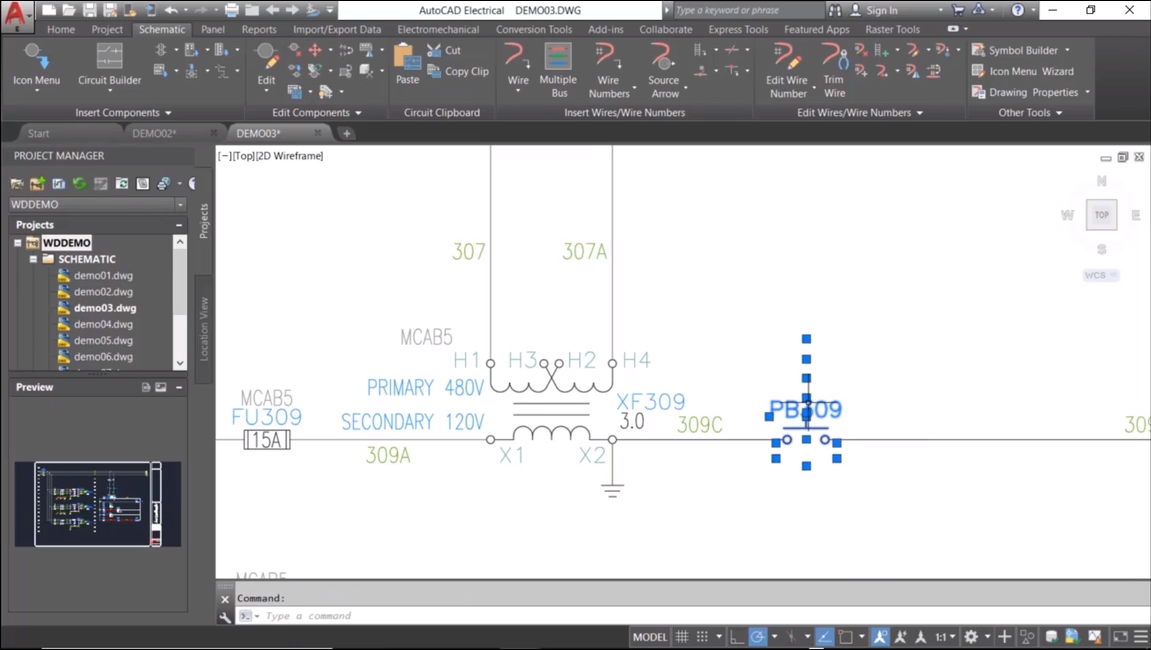
**AutoCAD® with Electrical toolset. Source: [Autodesk](https://www.autodesk.com/products/autocad/overview)**
[Tinkercad®](https://www.tinkercad.com) is a free, easy-to-use app for 3D design, electronics, and coding. It's used by teachers, kids, hobbyists, and designers to imagine, design, and make anything.
[Revit®](https://www.autodesk.com/products/revit/overview) is a BIM (Building Information Modeling) software to drive efficiency and accuracy across the project lifecycle, from conceptual design, visualization, and analysis to fabrication and construction.
[AEC(Architecture, Engineering & Construction) Collection®](https://www.autodesk.com/collections/architecture-engineering-construction/overview) is a set of BIM and CAD tools for designers, engineers, and contractors that is supported by a cloud-based common data environment that facilitates project delivery from early-stage design through to construction.
[Fusion 360®](https://www.autodesk.com/products/fusion-360/overview) is an integrated CAD, CAM, CAE, and PCB software application. It unifies design, engineering, electronics, and manufacturing into a single software platform.
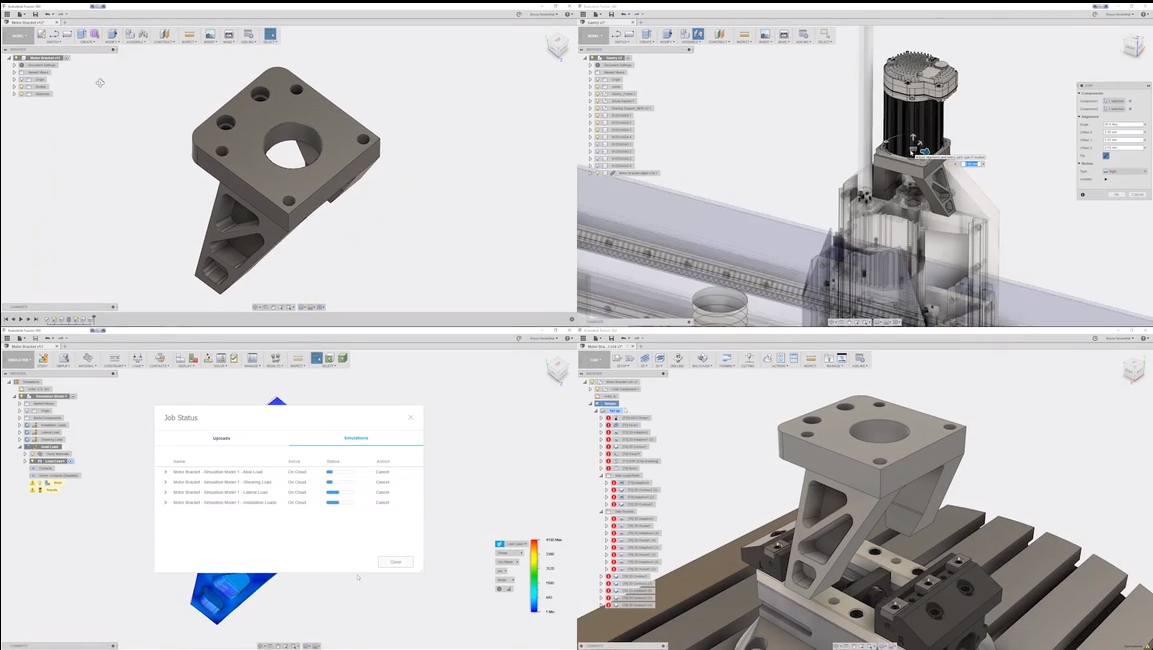
**Autodesk® Fusion 360. Source: [Autodesk](https://www.autodesk.com/products/fusion-360/features#)**
[Fusion 360 with FeatureCAM®](https://www.autodesk.com/products/featurecam/overview) is a tool that gives you access to FeatureCAM Ultimate, PartMaker, Fusion 360, Fusion Team, and HSMWorks. With FeatureCAM CNC programming software uses manufacturing knowledge to intelligently make decisions, produce results, and remove repetitive processes.
[Fusion 360 with Netfabb®](https://www.autodesk.com/products/netfabb/overview) is a software that offers a complete toolset for design and implementation for additive manufacturing. It streamlines workflows and automates processes around 3D print preparation. The software also includes access to Fusion 360, Fusion 360 Team, and additional capabilities through Fusion 360 Additive Extensions.
[Fusion 360 Manage](https://www.autodesk.com/products/fusion-360-manage/overview) is a product lifecycle management platform that connects your people, processes, and data across departments and geographies. It gives you the flexibility to start today and expand tomorrow with PLM that adapts to your business.
[Fusion Team](https://fusionteam.autodesk.com/) is a cloud-based coll tool that helps eliminate the inefficiencies that disparate tools create when working with your internal and external teams.
[Fusion 360 with PowerInspect®](https://www.autodesk.com/products/powerinspect/overview) is a 3D measurement software offers a powerful way to inspect, validate, and manage quality for all measurement equipment. Now includes access to Fusion 360, Fusion 360 Team, and Fusion 360 – Machining Extension. PowerInspect includes comprehensive inspection tools that measure parts while they’re still in On Machine Verification (OMV). Machine tool probing helps you make informed scrap or rework decisions quickly.
[Fusion 360 with PowerMill® CAM](https://www.autodesk.com/products/powermill/overview) is a software provides expert CNC programming strategies for complex 3 and 5-axis manufacturing. This includes access to Fusion 360 and advanced manufacturing capabilities through Fusion 360 extensions.

**CNC machining with Fusion 360 with PowerMill® CAM. Source: [Autodesk](https://www.autodesk.com/products/powermill/overview)**
[Fusion 360 with PowerShape®](https://www.autodesk.com/products/powershape/overview) is a manufacturing CAD software combines surface, solid, and mesh modeling to help prepare molds, dies, and other complex parts for manufacture. This includes access to Fusion 360 and Fusion 360 Team.
[Autodesk PartMaker®](https://www.autodesk.com/solutions/manufacturing-software/swiss-machining) is a software that can produce CNC programs that drive main and sub-spindle machining operations. These can be used for turning, indexed and interpolated C-axis milling, Y-axis, and B-axis milling.
[Robot Structural Analysis Professional](https://www.autodesk.com/products/robot-structural-analysis/overview) is a structural load analysis software that verifies code compliance and uses BIM-integrated workflows to exchange data with Revit. It can help you to create more resilient, constructible designs that are accurate, coordinated, and connected to BIM.
[Revit LT™](https://www.autodesk.com/products/revit-lt/overview) is a software that provides the most cost-effective BIM (Building Information Modeling) solution, you can produce high-quality 3D architectural designs and documentation.
[Maya®](https://www.autodesk.com/products/maya/overview) is a 3D computer animation, modeling, simulation, and rendering software that can create realistic effects from explosions to cloth simulation.
[Maya LT™](https://www.autodesk.com/products/maya-lt/overview) is a game design software for indie game makers that can create and animate realistic-looking characters, props, and environments using the sophisticated 3D modeling and animation tools.

**Autodesk® Maya. Source:[Autodesk](https://www.autodesk.com/products/maya/overview)**
[3DS Max®](https://www.autodesk.com/products/3ds-max/overview) is a 3D modeling and rendering software for design visualization, games, and animation.

**Autodesk® 3DS Max. Source:[Autodesk](https://www.autodesk.com/products/3ds-max/overview)**
[Arnold](https://www.autodesk.com/products/arnold/overview) is an advanced Monte Carlo ray tracing(Global illumination) renderer that helps you work more efficiently.
[ReCap™](https://www.autodesk.com/products/recap/overview) is a Pro 3D scanning software to transform the physical world into a digital asset. With reality capture data you can better understand and verify existing and as-built conditions to gain insights and make better decisions.
[Flame®](https://www.autodesk.com/products/flame/overview) is a 3D VFX and finishing software provides powerful tools for 3D compositing, visual effects, and editorial finishing. An integrated, creative environment means faster compositing, advanced graphics, color correction, and more.
[Mudbox®](https://www.autodesk.com/products/mudbox/overview) is a 3D digital painting and sculpting software that let's you sculpt and paint highly detailed 3D geometry and textures.

**Autodesk® Mudbox. Source:[Autodesk](https://www.autodesk.com/products/mudbox/overview)**
[Character Generator®](https://www.autodesk.com/products/character-generator/overview) is a powerful 3D design and animation tools, Character Generator offers artists a web-based laboratory to create fully rigged 3D characters for animation packages and game engines.
[Smoke®](https://www.autodesk.com/products/smoke/overview) is a video effects software helps production studios increase productivity by combining editing workflows with node-based compositing tools in a timeline-centered editing environment.
[ShotGrid](https://www.autodesk.com/products/shotgrid/overview) formerly Shotgun Software, is software for creative project management software and review tools for film, TV, and games that streamlines workflows for creative studios.
[Advance Steel®](https://www.autodesk.com/products/advance-steel/overview) is a 3D modeling software for steel detailing, design, fabrication, and construction. it connects engineers and detailers through a seamless design and detailing workflow between Advance Steel and Revit, you can reduce the time required to move from design to fabrication while simultaneously reducing errors along the way.
[Media & Entertainment Collection®](https://www.autodesk.com/collections/media-entertainment/overview) is a collection that includes all of the tools you need to build a powerful and scalable 3D animation pipeline for complex simulations, effects, and rendering.
[Civil 3D®](https://www.autodesk.com/products/civil-3d/overview) is a civil engineering design software supports BIM (Building Information Modeling) with integrated features to improve drafting, design, and construction documentation.
[Inventor®](https://www.autodesk.com/products/inventor/overview) is a CAD software that provides professional-grade 3D mechanical design, documentation, and product simulation tools. Work efficiently with a powerful blend of parametric, direct, freeform, and rules-based design capabilities.
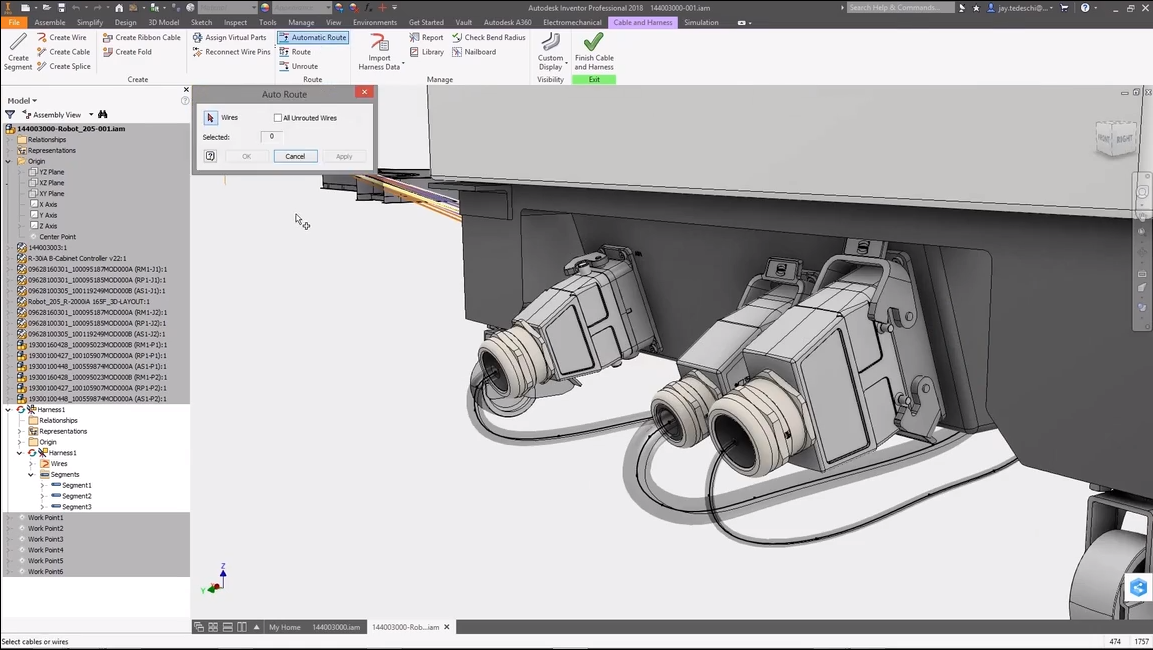
**Autodesk® Inventor. Source:[Autodesk](https://www.autodesk.com/products/inventor/overview)**
[Inventor® CAM](https://www.autodesk.com/products/inventor-cam/overview) is an integrated CAM software for Inventor that simplifies CNC programming processes. Such as the machining workflow with CAD-embedded 2.5-axis to 5-axis milling, turning, and mill-turn capabilities.
[Inventor Nastran®](https://www.autodesk.com/products/inventor-nastran/overview) is a CAD-embedded finite element analysis software that delivers finite element analysis (FEA) tools for engineers and analysts. Simulation covers multiple analysis types, such as linear and nonlinear stress, dynamics, and heat transfer.
[Inventor® Nesting](https://www.autodesk.com/products/inventor-nesting/overview) is a CAD-embedded, true-shape nesting tools for Inventor that helps you optimize yield from flat raw material. Easily compare nesting studies to optimize efficiency and reduce costs, and export 3D models or DXF™ files of the completed nest for cutting path generation.
[Inventor Tolerance Analysis®](https://www.autodesk.com/products/inventor-tolerance-analysis/overview) is an CAD-embedded tolerance stackup analysis software that is designed to help Inventor users make more informed decisions while specifying manufacturing tolerances.
[Product Design & Manufacturing Collection](https://www.autodesk.com/collections/product-design-manufacturing/overview) is an integrated set of professional-grade applications that connect everyone, from concept to production, with shared tools to streamline your product development process.
[Navisworks®](https://www.autodesk.com/products/navisworks/overview) is a project review software to improve BIM (Building Information Modeling) coordination. That can combine design and construction data into a single model.

**Autodesk® Navisworks. Source:[Autodesk](https://www.autodesk.com/products/navisworks/overview)**
[BIM Collaborate](https://www.autodesk.com/products/bim-collaborate/overview) is cloud-based design collaboration and coordination software that connects AEC teams, helping you execute on design intent and deliver high-quality constructible models on a single platform.
[BIM Collaborate Pro](https://www.autodesk.com/products/bim-collaborate/overview) is cloud-based design collaboration and coordination software that connects AEC teams, helping you execute on design intent and deliver high-quality constructible models on a single platform.
[InfraWorks®](https://www.autodesk.com/products/infraworks/overview) is a conceptual design software lets architecture, engineering, and construction professionals model, analyze, and visualize infrastructure design concepts within the context of the built and natural environment—improving decision making and accelerating project approvals.
[SketchBook®](https://www.autodesk.com/products/sketchbook/overview) is a drawing and painting software lets designers, architects, and concept artists sketch ideas quickly and create stunning illustrations.
[Alias®](https://www.autodesk.com/products/alias-products/overview) is a product design software for sketching, concept modeling, surfacing, visualization. It can create and reuse templates across design and surfacing teams sharing surfacing language.
[Assemble BIM Data](https://construction.autodesk.com/products/assemble/) is a tool that helps keep projects on track. Along with condition and connect BIM data to design reviews, estimating, change management, scheduling, work-in-place tracking, and more.
[Autodesk® Forge](https://forge.autodesk.com) is a cloud-based developer platform from Autodesk. That let's you access design and engineering data in the cloud with the Forge platform. Whether you want to automate processes, connect teams and workflows, or visualize your data using Forge APIs.
[Autodesk® Rendering](https://www.autodesk.com/products/rendering/overview) is a fast, high-resolution cloud rendering software that let's you produce stunning, high-quality renderings from designs and models with cloud rendering. This service uses cloud credits, which is a universal measure across Autodesk consumption-based cloud services to perform certain tasks in the cloud.
[Autodesk® CFD](https://www.autodesk.com/products/cfd/overview) is a computational fluid dynamics simulation software that engineers and analysts use to intelligently predict how liquids and gases will perform. It helps to minimize the need for physical prototypes while providing deeper insight into fluid flow design performance.
[Autodesk® Drive](https://www.autodesk.com/subscription/drive) is a way to securely store, preview, and share your 2D and 3D design data.
[Autodesk® Viewer](https://www.autodesk.com/viewers) is a tool that supports most 2D and 3D files, including DWG, STEP, DWF, RVT, and Solidworks, and works with over 80 file types on any device. Get the feedback you need with Autodesk Viewer’s annotation and drawing tools for easy online collaboration.
[Autodesk BIM 360®](https://www.autodesk.com/bim-360/) is a tool is part of the Autodesk Construction Cloud, connecting workflows, teams, and data to help you build better.
[Autodesk® Build](https://construction.autodesk.com/products/autodesk-build/) is a construction management software for field execution and project management that empowers you to seamlessly collaborate and deliver construction projects on time, on budget.
[Autodesk® Takeoff](https://construction.autodesk.com/products/autodesk-takeoff/) is a tool that helps you work with competitive bids that are generated from accurate estimates produced from integrated 2D takeoffs and 3D quantities.
[BuildingConnected](https://www.buildingconnected.com) is the argest real-time construction network that connects owners and builders through an easy-to-use platform to streamline the bid and risk management process.
[Bid Board Pro](https://www.buildingconnected.com/bid-board/) is a tool that helps you see all bid invites across your entire office or division from one place. Know what needs to get done, who’s responsible for it and when it’s due. Track project files, deadlines and more during each stage of the bidding process.
[TradeTapp](https://www.buildingconnected.com/tradetapp/) is a tool that helps you significantly decrease the time it takes to analyze subcontractor risk, annually or for a specific project. Advanced risk profiles enable a streamlined process and offer financial benchmarking, key metric calculations, capacity recommendations and safety performance history.
[Design Review](https://www.autodesk.com/products/design-review/overview) is a CAD viewer software lets you view, mark up, print, and track changes to 2D and 3D files for free—without the original design software. Work with a variety of file formats, including: DWF, DWFx, DWG, and DXF (requires installation of [free DWG TrueView software](https://www.autodesk.com/products/dwg/viewers)); Adobe PDF; as well as image file types such as.bmp, .jpg, .gif, .pcx, .pct, .png, .rlc, .tga, .tif, .mil, .cal, and more.
[EAGLE](https://www.autodesk.com/products/eagle/overview) is electronic design automation (EDA) software that lets printed circuit board (PCB) designers seamlessly connect schematic diagrams, component placement, PCB routing, and comprehensive library content.
[Fabrication ESTmep™, CADmep™, and CAMduct™](https://www.autodesk.com/products/fabrication/overview) is a software that provides an integrated set of tools for MEP specialty contractors to estimate, detail, and drive fabrication of mechanical building systems. Also, create high LOD models of piping, plumbing, or ductwork systems in AutoCAD using CADmep. Content libraries used in ESTmep, CADmep, and CAMduct can also be used in Revit to support BIM workflows. Available stand-alone or in the Architecture, Engineering & Construction Collection..
[Formit](https://www.autodesk.com/products/formit/overview) is an architectural modeling software for BIM-based 3D sketching. The pro version of FormIt includes the tools in the FormIt app, plus Dynamo computation, and collaboration and analysis features.
[Helius Composite](https://www.autodesk.com/products/helius-composite/overview) is a tool that can help you simulate the material behavior of compound components. Built-in solvers minimize the need to have secondary finite element analysis (FEA) software to analyze material characteristics more quickly.
[Helius PFA](https://www.autodesk.com/products/helius-pfa/overview) is a progressive failure analysis software that predicts failure stages of composite materials. Helius PFA enables you to integrate composite and elastomeric material properties into your finite element analysis (FEA) program.
[HSMWorks](https://www.autodesk.com/products/hsmworks/overview) is an ambedded CAM software for [SOLIDWORKS®](https://www.solidworks.com/) to design and generate CAM toolpaths without the hassle of changing software. Reduce cycle time and rework with CAD-embedded 2.5 to 5-axis milling, turning, and mill-turn capabilities. HSMWorks is included with your Fusion 360 subscription.
[Insight](https://www.autodesk.com/products/insight/overview) is a building performance analysis software that empowers architects and engineers to design more energy-efficient buildings with advanced simulation engines and building performance analysis data integrated in Revit.
[Moldflow®](https://www.autodesk.com/products/moldflow/overview) is a software tool that lets you troubleshoot problems with plastic injection and compression molding for design and manufacturing. Advanced tools and a simplified user interface help you address manufacturing challenges, such as part warpage, cooling channel efficiency, and cycle time reduction.
[MotionBuilder®](https://www.autodesk.com/products/motionbuilder/overview) is a 3D character animation software. Work in an interactive environment optimized to help you work faster and more efficiently without compromising creativity.
[PlanGrid Build](https://construction.autodesk.com/products/autodesk-plangrid-build/?pgr=1) is a Construction app built for the field. It allows you to complete tasks from anywhere on the jobsite with seamless access to Autodesk Build data, even when you’re offline.
[Point Layout](https://www.autodesk.com/products/point-layout/overview) is a construction layout software helps contractors and subcontractors bring model accuracy to the field and back. Connect models to layout and quality workflows. Get direct file format compatibility with robotic total station hardware, including Leica, Topcon, and Trimble.
[Structural Bridge Design®](https://www.autodesk.com/products/structural-bridge-design/overview) is a bridge analysis software for small to medium-span bridges used by engineers to deliver design reports faster.
[Vault®](https://www.autodesk.com/products/vault/overview) is a product data management (PDM) software helps streamline workflows. Everyone works from a central source of organized data—collaborating, reducing errors, and saving time.
[Vehicle Tracking®](https://www.autodesk.com/products/vehicle-tracking/overview) is a swept path analysis and design software to facilitate parking lot layout, roundabout design, and other design challenges impacted by vehicle movement.
[VRED®](https://www.autodesk.com/products/vred/overview) is a 3D visualization software helps automotive designers and engineers create product presentations, design reviews, and virtual prototypes using interactive GPU raytracing and both analytic and cloud-rendering modes.
[Within Medical®](https://www.autodesk.com/products/within-medical/overview) is a 3D printing orthopedic implant design software that enables designers to create medical implants to aid osseointegration.
[Pype](https://construction.autodesk.com/products/pype/) is a tool that helps you reduce project risk and strengthen client relationships by automating processes that are critical for owner satisfaction and contract compliance.
[Pype Closeout](https://pype.io/closeout/) is a tool provides a single portal for closeout documentation management, with digital document collection from subcontractors and powerful reporting dashboards. With subcontractor outreach automated, the Closeout platform ensures contract compliance and helps you get paid faster.
[Pype SmartPlans](https://pype.io/smartplans/) is a tool that locates and extracts all submittals from your uploaded plans automatically. Export product, equipment, and finish schedules into excel with a single click. SmartPlans’ powerful automation uses cutting edge artificial intelligence and machine learning to intelligently read your drawings to extract submittals and schedules.
[CAMplete](https://www.autodesk.com/products/camplete/overview) is a software tool that provides G-code post-processing, verification, and simulation for different kinds of CNC machinery. Import data from leading CAM software then use proven post-processors and highly accurate 3D machine models, developed in partnership with machine tool builders, to rapidly produce high-quality, collision free NC machining code.
[Vault PLM](https://www.autodesk.com/products/vault-plm/overview) is a tool that combines Vault Professional with Fusion Lifecycle for enterprise-wide collaboration and product lifecycle management.
# C/C++ Development
[Back to the Top](https://github.com/mikeroyal/Robotics-Guide#table-of-contents)

## C/C++ Learning Resources
[C++](https://www.cplusplus.com/doc/tutorial/) is a cross-platform language that can be used to build high-performance applications developed by Bjarne Stroustrup, as an extension to the C language.
[C](https://www.iso.org/standard/74528.html) is a general-purpose, high-level language that was originally developed by Dennis M. Ritchie to develop the UNIX operating system at Bell Labs. It supports structured programming, lexical variable scope, and recursion, with a static type system. C also provides constructs that map efficiently to typical machine instructions, which makes it one was of the most widely used programming languages today.
[Embedded C](https://en.wikipedia.org/wiki/Embedded_C) is a set of language extensions for the C programming language by the [C Standards Committee](https://isocpp.org/std/the-committee) to address issues that exist between C extensions for different [embedded systems](https://en.wikipedia.org/wiki/Embedded_system). The extensions hep enhance microprocessor features such as fixed-point arithmetic, multiple distinct memory banks, and basic I/O operations. This makes Embedded C the most popular embedded software language in the world.
[C & C++ Developer Tools from JetBrains](https://www.jetbrains.com/cpp/)
[Open source C++ libraries on cppreference.com](https://en.cppreference.com/w/cpp/links/libs)
[C++ Graphics libraries](https://cpp.libhunt.com/libs/graphics)
[C++ Libraries in MATLAB](https://www.mathworks.com/help/matlab/call-cpp-library-functions.html)
[C++ Tools and Libraries Articles](https://www.cplusplus.com/articles/tools/)
[Google C++ Style Guide](https://google.github.io/styleguide/cppguide.html)
[Introduction C++ Education course on Google Developers](https://developers.google.com/edu/c++/)
[C++ style guide for Fuchsia](https://fuchsia.dev/fuchsia-src/development/languages/c-cpp/cpp-style)
[C and C++ Coding Style Guide by OpenTitan](https://docs.opentitan.org/doc/rm/c_cpp_coding_style/)
[Chromium C++ Style Guide](https://chromium.googlesource.com/chromium/src/+/master/styleguide/c++/c++.md)
[C++ Core Guidelines](https://github.com/isocpp/CppCoreGuidelines/blob/master/CppCoreGuidelines.md)
[C++ Style Guide for ROS](http://wiki.ros.org/CppStyleGuide)
[Learn C++](https://www.learncpp.com/)
[Learn C : An Interactive C Tutorial](https://www.learn-c.org/)
[C++ Institute](https://cppinstitute.org/free-c-and-c-courses)
[C++ Online Training Courses on LinkedIn Learning](https://www.linkedin.com/learning/topics/c-plus-plus)
[C++ Tutorials on W3Schools](https://www.w3schools.com/cpp/default.asp)
[Learn C Programming Online Courses on edX](https://www.edx.org/learn/c-programming)
[Learn C++ with Online Courses on edX](https://www.edx.org/learn/c-plus-plus)
[Learn C++ on Codecademy](https://www.codecademy.com/learn/learn-c-plus-plus)
[Coding for Everyone: C and C++ course on Coursera](https://www.coursera.org/specializations/coding-for-everyone)
[C++ For C Programmers on Coursera](https://www.coursera.org/learn/c-plus-plus-a)
[Top C Courses on Coursera](https://www.coursera.org/courses?query=c%20programming)
[C++ Online Courses on Udemy](https://www.udemy.com/topic/c-plus-plus/)
[Top C Courses on Udemy](https://www.udemy.com/topic/c-programming/)
[Basics of Embedded C Programming for Beginners on Udemy](https://www.udemy.com/course/embedded-c-programming-for-embedded-systems/)
[C++ For Programmers Course on Udacity](https://www.udacity.com/course/c-for-programmers--ud210)
[C++ Fundamentals Course on Pluralsight](https://www.pluralsight.com/courses/learn-program-cplusplus)
[Introduction to C++ on MIT Free Online Course Materials](https://ocw.mit.edu/courses/electrical-engineering-and-computer-science/6-096-introduction-to-c-january-iap-2011/)
[Introduction to C++ for Programmers | Harvard ](https://online-learning.harvard.edu/course/introduction-c-programmers)
[Online C Courses | Harvard University](https://online-learning.harvard.edu/subject/c)
## C/C++ Tools
[AWS SDK for C++](https://aws.amazon.com/sdk-for-cpp/)
[Azure SDK for C++](https://github.com/Azure/azure-sdk-for-cpp)
[Azure SDK for C](https://github.com/Azure/azure-sdk-for-c)
[C++ Client Libraries for Google Cloud Services](https://github.com/googleapis/google-cloud-cpp)
[Visual Studio](https://visualstudio.microsoft.com/) is an integrated development environment (IDE) from Microsoft; which is a feature-rich application that can be used for many aspects of software development. Visual Studio makes it easy to edit, debug, build, and publish your app. By using Microsoft software development platforms such as Windows API, Windows Forms, Windows Presentation Foundation, and Windows Store.
[Visual Studio Code](https://code.visualstudio.com/) is a code editor redefined and optimized for building and debugging modern web and cloud applications.
[Vcpkg](https://github.com/microsoft/vcpkg) is a C++ Library Manager for Windows, Linux, and MacOS.
[ReSharper C++](https://www.jetbrains.com/resharper-cpp/features/) is a Visual Studio Extension for C++ developers developed by JetBrains.
[AppCode](https://www.jetbrains.com/objc/) is constantly monitoring the quality of your code. It warns you of errors and smells and suggests quick-fixes to resolve them automatically. AppCode provides lots of code inspections for Objective-C, Swift, C/C++, and a number of code inspections for other supported languages. All code inspections are run on the fly.
[CLion](https://www.jetbrains.com/clion/features/) is a cross-platform IDE for C and C++ developers developed by JetBrains.
[Code::Blocks](https://www.codeblocks.org/) is a free C/C++ and Fortran IDE built to meet the most demanding needs of its users. It is designed to be very extensible and fully configurable. Built around a plugin framework, Code::Blocks can be extended with plugins.
[CppSharp](https://github.com/mono/CppSharp) is a tool and set of libraries which facilitates the usage of native C/C++ code with the .NET ecosystem. It consumes C/C++ header and library files and generates the necessary glue code to surface the native API as a managed API. Such an API can be used to consume an existing native library in your managed code or add managed scripting support to a native codebase.
[Conan](https://conan.io/) is an Open Source Package Manager for C++ development and dependency management into the 21st century and on par with the other development ecosystems.
[High Performance Computing (HPC) SDK](https://developer.nvidia.com/hpc) is a comprehensive toolbox for GPU accelerating HPC modeling and simulation applications. It includes the C, C++, and Fortran compilers, libraries, and analysis tools necessary for developing HPC applications on the NVIDIA platform.
[Thrust](https://github.com/NVIDIA/thrust) is a C++ parallel programming library which resembles the C++ Standard Library. Thrust's high-level interface greatly enhances programmer productivity while enabling performance portability between GPUs and multicore CPUs. Interoperability with established technologies such as CUDA, TBB, and OpenMP integrates with existing software.
[Boost](https://www.boost.org/) is an educational opportunity focused on cutting-edge C++. Boost has been a participant in the annual Google Summer of Code since 2007, in which students develop their skills by working on Boost Library development.
[Automake](https://www.gnu.org/software/automake/) is a tool for automatically generating Makefile.in files compliant with the GNU Coding Standards. Automake requires the use of GNU Autoconf.
[Cmake](https://cmake.org/) is an open-source, cross-platform family of tools designed to build, test and package software. CMake is used to control the software compilation process using simple platform and compiler independent configuration files, and generate native makefiles and workspaces that can be used in the compiler environment of your choice.
[GDB](http://www.gnu.org/software/gdb/) is a debugger, that allows you to see what is going on `inside' another program while it executes or what another program was doing at the moment it crashed.
[GCC](https://gcc.gnu.org/) is a compiler Collection that includes front ends for C, C++, Objective-C, Fortran, Ada, Go, and D, as well as libraries for these languages.
[GSL](https://www.gnu.org/software/gsl/) is a numerical library for C and C++ programmers. It is free software under the GNU General Public License. The library provides a wide range of mathematical routines such as random number generators, special functions and least-squares fitting. There are over 1000 functions in total with an extensive test suite.
[OpenGL Extension Wrangler Library (GLEW)](https://www.opengl.org/sdk/libs/GLEW/) is a cross-platform open-source C/C++ extension loading library. GLEW provides efficient run-time mechanisms for determining which OpenGL extensions are supported on the target platform.
[Libtool](https://www.gnu.org/software/libtool/) is a generic library support script that hides the complexity of using shared libraries behind a consistent, portable interface. To use Libtool, add the new generic library building commands to your Makefile, Makefile.in, or Makefile.am.
[Maven](https://maven.apache.org/) is a software project management and comprehension tool. Based on the concept of a project object model (POM), Maven can manage a project's build, reporting and documentation from a central piece of information.
[TAU (Tuning And Analysis Utilities)](http://www.cs.uoregon.edu/research/tau/home.php) is capable of gathering performance information through instrumentation of functions, methods, basic blocks, and statements as well as event-based sampling. All C++ language features are supported including templates and namespaces.
[Clang](https://clang.llvm.org/) is a production quality C, Objective-C, C++ and Objective-C++ compiler when targeting X86-32, X86-64, and ARM (other targets may have caveats, but are usually easy to fix). Clang is used in production to build performance-critical software like Google Chrome or Firefox.
[OpenCV](https://opencv.org/) is a highly optimized library with focus on real-time applications. Cross-Platform C++, Python and Java interfaces support Linux, MacOS, Windows, iOS, and Android.
[Libcu++](https://nvidia.github.io/libcudacxx) is the NVIDIA C++ Standard Library for your entire system. It provides a heterogeneous implementation of the C++ Standard Library that can be used in and between CPU and GPU code.
[ANTLR (ANother Tool for Language Recognition)](https://www.antlr.org/) is a powerful parser generator for reading, processing, executing, or translating structured text or binary files. It's widely used to build languages, tools, and frameworks. From a grammar, ANTLR generates a parser that can build parse trees and also generates a listener interface that makes it easy to respond to the recognition of phrases of interest.
[Oat++](https://oatpp.io/) is a light and powerful C++ web framework for highly scalable and resource-efficient web application. It's zero-dependency and easy-portable.
[JavaCPP](https://github.com/bytedeco/javacpp) is a program that provides efficient access to native C++ inside Java, not unlike the way some C/C++ compilers interact with assembly language.
[Cython](https://cython.org/) is a language that makes writing C extensions for Python as easy as Python itself. Cython is based on Pyrex, but supports more cutting edge functionality and optimizations such as calling C functions and declaring C types on variables and class attributes.
[Spdlog](https://github.com/gabime/spdlog) is a very fast, header-only/compiled, C++ logging library.
[Infer](https://fbinfer.com/) is a static analysis tool for Java, C++, Objective-C, and C. Infer is written in [OCaml](https://ocaml.org/).
# Python Development
[Back to the Top](https://github.com/mikeroyal/Robotics-Guide#table-of-contents)

## Python Learning Resources
[Python](https://www.python.org) is an interpreted, high-level programming language. Python is used heavily in the fields of Data Science and Machine Learning.
[Python Developer’s Guide](https://devguide.python.org) is a comprehensive resource for contributing to Python – for both new and experienced contributors. It is maintained by the same community that maintains Python.
[Azure Functions Python developer guide](https://docs.microsoft.com/en-us/azure/azure-functions/functions-reference-python) is an introduction to developing Azure Functions using Python. The content below assumes that you've already read the [Azure Functions developers guide](https://docs.microsoft.com/en-us/azure/azure-functions/functions-reference).
[CheckiO](https://checkio.org/) is a programming learning platform and a gamified website that teaches Python through solving code challenges and competing for the most elegant and creative solutions.
[Python Institute](https://pythoninstitute.org)
[PCEP – Certified Entry-Level Python Programmer certification](https://pythoninstitute.org/pcep-certification-entry-level/)
[PCAP – Certified Associate in Python Programming certification](https://pythoninstitute.org/pcap-certification-associate/)
[PCPP – Certified Professional in Python Programming 1 certification](https://pythoninstitute.org/pcpp-certification-professional/)
[PCPP – Certified Professional in Python Programming 2](https://pythoninstitute.org/pcpp-certification-professional/)
[MTA: Introduction to Programming Using Python Certification](https://docs.microsoft.com/en-us/learn/certifications/mta-introduction-to-programming-using-python)
[Getting Started with Python in Visual Studio Code](https://code.visualstudio.com/docs/python/python-tutorial)
[Google's Python Style Guide](https://google.github.io/styleguide/pyguide.html)
[Google's Python Education Class](https://developers.google.com/edu/python/)
[Real Python](https://realpython.com)
[The Python Open Source Computer Science Degree by Forrest Knight](https://github.com/ForrestKnight/open-source-cs-python)
[Intro to Python for Data Science](https://www.datacamp.com/courses/intro-to-python-for-data-science)
[Intro to Python by W3schools](https://www.w3schools.com/python/python_intro.asp)
[Codecademy's Python 3 course](https://www.codecademy.com/learn/learn-python-3)
[Learn Python with Online Courses and Classes from edX](https://www.edx.org/learn/python)
[Python Courses Online from Coursera](https://www.coursera.org/courses?query=python)
## Python Frameworks and Tools
[Python Package Index (PyPI)](https://pypi.org/) is a repository of software for the Python programming language. PyPI helps you find and install software developed and shared by the Python community.
[PyCharm](https://www.jetbrains.com/pycharm/) is the best IDE I've ever used. With PyCharm, you can access the command line, connect to a database, create a virtual environment, and manage your version control system all in one place, saving time by avoiding constantly switching between windows.
[Python Tools for Visual Studio(PTVS)](https://microsoft.github.io/PTVS/) is a free, open source plugin that turns Visual Studio into a Python IDE. It supports editing, browsing, IntelliSense, mixed Python/C++ debugging, remote Linux/MacOS debugging, profiling, IPython, and web development with Django and other frameworks.
[Pylance](https://github.com/microsoft/pylance-release) is an extension that works alongside Python in Visual Studio Code to provide performant language support. Under the hood, Pylance is powered by Pyright, Microsoft's static type checking tool.
[Pyright](https://github.com/Microsoft/pyright) is a fast type checker meant for large Python source bases. It can run in a “watch” mode and performs fast incremental updates when files are modified.
[Django](https://www.djangoproject.com/) is a high-level Python Web framework that encourages rapid development and clean, pragmatic design.
[Flask](https://flask.palletsprojects.com/) is a micro web framework written in Python. It is classified as a microframework because it does not require particular tools or libraries.
[Web2py](http://web2py.com/) is an open-source web application framework written in Python allowing allows web developers to program dynamic web content. One web2py instance can run multiple web sites using different databases.
[AWS Chalice](https://github.com/aws/chalice) is a framework for writing serverless apps in python. It allows you to quickly create and deploy applications that use AWS Lambda.
[Tornado](https://www.tornadoweb.org/) is a Python web framework and asynchronous networking library. Tornado uses a non-blocking network I/O, which can scale to tens of thousands of open connections.
[HTTPie](https://github.com/httpie/httpie) is a command line HTTP client that makes CLI interaction with web services as easy as possible. HTTPie is designed for testing, debugging, and generally interacting with APIs & HTTP servers.
[Scrapy](https://scrapy.org/) is a fast high-level web crawling and web scraping framework, used to crawl websites and extract structured data from their pages. It can be used for a wide range of purposes, from data mining to monitoring and automated testing.
[Sentry](https://sentry.io/) is a service that helps you monitor and fix crashes in realtime. The server is in Python, but it contains a full API for sending events from any language, in any application.
[Pipenv](https://github.com/pypa/pipenv) is a tool that aims to bring the best of all packaging worlds (bundler, composer, npm, cargo, yarn, etc.) to the Python world.
[Python Fire](https://github.com/google/python-fire) is a library for automatically generating command line interfaces (CLIs) from absolutely any Python object.
[Bottle](https://github.com/bottlepy/bottle) is a fast, simple and lightweight [WSGI](https://www.wsgi.org/) micro web-framework for Python. It is distributed as a single file module and has no dependencies other than the [Python Standard Library](https://docs.python.org/library/).
[CherryPy](https://cherrypy.org) is a minimalist Python object-oriented HTTP web framework.
[Sanic](https://github.com/huge-success/sanic) is a Python 3.6+ web server and web framework that's written to go fast.
[Pyramid](https://trypyramid.com) is a small and fast open source Python web framework. It makes real-world web application development and deployment more fun and more productive.
[TurboGears](https://turbogears.org) is a hybrid web framework able to act both as a Full Stack framework or as a Microframework.
[Falcon](https://falconframework.org/) is a reliable, high-performance Python web framework for building large-scale app backends and microservices with support for MongoDB, Pluggable Applications and autogenerated Admin.
[Neural Network Intelligence(NNI)](https://github.com/microsoft/nni) is an open source AutoML toolkit for automate machine learning lifecycle, including [Feature Engineering](https://github.com/microsoft/nni/blob/master/docs/en_US/FeatureEngineering/Overview.md), [Neural Architecture Search](https://github.com/microsoft/nni/blob/master/docs/en_US/NAS/Overview.md), [Model Compression](https://github.com/microsoft/nni/blob/master/docs/en_US/Compressor/Overview.md) and [Hyperparameter Tuning](https://github.com/microsoft/nni/blob/master/docs/en_US/Tuner/BuiltinTuner.md).
[Dash](https://plotly.com/dash) is a popular Python framework for building ML & data science web apps for Python, R, Julia, and Jupyter.
[Luigi](https://github.com/spotify/luigi) is a Python module that helps you build complex pipelines of batch jobs. It handles dependency resolution, workflow management, visualization etc. It also comes with Hadoop support built-in.
[Locust](https://github.com/locustio/locust) is an easy to use, scriptable and scalable performance testing tool.
[spaCy](https://github.com/explosion/spaCy) is a library for advanced Natural Language Processing in Python and Cython.
[NumPy](https://www.numpy.org/) is the fundamental package needed for scientific computing with Python.
[Pillow](https://python-pillow.org/) is a friendly PIL(Python Imaging Library) fork.
[IPython](https://ipython.org/) is a command shell for interactive computing in multiple programming languages, originally developed for the Python programming language, that offers enhanced introspection, rich media, additional shell syntax, tab completion, and rich history.
[GraphLab Create](https://turi.com/) is a Python library, backed by a C++ engine, for quickly building large-scale, high-performance machine learning models.
[Pandas](https://pandas.pydata.org/) is a fast, powerful, and easy to use open source data structrures, data analysis and manipulation tool, built on top of the Python programming language.
[PuLP](https://coin-or.github.io/pulp/) is an Linear Programming modeler written in python. PuLP can generate LP files and call on use highly optimized solvers, GLPK, COIN CLP/CBC, CPLEX, and GUROBI, to solve these linear problems.
[Matplotlib](https://matplotlib.org/) is a 2D plotting library for creating static, animated, and interactive visualizations in Python. Matplotlib produces publication-quality figures in a variety of hardcopy formats and interactive environments across platforms.
[Scikit-Learn](https://scikit-learn.org/stable/index.html) is a simple and efficient tool for data mining and data analysis. It is built on NumPy,SciPy, and mathplotlib.
## Contribute
- [x] If would you like to contribute to this guide simply make a [Pull Request](https://github.com/mikeroyal/Robotics-Guide/pulls).
## License
[Back to the Top](https://github.com/mikeroyal/Robotics-Guide#table-of-contents)
Distributed under the [Creative Commons Attribution 4.0 International (CC BY 4.0) Public License](https://creativecommons.org/licenses/by/4.0/).