https://github.com/mitrefireline/simfire
An open-source wildfire simulator written in Python and meant to be used to train reinforcement learning (RL) agents.
https://github.com/mitrefireline/simfire
python reinforcement-learning reinforcement-learning-environments simulation simulator wildfire
Last synced: 10 months ago
JSON representation
An open-source wildfire simulator written in Python and meant to be used to train reinforcement learning (RL) agents.
- Host: GitHub
- URL: https://github.com/mitrefireline/simfire
- Owner: mitrefireline
- License: apache-2.0
- Created: 2022-11-16T02:27:31.000Z (about 3 years ago)
- Default Branch: main
- Last Pushed: 2024-11-19T22:42:06.000Z (about 1 year ago)
- Last Synced: 2025-03-29T23:04:16.570Z (10 months ago)
- Topics: python, reinforcement-learning, reinforcement-learning-environments, simulation, simulator, wildfire
- Language: Python
- Homepage: https://mitrefireline.github.io/simfire/
- Size: 34.1 MB
- Stars: 38
- Watchers: 1
- Forks: 3
- Open Issues: 7
-
Metadata Files:
- Readme: README.md
- License: LICENSE
- Citation: CITATION.cff
Awesome Lists containing this project
- open-sustainable-technology - SimFire - An open-source wildfire simulator written in Python and meant to be used to train reinforcement learning agents. (Biosphere / Wildfire)
README
# SimFire Fire Simulator

## Introduction
SimFire uses [PyGame](https://www.pygame.org/wiki/about) to display and simulate different fire spread models, including the Rothermel Surface fire spread model described in [this](https://www.fs.usda.gov/rm/pubs_series/rmrs/gtr/rmrs_gtr371.pdf) paper.
For more comprehensive documentation, go to our [docs page](https://mitrefireline.github.io/simfire).
This repository is part of the MITRE Fireline project and is associated with both [BurnMD](https://github.com/mitrefireline/burnmd) and [SimHarness](https://github.com/mitrefireline/simharness). BurnMD is used in the `HistoricalDataLayer` to provide historical fire data for the simulation. SimHarness is a reinforcement learning training harness that uses this simulator to train agents to fight fires.
## Running the Simulation
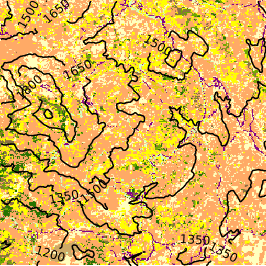
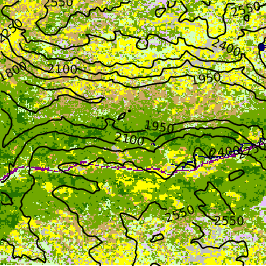
Left: Fire simulated near Julian, CA. Right: Fire simulated near Reno, NV.
Both fires have winds from the east at 20mph
Install `simfire` by following the [installation instructions](#installing-the-package). Then run the `run_game.py` script:
```shell
python run_game.py
```
### Running as a Python Module
```python
from simfire.sim.simulation import FireSimulation
from simfire.utils.config import Config
config = Config("configs/operational_config.yml")
sim = FireSimulation(config)
# Run a 1 hour simulation
sim.run("1h")
# Run the same simulation for 30 more minutes
sim.run("30m")
# Render the next 2 hours of simulation
sim.rendering = True
sim.run("2h")
# Now save a GIF and fire spread graph from the last 2 hours of simulation
sim.save_gif()
sim.save_spread_graph()
# Saved to the location specified in the config: simulation.sf_home
# Update agents for display
# (x, y, agent_id)
agent_0 = (5, 5, 0)
agent_1 = (5, 5, 1)
agents = [agent_0, agent_1]
# Create the agents on the display
sim.update_agent_positions(agents)
# Loop through to move agents
for i in range(5):
agent_0 = (5 + i, 5 + i, 0)
agent_1 = (5 + i, 5 + i, 1)
# Update the agent positions on the simulation
sim.update_agent_positions([agent_0, agent_1])
# Run for 1 update step
sim.run(1)
# Turn off rendering so the display disappears and the simulation continues to run in the
# background
sim.rendering = False
```
## Installing the Package
```shell
pip install simfire
```
## Contributing
For contributing, see the [Contribution Page](https://mitrefireline.github.io/simfire/contributing.html) in our [docs](https://mitrefireline.github.io/simfire).
## Citation
To cite this software, use the “Cite this repository” link built into GitHub on the right.
### Copyright
Copyright ©2023 The MITRE Corporation. ALL RIGHTS RESERVED. Approved for Public Release; Distribution Unlimited. Public Release Case Number 22-3261.