https://github.com/ovpavlov/visualscriptingtool
Simplifies some procedural stuff, useful for Technical artists.
https://github.com/ovpavlov/visualscriptingtool
flowgraph node-editor unity3d visual-scripting
Last synced: 3 months ago
JSON representation
Simplifies some procedural stuff, useful for Technical artists.
- Host: GitHub
- URL: https://github.com/ovpavlov/visualscriptingtool
- Owner: OVPavlov
- License: mit
- Created: 2018-12-28T21:38:52.000Z (about 7 years ago)
- Default Branch: master
- Last Pushed: 2019-01-04T11:49:16.000Z (about 7 years ago)
- Last Synced: 2025-03-21T21:51:11.503Z (10 months ago)
- Topics: flowgraph, node-editor, unity3d, visual-scripting
- Language: C#
- Size: 65.4 KB
- Stars: 9
- Watchers: 2
- Forks: 1
- Open Issues: 0
-
Metadata Files:
- Readme: README.md
- License: LICENSE
Awesome Lists containing this project
README
# VisualScriptingTool
Simplifies some procedural stuff, useful for Technical artists.
* procedural animation
* procedural generation
* partial customization of your pipelines
### Easy to add properties in the inspector of the graph

### Nodes adapt to the type of your input
### Easy to add graph in your code in order to give designers more control over some stages of execution
```csharp
public NodeDataInput InspectorValues; // if you want user to add properties in the inspector (optional)
public NodeData Data;
Node _inputNode;
Node _outputNode;
void Initialize()
{
if (Data == null) return;
// specify Nodes that must be input and output of your graph (optional)
Data.BeginInputInit();
_inputNode = Data.CteateInput(ValueType.Vector2, "Position");
_outputNode = Data.CteateOutput(ValueType.Color, "Color");
Data.EndInputInit();
// if you want user to add properties in the inspector (optional)
if (InspectorValues == null) InspectorValues = new NodeDataInput();
InspectorValues.InitializeFrom(Data);
}
void Update(Vector2 position, out Color color)
{
InspectorValues.SetTo(Data); // reload user created properties from the inspector (optional)
Data.SetVector2(_inputNode, position);
Data.Process();
color = Data.GetColor(_outputNode);
}
```
### Examples
[procedural mesh.mp4](https://video.twimg.com/ext_tw_video/949941009131147264/pu/vid/490x360/JCRjIK995U2KD4ct.mp4)
[tiled fire texture.mp4](https://video.twimg.com/ext_tw_video/950790167761219584/pu/vid/1128x720/jokOlldZewNjATE3.mp4)
[stardome.mp4](https://video.twimg.com/ext_tw_video/951759340247150592/pu/vid/490x360/AuvcEoNDe_SUroJL.mp4)