https://github.com/rejunity/z80-open-silicon
Z80 open-source silicon clone. Goal is to become a silicon proven, pin compatible, open-source replacement for classic Z80.
https://github.com/rejunity/z80-open-silicon
chip cpu foss retrocomputing tapeout tinytapeout verilog z80
Last synced: 17 days ago
JSON representation
Z80 open-source silicon clone. Goal is to become a silicon proven, pin compatible, open-source replacement for classic Z80.
- Host: GitHub
- URL: https://github.com/rejunity/z80-open-silicon
- Owner: rejunity
- License: apache-2.0
- Created: 2024-04-21T09:25:32.000Z (almost 2 years ago)
- Default Branch: main
- Last Pushed: 2025-12-15T19:58:08.000Z (about 2 months ago)
- Last Synced: 2025-12-17T07:33:14.872Z (about 2 months ago)
- Topics: chip, cpu, foss, retrocomputing, tapeout, tinytapeout, verilog, z80
- Language: Verilog
- Homepage: https://rejunity.github.io/z80-open-silicon/
- Size: 98.9 MB
- Stars: 707
- Watchers: 41
- Forks: 31
- Open Issues: 5
-
Metadata Files:
- Readme: README.md
- License: LICENSE
Awesome Lists containing this project
README
  
# WIP: DIP40 version for [GF180MCU](https://www.crowdsupply.com/wafer-space/gf180mcu-run-1/).
# STATUS: The chips from the first two tapeouts were delivered in 2025, are [functional](https://github.com/rejunity/test-z80-open-silicon/) and are currently being [tested](https://github.com/hardesk/zxx-pcb)!
Watch FOSSi Z80 made with [Tiny Tapeout](https://tinytapeout.com) waking up and sending greetings: https://github.com/rejunity/test-z80-open-silicon/
## Tapeouts
- [x] **FUNCTIONAL!** The **first** silicon tapeout - 130 nm **SKY130** node via [Tiny Tapeout 7](https://tinytapeout.com/runs/tt07/tt_um_rejunity_z80)
- [x] **DELIVERED/TESTING!** **All** 40 pin exposed, QFN64 package, 130 nm **SKY130** process via eFabless [CI2406 shuttle](https://github.com/rejunity/ci2406-rej-pommedeterrible-tholin)
- [ ] Multiplexed 24 pin, 130nm **SG13g2** node via IHP experimental [2024 shuttle](https://tinytapeout.com/runs/ttihp0p2/tt_um_rejunity_z80)
- [x] **DELIVERED!** Multiplexed 24 pin, 130nm **SG13g2** node via IHP [2025a shuttle](https://tinytapeout.com/runs/ttihp25a/tt_um_rejunity_z80)
- [ ] **WIP!!!** Classic DIP40 form factor with COB (Chip on Board), 180nm **GF180MCU** node via Wafer.Space [GF180MCU Run 1](https://www.crowdsupply.com/wafer-space/gf180mcu-run-1/)

# Modern free and open source silicon clone of Zilog's Z80
On April 15 of 2024 Zilog has [announced End-of-Life](https://www.mouser.com/PCN/Littelfuse_PCN_Z84C00.pdf) for Z80, one of the most famous 8-bit CPUs of all time.
It is a time for open-source and hardware preservation community to step in with a Free and Open Source Silicon (FOSSi) replacement for Zilog Z80.
## Silicon proven, pin compatible, open-source replacement for classic Zilog Z80
The goal of this projecty is to develop a drop-in Z80 replacement in 8-bit home computers such as [ZX Spectrum](https://www.spectrumforeveryone.co.uk/technical/zx-spectrum-pcb-schematics-layout/) and recent DIY computer kits such as [RC2014](https://rc2014.co.uk).
FOSS Z80 leverages [OpenROAD](https://openroad.readthedocs.io/en) flow with open source [130 nm Skywater PDK](https://skywater-pdk.readthedocs.io/en/main/), [130 nm IHP PDK](https://ihp-open-pdk-docs.readthedocs.io/en/latest/) to synthesize production ready silicon. [Tiny Tapeout](https://tinytapeout.com) infrastructure is used to test and pool design with many others to reduce the cost of physical chip fabrication at [Skywater Foundries](https://en.wikipedia.org/wiki/SkyWater_Technology).
## Supported Open PDKs
1. SKY130 [SkyWater Technology Foundry's 130nm node](https://github.com/google/skywater-pdk)
2. SG13 [IHP Foundry's BiCMOS 130nm node](https://github.com/IHP-GmbH/IHP-Open-PDK)
3. GF180 [Global Foundry's 180nm node](https://github.com/google/gf180mcu-pdk)
## The first iteration of FOSSi Z80 silicon
The first iteration was developed with [Tiny Tapeout](https://tinytapeout.com) infrastructure using 130 nm process and fits on a 0.064 mm2 die area. The first tapeout was submitted on June of 2024 to **eFabless ChipIgnite CI2406 Shuttle**.
The implementation is based around Guy Hutchison's [TV80](https://github.com/hutch31/tv80) Verilog core.
Below is the image of [GDSII](https://en.wikipedia.org/wiki/GDSII) integrated circuit layout for FOSS Z80. It is the result of automatic place-and-route flow in [OpenROAD](https://openroad.readthedocs.io/en) using [130 nm](https://skywater-pdk.readthedocs.io/en/main/) "gates" logic elements.


## Plan
- [x] Tapeout on a 130 nm node via [Tiny Tapeout 07](https://app.tinytapeout.com/projects/668) with a 24 pin revision to fit into Tiny Tapeout constraints
- [x] Tapeout with all 40 pins exposed via eFabless ChipIgnite in QFN64 package
- [x] Tapeout with the three different Open Source PDKs:
- [x] SKY130 [SkyWater Technology Foundry's 130nm node](https://github.com/google/skywater-pdk)
- [x] SG13 [IHP Foundry's BiCMOS 130nm node](https://github.com/IHP-GmbH/IHP-Open-PDK)
- [ ] **WIP** GF180 [Global Foundry's 180nm node](https://github.com/google/gf180mcu-pdk)
- [x] Run [thorough tests](https://github.com/rejunity/test-z80-open-silicon) on a chip, summary:
- [x] Z80 functions well and communicates with RP2040 / RP2350 serving as a RAM
- [x] **Fixed** bug in DAA instruction, caugth by [ZEXDOC/ZEXALL](https://mdfs.net/Software/Z80/Exerciser/) test suitd
- [ ] 2 tests [ZEXALL](https://mdfs.net/Software/Z80/Exerciser/) failing on undocumented flags.
- [x] Create a PCB adapter from QFN64 to DIP40 [https://github.com/hardesk/zxx-pcb]
- [ ] **WIP** Produce COB (Chip-on-Board) DIP40 PCB [https://github.com/rejunity/ws0-z80-open-silicon-gf180mcu]
- [ ] Thorough timing test of the input/output signals in compariston to original Z80
- [ ] Testbench
- [ ] **WIP** Add thorough tests for all Z80 instructions including the 'illegal' ones [ZEXALL](https://mdfs.net/Software/Z80/Exerciser/) to a testbench
- [ ] Add thorough timing test of the input/output signals
- [ ] Integrate the netlist based Z80 core into the testbench for ultimate validation
- [ ] Compare different implementations: Verilog core [A-Z80](https://github.com/gdevic/A-Z80), Netlist based [Z80Explorer](https://github.com/gdevic/Z80Explorer), etc
- [ ] Create gate-level layouts that would resemble the original Z80 layout, see the original [chip dies](#Z80-Die-shots) below. Zilog designed Z80 by manually placing each transistor by hand.
- [ ] Ceramic DIP40 package
- [ ] Logo / "chip-art" for the project
# How to Contribute
Join the [Tiny Tapeout Discord](https://tinytapeout.com/discord) forum.
Browse [issues](https://github.com/rejunity/z80-open-silicon/issues).
# Quick start
For project overview, take a look at the [slide deck](https://docs.google.com/presentation/d/1-vcqAm9nMe9o_P5PAofOEgkbrVqfZs-Lbs7DuWj7h2o/edit#slide=id.p) and [video](https://www.youtube.com/watch?v=GI1e22A2J3U) where we discuss FOSSi Z80 project with Matthew Venn.
Code:
* You can find the top module in [src/tt_um_rejunity_z80.v](src/tt_um_rejunity_z80.v). It instantiates Z80 and adheres to [TinyTapeout constraints](https://tinytapeout.com/specs/gpio/) including multiplexing the output pins onto the 8 pins of TinyTapeout chip.
* The core Verilog Z80 implementation is in [src/tv80](src/tv80) folder.
* The configuration for [OpenROAD](https://theopenroadproject.org) synthesis and place-and-route flow is in the [src/config.tcl](src/config.tcl) file.
* Finally, the testbench is implemented in [src/test/test.py](src/test/test.py).
Generated layout artifacts are in [gds](gds) folder. You can use [KLayout](https://www.klayout.de) viewer to inspect them:
* [GDSII file of Z80 core](gds/tinytapeout_07_skywater130A/tt_um_rejunity_z80.gds)
* [OASIS file of the Tiny Tapeout 07 chip with the Z80 core](gds/tinytapeout_07_skywater130A/caravel_24066810.oas)
## Run it locally
Follow the instructions from Tiny Tapeout's [Testing Your Design Guide](https://tinytapeout.com/hdl/testing/) and install required packages.
```
sudo apt install iverilog verilator
pip3 install cocotb pytest
```
Next, run the testbench.
```
cd src
make
```
If you are succesfull, you should see the tests passing:
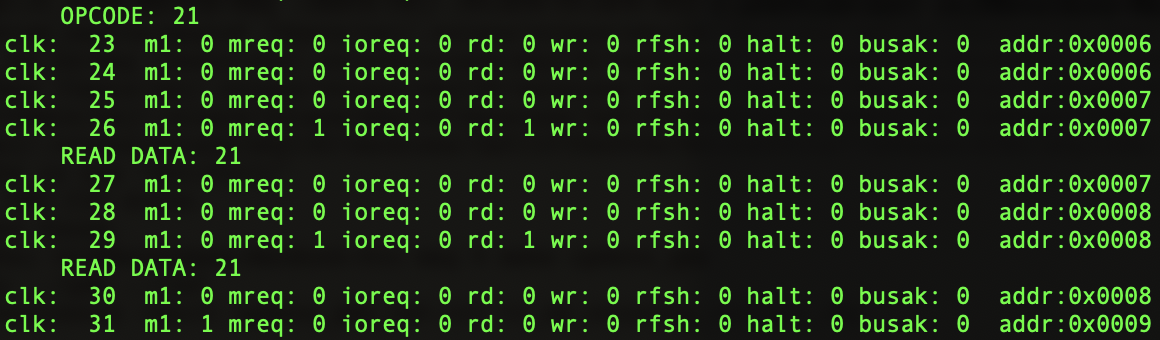
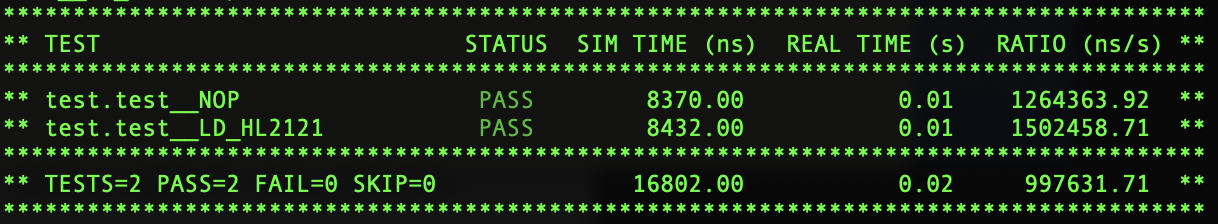
# Machines using Z80
These machines are considerd as test-cases for hardware Z80 replacement:
* ZX Spectrum 16K - ?
* [ZX Spectrum 48K](https://spectrumforeveryone.com/wp-content/uploads/2017/08/ZXSpectrumIssue2-Schematics.gif) - (interrupted) 3.5 MHz Z80 <= ULA <= 14MHz crystal
* [ZX Spectrum 128K](https://www.8bit-wiki.de/fileadmin/8bit-wiki/Sinclair/ZX_Spectrum/_zx128/manual/ZX%20Spectrum%20128%2B%20Schematics.pdf) - (interrupted) 3.54690 MHz Z80 <= ULA <= 17.7345 crystal (see analogue part of the schematics)
* [Amstrad CPC](https://www.cpcwiki.eu/imgs/6/68/464Schematic_new.png) - 4 MHz Z80 <= GA4007 <= 16Mhz crystal
* MSX1 - 3.579 MHz <= ??? TMS9918/9928/9929 <= ???
* [MSX2](https://hansotten.file-hunter.com/uploads/files/msxpccircuit.pd) - 3.579 MHz <= V9938 <= 21.328125
* [MSX2](http://ebook.pldworld.com/_eBook/MSX/Schematics/YIS503.jpg) - 3.579 MHz <= [S3527](https://www.msx.org/wiki/Yamaha_S3527) <= V9938 <= 21.328125
* SG-1000 [CPU sheet](https://wiki.console5.com/wiki/File:SG-1000_CPU,_RAM.png) [VDP sheet](https://wiki.console5.com/wiki/File:SG-1000_VDP.png) - 3.58 MHz Z80 <= TMS9918ANL (NTSC) <= 10.73863 MHz crystal
* [Sega Master System](https://www.smspower.org/Development/SegaMasterSystemServiceManual) - 3.58 MHz Z80 <= VDP 315-5124 <= 10.738 MHz
* [ColecoVision console](https://wiki.console5.com/wiki/File:Colecovision-Schematic---Audio,-Reset,-Clocks.png) - 3.57954 MHz Z80 <= /2 <= 7.15909 MHz crystal
* TSR80 [CPU sheet](http://billr.incolor.com/trs80sch-sheet1of2-part1of5.GIF) [clock sheet](http://billr.incolor.com/trs80sch-sheet2of2-part1of5.GIF) - 1.774 MHz Z80 <= /6 <= 10.6445 MHz
* Sinclair ZX80, ZX81 - 3.25 MHz Z80 (NEC μPD780C-1)
Recent DYI computer kits are also perfect test-cases for Z80 FOSS:
* [RC2014 modular computer](https://rc2014.co.uk) - 8K ROM, 32K RAM, runs at 7.3728 MHz
* [Small Computer Central (SCC) / RCBus extended version of RC2014](https://smallcomputercentral.com)
* [Zeal 8-bit Computer](https://zeal8bit.com) - 32K ROM, from 128KB up 512KB of RAM, runs at 10 MHz
* [LiNC80 microcomputer kit](https://linc.no/products/linc80-sbc1/) - 16K/64K ROM, 64K RAM, runs at 7.3728 MHz
# Z80
## Pinout
```
,-------.___.-------.
<-- A11 |1 40| A10 -->
<-- A12 |2 39| A9 -->
<-- A13 |3 Z80 CPU 38| A8 -->
<-- A14 |4 37| A7 -->
<-- A15 |5 36| A6 -->
--> CLK |6 35| A5 -->
<-> D4 |7 34| A4 -->
<-> D3 |8 33| A3 -->
<-> D5 |9 32| A2 -->
<-> D6 |10 31| A1 -->
VCC |11 30| A0 -->
<-> D2 |12 29| GND
<-> D7 |13 28| /RFSH -->
<-> D0 |14 27| /M1 -->
<-> D1 |15 26| /RESET <--
--> /INT |16 25| /BUSRQ <--
--> /NMI |17 24| /WAIT <--
<-- /HALT |18 23| /BUSAK -->
<-- /MREQ |19 22| /WR -->
<-- /IORQ |20 21| /RD -->
`-------------------'
```
## Documentation
* [Z80 Datasheet](http://www.z80.info/zip/z80.pdf)
* Zilog [Users Manual](https://baltazarstudios.com/webshare/A-Z80/Z80_CPU_Users_Manual_2004.pdf) and Mostek's [Users Manual](https://baltazarstudios.com/webshare/A-Z80/z80-mostek.pdf)
* Zilog [Data Book](http://cini.classiccmp.org//pdf/Zilog/Zilog%20Data%20Book.PDF)
* [All the information about Z80](http://www.z80.info)
* [Undocumented instructions](https://baltazarstudios.com/webshare/A-Z80/z80-documented-v0.91.pdf)
* [Opcode table](https://baltazarstudios.com/webshare/A-Z80/Z80-Opcode-Tables.pdf) and [timing](https://baltazarstudios.com/webshare/A-Z80/Z80-Instruction-List-with-T-states.pdf)
## Oral History of the Development of the Z80
[Oral History Panel on the Founding of the Company and the Development of the Z80 Microprocessor](http://archive.computerhistory.org/resources/text/Oral_History/Zilog_Z80/102658073.05.01.pdf)
[M. Shima on Demystifying Microprocessor Design](https://baltazarstudios.com/webshare/A-Z80/Library/Demystifying%20Microprocessor%20Design%20-%20M.%20Shima.pdf)
## Z80 Patents
* **(expired)** Patent [US4605980](https://patents.google.com/patent/US4605980) -- input voltage spike protection
* **(expired)** Patent [US4332008A](https://patents.google.com/patent/US4332008A) -- ???
* **(expired)** Patent [US4486827A](https://patents.google.com/patent/US4486827A) -- reset circuitry
## Z80 Die shots
* [How to "read" die shots](https://downloads.reactivemicro.com/Electronics/Reverse%20Engineering/6502%20-%20Guideline%20to%20Reverse%20Engineering%20v1.0.pdf)
* nMOS variants [Z8400 with 'Zilog 75'](https://siliconpr0n.org/map/zilog/z8400aps-z80acpu/bercovici_mz/) marking and [Zilog Z8400 with 'DC'](https://siliconpr0n.org/map/zilog/z0840008/marmontel_mz_ms20x/) letter marking
* CMOS variants [Zilog Z84C00](http://visual6502.org/images/pages/Zilog_Z84C00_die_shots.html) and its [8MHz version](https://siliconpr0n.org/map/zilog/z84c0008fec/marmontel_mz_ms20x/)
* Nintendo Z80 variant from Super Game Boy [SGB-CPU 01](https://siliconpr0n.org/map/nintendo/sgb-cpu-01/mcmaster_mz_mit20x/) produced in 1994
* Sean Riddle's image of the official second-source Mostek MK3880 [metal layer removed](https://happytrees.org/dieshots/Mostek_-_MK3880_(top_metal_removed)#/media/File:Mostek_MK3880_top_metal_removed.jpg)
* Pauli Rautakorpi's images of Z80 clones: [National Semiconductor NSC800](https://commons.wikimedia.org/wiki/User:Birdman86#/media/File:NS_NSC800_die.jpg), [Mostek MK3880](https://commons.wikimedia.org/wiki/User:Birdman86#/media/File:Mostek_MK3880_die.jpg), [MME9201 with 'U880/5'](https://commons.wikimedia.org/wiki/User:Birdman86#/media/File:MME_80A-CPU_die.JPG) markings
* Zeptobar’s images of [Zilog Z0840004PSC](https://zeptobars.com/en/read/Zilog-Z80-Z0840004PSC) from 1990, [Soviet CMOS KR1858VM3](https://happytrees.org/dieshots/Soviet_-_KR1858VM3#/media/File:KR1858VM3-HD.jpg) with an uncommon layout, [MME Z80A](https://zeptobars.com/en/read/Zilog-Z80-Z80A) a clone on a large 5um process, [Soviet KR1858VM1](https://zeptobars.com/en/read/KR1858VM1-Z80-MME-Angstrem) a clone of U880/6 which in turn was an unlicensed clone of Z80, [Soviet T34VM1](https://zeptobars.com/en/read/t34vm1-z80-angstrem-mme) based on U880/5
* nMOS variant [GoldStar Z80](https://www.cl.cam.ac.uk/~sps32/Z80proj/Z80_traps.pdf) can be found in "Finding traps" article by Sergei Skorobogatov
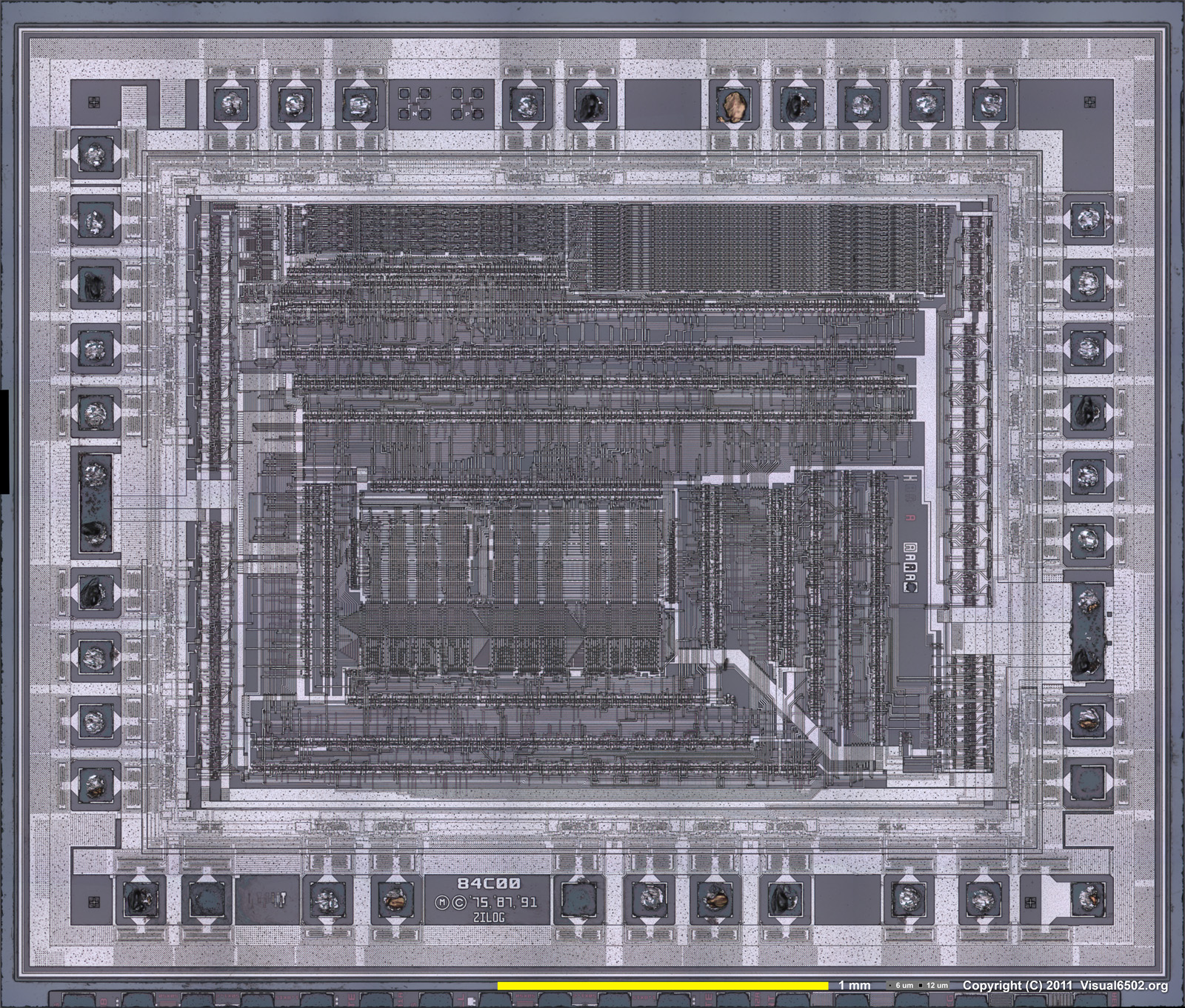
## Z80 Reverse Engineering
* [Finding "traps" in Zilog Z80 CPU by Sergei Skorobogatov](https://www.cl.cam.ac.uk/~sps32/Z80proj/Z80_traps.pdf)
* Comparing [Z80 to 6502 and ARM1](http://www.righto.com/2016/02/reverse-engineering-arm1-instruction.html)
* [Z80 Instruction Register deciphered](https://baltazarstudios.com/z80-instruction-register-deciphered/)
* [Z80 Tri-stated Data & Address bus gates](https://baltazarstudios.com/anatomy-z80-gate/)
* [Z80 (un)documented behavior](https://baltazarstudios.com/zilog-z80-undocumented-behavior/)
* [The instruction decode PLA in the Z80 microprocessor](http://static.righto.com/files/z80-pla-table.html)
* [Why the Z-80's data pins are scrambled](http://www.righto.com/2014/09/why-z-80s-data-pins-are-scrambled.html)
* [How the Z80's registers are implemented](http://www.righto.com/2014/10/how-z80s-registers-are-implemented-down.html)
* [The Z-80's 16-bit increment/decrement circuit reverse engineered](http://www.righto.com/2013/11/the-z-80s-16-bit-incrementdecrement.html)
* [The Z-80 has a 4-bit ALU](http://www.righto.com/2013/09/the-z-80-has-4-bit-alu-heres-how-it.html)
* [XOR, the silicon for two interesting gates explained](http://www.righto.com/2013/09/understanding-z-80-processor-one-gate.html)
* [WZ aka MEMPTR, esoteric register of the Z80](https://baltazarstudios.com/webshare/A-Z80/memptr_eng.txt)
* [Undocumented flags](https://github.com/hoglet67/Z80Decoder/wiki/Undocumented-Flags#scfccf) part of [Z80 Decoder](https://github.com/hoglet67/Z80Decoder) logic analyser / bus capture
## Existing Z80 implementations
* TV80 in Verilog https://github.com/hutch31/tv80
* TV80 in Verilog https://github.com/Obijuan/Z80-FPGA
* A-Z80 in Verilog https://github.com/gdevic/A-Z80 its [overview](https://baltazarstudios.com/z80-ground/) and [details](https://baltazarstudios.com/z80-cpu/)
* Z80 net-list level emulator https://github.com/gdevic/Z80Explorer and its [overview](https://baltazarstudios.com/z80explorer/) and [Users Guide](https://gdevic.github.io/Z80Explorer/)
* Online Z80 net-list emulator at [Visual6502.org](http://www.visual6502.org/JSSim/expert-z80.html)
# What is Tiny Tapeout?
Tiny Tapeout is an educational project that aims to make it easier and cheaper than ever to get your digital designs manufactured on a real chip.
To learn more and get started, visit https://tinytapeout.com.
## Resources
- [FAQ](https://tinytapeout.com/faq/)
- [Digital design lessons](https://tinytapeout.com/digital_design/)
- [Learn how semiconductors work](https://tinytapeout.com/siliwiz/)
- [Join the community](https://tinytapeout.com/discord)
- [Build your design locally](https://docs.google.com/document/d/1aUUZ1jthRpg4QURIIyzlOaPWlmQzr-jBn3wZipVUPt4)