https://github.com/ryanjon2040/unreal-binary-builder
An application designed to create installed Unreal Engine builds (aka Rocket builds) from Unreal Engine GitHub source.
https://github.com/ryanjon2040/unreal-binary-builder
launcher-build rocket ue4 ue4-rocket unreal unreal-binary unreal-engine unreal-engine-4 unrealengine
Last synced: 9 months ago
JSON representation
An application designed to create installed Unreal Engine builds (aka Rocket builds) from Unreal Engine GitHub source.
- Host: GitHub
- URL: https://github.com/ryanjon2040/unreal-binary-builder
- Owner: ryanjon2040
- License: mit
- Created: 2016-12-27T10:20:26.000Z (about 9 years ago)
- Default Branch: master
- Last Pushed: 2024-04-03T13:25:47.000Z (almost 2 years ago)
- Last Synced: 2025-04-04T00:14:16.310Z (10 months ago)
- Topics: launcher-build, rocket, ue4, ue4-rocket, unreal, unreal-binary, unreal-engine, unreal-engine-4, unrealengine
- Language: C#
- Homepage:
- Size: 454 KB
- Stars: 674
- Watchers: 31
- Forks: 149
- Open Issues: 23
-
Metadata Files:
- Readme: README.md
- Changelog: CHANGELOG.md
- Funding: .github/FUNDING.yml
- License: LICENSE.md
Awesome Lists containing this project
README
Unreal Engine Binary Builder
======================
This is a small app designed to create binary build of [Unreal Engine](https://www.unrealengine.com/) from [GitHub source](https://github.com/EpicGames/UnrealEngine).
[](https://discord.gg/zBMrKRdwgw)
[ ](https://twitter.com/ryanjon2040)
](https://twitter.com/ryanjon2040)


 
 
Watch the below video to get an idea.
[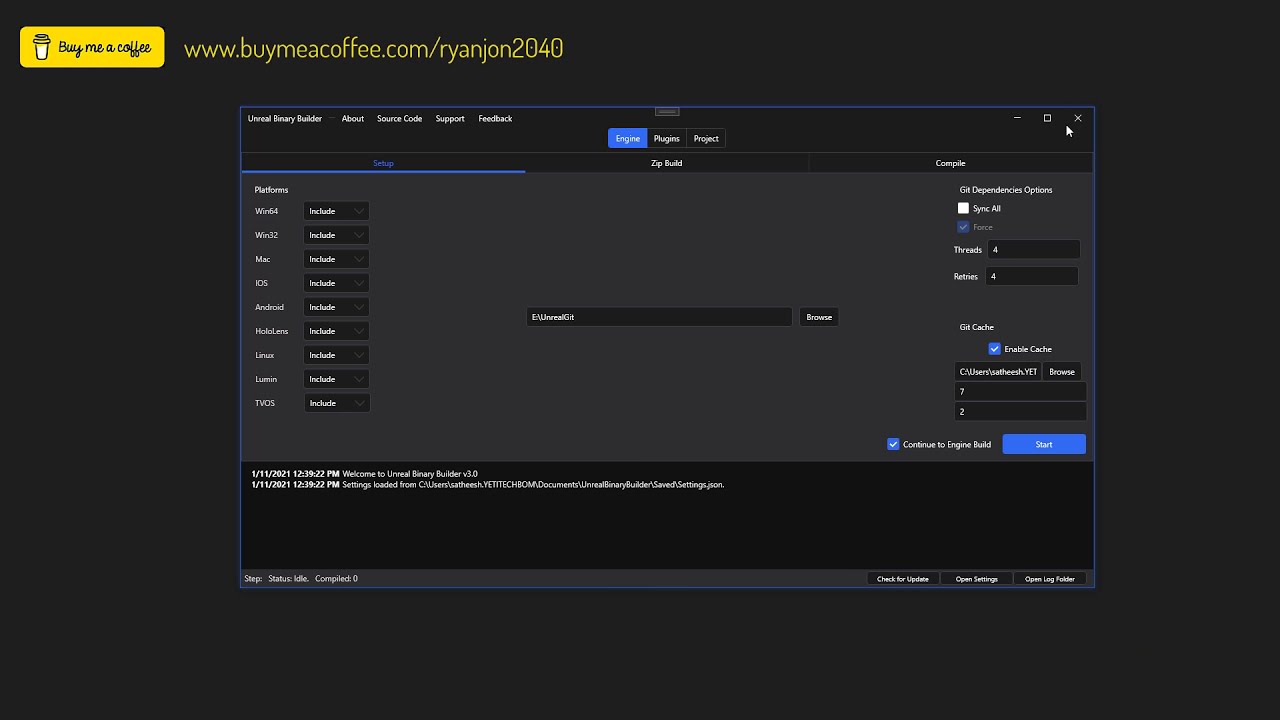](https://youtu.be/fuvvBMrWX8s)
# How to use (Compiling Engine)
###### Step I
- Download the latest release of Unreal Binary Builder.
###### Step II
- Clone or Download UE4 source from github.
###### Step III
- Open Unreal Binary Builder.
- Click *Browse* and select **root folder** of your downloaded Engine (where **_Setup.bat_** and **_GenerateProjectFiles.bat_** exists).

- Once the root folder is selected, click **Start**.
- If **Continue to Engine Build** is enabled, then _Unreal Binary Builder_ will automatically continue to compile the Engine with given options under **Compile** tab.
###### Step IV
- Click **_Compile_** tab and set options for the Engine.

# Troubleshoot
**Bug with 4.25.4**
There is a known issue with 4.25.4 where it fails to build with an error message: `AutomationException: Attempt to add file to temp storage manifest that does not exist (\cpp.hint)` This issue has been fixed in 4.26 but if you need to use 4.25.4 see this workaround by Bernard Rouhi: https://github.com/ryanjon2040/UE4-Binary-Builder/issues/26#issuecomment-718204352
**Access Denied on some files?**
On Windows, just change the ownership to Users then try again. To change ownership on Windows, follow these steps
- Right click on the UE4 folder, choose Properties
- Switch to Security tab
- Click on Advanced
- Near the top, click on Change User
- A new dialog will open, in the text box at bottom, type in "Users", then click Check Names
- OK till the end.
#### Dependencies
[HandyControl](https://github.com/HandyOrg/HandyControl) by [HandyOrg](https://github.com/HandyOrg)
[DotNetZip](https://github.com/haf/DotNetZip.Semverd) by [Henrik](https://github.com/haf)/Dino Chiesa
[GameAnalytics](https://github.com/GameAnalytics/GA-SDK-C-SHARP) by [Game Analytics](https://gameanalytics.com/)
[Json.NET](https://github.com/JamesNK/Newtonsoft.Json) by [Newtonsoft](https://www.newtonsoft.com/json)
[Sentry.NET](https://github.com/getsentry/sentry-dotnet) by [Sentry](https://sentry.io/)
[AutoGrid](https://github.com/SpicyTaco/SpicyTaco.AutoGrid) by [SpicyTaco](https://github.com/SpicyTaco)
[LogViewer](https://stackoverflow.com/a/16745054) by [Federico Berasategui](https://stackoverflow.com/users/643085/federico-berasategui)
[NetSparkle](https://github.com/NetSparkleUpdater/NetSparkle) by [NetSparkleUpdater](https://github.com/NetSparkleUpdater)
Icons made by Freepik from www.flaticon.coma
