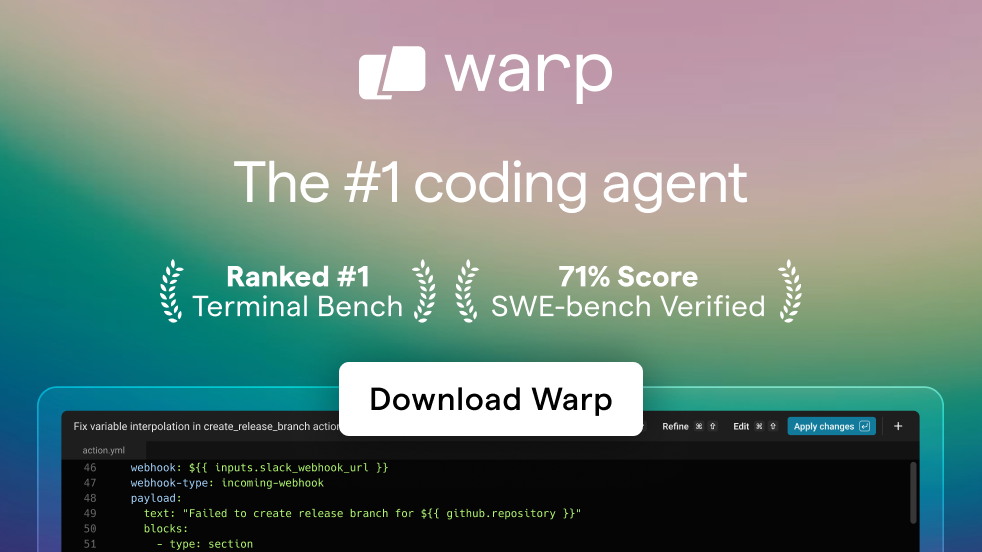https://github.com/usememos/memos
An open-source, self-hosted note-taking service. Your thoughts, your data, your control — no tracking, no ads, no subscription fees.
https://github.com/usememos/memos
docker foss go markdown memo microblog note-taking notecard react self-hosted social-network sqlite
Last synced: 3 months ago
JSON representation
An open-source, self-hosted note-taking service. Your thoughts, your data, your control — no tracking, no ads, no subscription fees.
- Host: GitHub
- URL: https://github.com/usememos/memos
- Owner: usememos
- License: mit
- Created: 2021-12-08T15:30:18.000Z (about 4 years ago)
- Default Branch: main
- Last Pushed: 2025-11-11T00:31:10.000Z (3 months ago)
- Last Synced: 2025-11-12T21:29:06.670Z (3 months ago)
- Topics: docker, foss, go, markdown, memo, microblog, note-taking, notecard, react, self-hosted, social-network, sqlite
- Language: Go
- Homepage: https://usememos.com
- Size: 37 MB
- Stars: 45,940
- Watchers: 177
- Forks: 3,284
- Open Issues: 40
-
Metadata Files:
- Readme: README.md
- Funding: .github/FUNDING.yml
- License: LICENSE
- Codeowners: CODEOWNERS
- Security: SECURITY.md
Awesome Lists containing this project
- go-awesome - memos - 笔记服务,具有移动客户端、浏览器扩展等生态 (成品项目 / 组织)
- awesome-homelab - Memos - source, self-hosted note-taking service. Your thoughts, your data, your control — no tracking, no ads, no subscription fees. | (Apps / Writing)
- awesome-github-star - memos - first, lightweight note-taking service. Easily capture and share your great thoughts | usememos | 19345 | (Go)
- Awesome-NAS-Docker - 项目地址 - commit/usememos/memos?label) | (置顶 / 9、效率工具集合)
- my-awesome - usememos/memos - taking,notecard,react,self-hosted,social-network,sqlite pushed_at:2026-01 star:54.1k fork:3.9k An open-source, self-hosted note-taking service. Your thoughts, your data, your control — no tracking, no ads, no subscription fees. (Go)
- awesome - usememos/memos - An open-source, self-hosted note-taking service. Your thoughts, your data, your control — no tracking, no ads, no subscription fees. (Go)
- awesome-open-source-systems - memos - A memo hub with knowledge management and social networking. (Knowledge Center / Wiki / Follow me)
- awesome-rainmana - usememos/memos - An open-source, self-hosted note-taking service. Your thoughts, your data, your control — no tracking, no ads, no subscription fees. (Go)
- StarryDivineSky - usememos/memos
- Awesome - Memos - A privacy-first, lightweight note-taking service. Easily capture and share your great thoughts. (Productivity Tools / Note Taking Apps)
- awesome-repositories - usememos/memos - An open-source, self-hosted note-taking service. Your thoughts, your data, your control — no tracking, no ads, no subscription fees. (Go)
- awesome-markdown - Memos - 一款现代、开源的自托管知识管理和笔记应用。它提供轻量而强大的 **Markdown** 支持,并能私密地捕捉和分享想法。Memos 强调快捷记录和**碎片化知识管理**,并支持标签、全文搜索和 RESTful API,是个人搭建专属知识库、进行**轻量级微博客**或**日志记录**的理想选择。  (写作与编辑环境 / 笔记与知识管理软件)
- awesome - usememos/memos - An open-source, self-hosted note-taking service. Your thoughts, your data, your control — no tracking, no ads, no subscription fees. (Go)
- awesome-ops - usememos/memos - 12-08|2025-11-07 | 一项隐私优先的轻量级笔记服务, 轻松捕捉并分享您的精彩想法, [flomo](https://flomoapp.com/) 的开源替代品 | (Wiki-Server)
- fucking-awesome-privacy - Memos - An open-source, self-hosted memo hub with knowledge management and socialization. (Notes and Tasks / Email Alias Services (Anonymous Forwarding))
- awesome-privacy - Memos - An open-source, self-hosted memo hub with knowledge management and socialization. (Notes and Tasks / Email Alias Services (Anonymous Forwarding))
- awesome-webtech - Memos - first, lightweight note-taking service with multi-tenancy and sharing capabilities. (Applications / Communication)
- awesome-useful-projects - <img src="https://icon.horse/icon/github.com" height="20px" align="center"/>/usememos/memos - Self-hostable note taking service (Productivity / Other)
- awesome-golang-repositories - memos - hosted knowledge base that works with a SQLite db file. (Repositories)
- awesome-nas - memos - source, self-hosted knowledge management and note-taking (Productivity)
- awesome-nas - memos - commit/usememos/memos?label= "title")||||| (Note)
- definitive-opensource - Memos - source, self-hosted note-taking service. Your thoughts, your data, your control — no tracking, no ads, no subscription fees. | `SelfHost` | **55.8k** | (Table of Contents / Note Taking)
README
# Memos
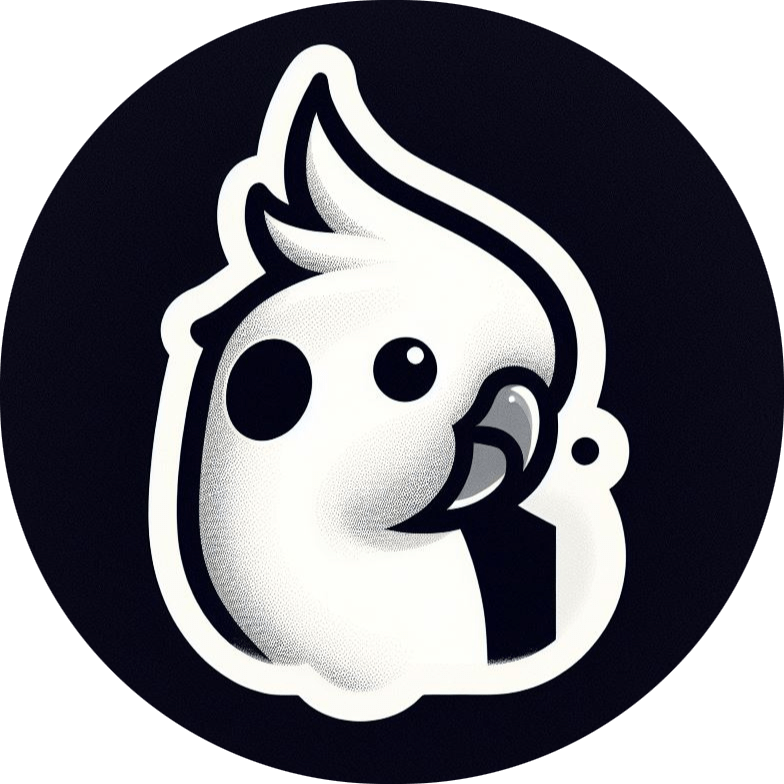
An open-source, self-hosted note-taking service. Your thoughts, your data, your control — no tracking, no ads, no subscription fees.
[](https://www.usememos.com)
[](https://demo.usememos.com/)
[](https://www.usememos.com/docs)
[](https://discord.gg/tfPJa4UmAv)
[](https://hub.docker.com/r/neosmemo/memos)
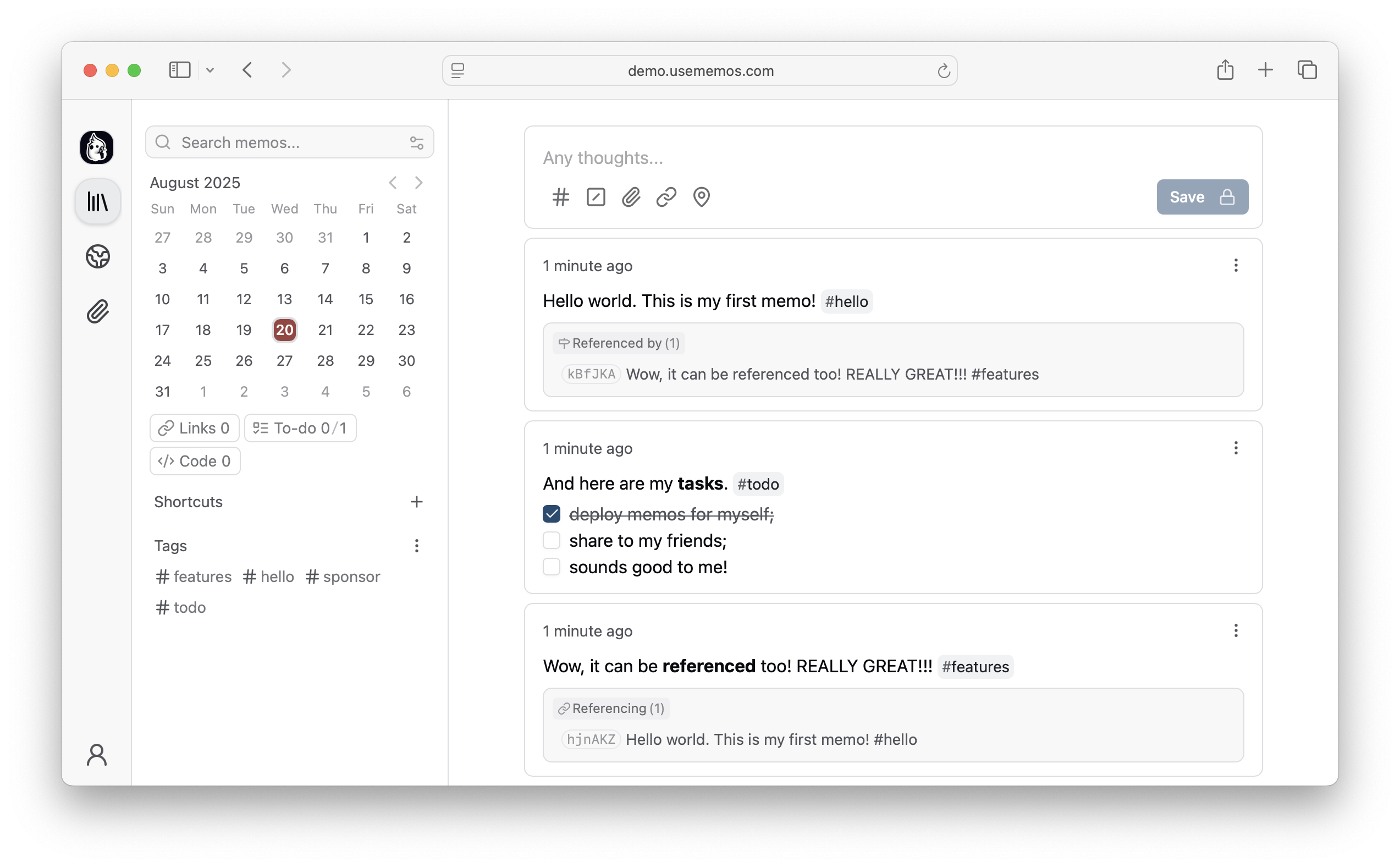
### 💎 Featured Sponsors
[**Warp** — The AI-powered terminal built for speed and collaboration](https://go.warp.dev/memos)
---
[**LambdaTest** - Cross-browser testing cloud](https://www.lambdatest.com/?utm_source=memos&utm_medium=sponsor)

## Overview
Memos is a privacy-first, self-hosted knowledge base that works seamlessly for personal notes, team wikis, and knowledge management. Built with Go and React, it offers lightning-fast performance without compromising on features or usability.
**Why choose Memos over cloud services?**
| Feature | Memos | Cloud Services |
| ----------------- | ------------------------------ | ----------------------------- |
| **Privacy** | ✅ Self-hosted, zero telemetry | ❌ Your data on their servers |
| **Cost** | ✅ Free forever, MIT license | ❌ Subscription fees |
| **Performance** | ✅ Instant load, no latency | ⚠️ Depends on internet |
| **Ownership** | ✅ Full control & export | ❌ Vendor lock-in |
| **API Access** | ✅ Full REST + gRPC APIs | ⚠️ Limited or paid |
| **Customization** | ✅ Open source, forkable | ❌ Closed ecosystem |
## Features
- **🔒 Privacy-First Architecture**
- Self-hosted on your infrastructure with zero telemetry
- Complete data ownership and export capabilities
- No tracking, no ads, no vendor lock-in
- **📝 Markdown Native**
- Full markdown support
- Plain text storage — take your data anywhere
- **⚡ Blazing Fast**
- Built with Go backend and React frontend
- Optimized for performance at any scale
- **🐳 Simple Deployment**
- One-line Docker installation
- Supports SQLite, MySQL, and PostgreSQL
- **🔗 Developer-Friendly**
- Full REST and gRPC APIs
- Easy integration with existing workflows
- **🎨 Beautiful Interface**
- Clean, minimal design and dark mode support
- Mobile-responsive layout
## Quick Start
### Docker (Recommended)
```bash
docker run -d \
--name memos \
-p 5230:5230 \
-v ~/.memos:/var/opt/memos \
neosmemo/memos:stable
```
Open `http://localhost:5230` and start writing!
### Try the Live Demo
Don't want to install yet? Try our [live demo](https://demo.usememos.com/) first!
### Other Installation Methods
- **Docker Compose** - Recommended for production deployments
- **Pre-built Binaries** - Available for Linux, macOS, and Windows
- **Kubernetes** - Helm charts and manifests available
- **Build from Source** - For development and customization
See our [installation guide](https://www.usememos.com/docs/installation) for detailed instructions.
## Contributing
We welcome contributions of all kinds! Whether you're fixing bugs, adding features, improving documentation, or helping with translations — every contribution matters.
**Ways to contribute:**
- 🐛 [Report bugs](https://github.com/usememos/memos/issues/new?template=bug_report.md)
- 💡 [Suggest features](https://github.com/usememos/memos/issues/new?template=feature_request.md)
- 🔧 [Submit pull requests](https://github.com/usememos/memos/pulls)
- 📖 [Improve documentation](https://github.com/usememos/memos/tree/main/docs)
- 🌍 [Help with translations](https://github.com/usememos/memos/tree/main/web/src/locales)
## Sponsors
Love Memos? [Sponsor us on GitHub](https://github.com/sponsors/usememos) to help keep the project growing!
## Star History
[](https://star-history.com/#usememos/memos&Date)
## License
Memos is open-source software licensed under the [MIT License](LICENSE).
---
**[Website](https://www.usememos.com)** • **[Documentation](https://www.usememos.com/docs)** • **[Demo](https://demo.usememos.com/)** • **[Discord](https://discord.gg/tfPJa4UmAv)** • **[X/Twitter](https://x.com/usememos)**