https://github.com/yarisgutierrez/classyTouch_oh-my-zsh
Custom oh-my-zsh theme inspired by a bash prompt of the same name.
https://github.com/yarisgutierrez/classyTouch_oh-my-zsh
Last synced: 4 months ago
JSON representation
Custom oh-my-zsh theme inspired by a bash prompt of the same name.
- Host: GitHub
- URL: https://github.com/yarisgutierrez/classyTouch_oh-my-zsh
- Owner: yarisgutierrez
- License: gpl-3.0
- Created: 2016-01-19T03:49:52.000Z (almost 10 years ago)
- Default Branch: master
- Last Pushed: 2022-06-15T09:41:51.000Z (over 3 years ago)
- Last Synced: 2024-08-07T18:42:17.765Z (over 1 year ago)
- Size: 158 KB
- Stars: 54
- Watchers: 2
- Forks: 11
- Open Issues: 0
-
Metadata Files:
- Readme: README.md
- License: LICENSE
Awesome Lists containing this project
- awesome-zsh-plugins - classyTouch - Minimal, clean theme with `git` support. (Themes / ZSH on Windows)
- fucking-awesome-zsh-plugins - classyTouch - Minimal, clean theme with `git` support. (Themes / ZSH on Windows)
- awesome-zsh-plugins - classyTouch - Minimal, clean theme with `git` support. (Themes / Zinit (née zplugin))
README
# Oh-my-zsh Theme - classyTouch
Oh-my-zsh theme inspired by a bash prompt of the same name originally created by user Graawr on http://dotshare.it
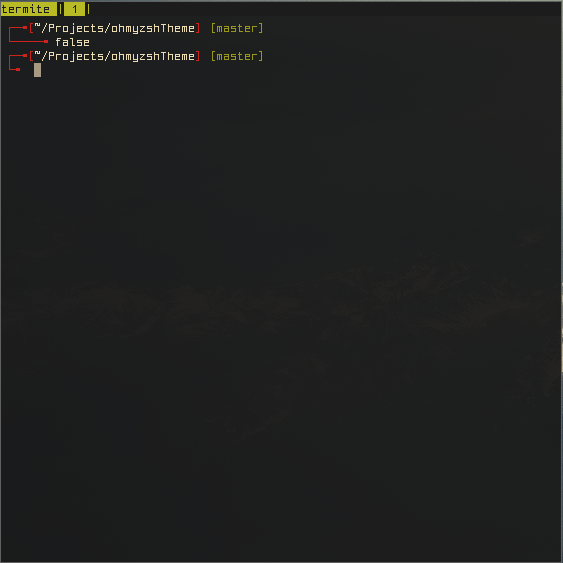
## Installation
You can either clone this repository on your local machine using:
`git clone https://github.com/yarisgutierrez/classyTouch_oh-my-zsh.git ~/.oh-my-zsh/themes`
Or you can download the .zip file directly, extract it and place the classyTouch.zsh-theme file it in your `~/.oh-my-zsh/themes` directory.
After you have placed the file in the aforementioned directory, just edit your `.zshrc` file andchange the `ZSH_THEME` to `classyTouch`
**Note:** The font used in the screenshot is named _ohsnap_ and can be downloaded here: https://sourceforge.net/projects/osnapfont
If you run into any issues or have any questions or concerns, feel free to let me know.